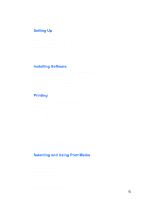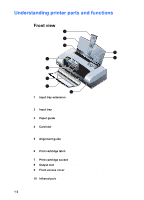HP Deskjet 450 HP Deskjet 450 mobile printer - (English) User Guide - Page 7
Back view, Bottom view, Universal Serial Bus USB port - battery
 |
UPC - 844844844303
View all HP Deskjet 450 manuals
Add to My Manuals
Save this manual to your list of manuals |
Page 7 highlights
Back view 1 23 4 5 6 7 8 1 Battery contacts - Provides contact for power from the optional battery (part number C8222A, see HP Supplies and Accessories). 2 Battery contact cover - Covers the battery contacts when the optional battery is not installed. 3 Battery slot - Insert battery here. 4 Power connector - Connect the power cord here. 5 Parallel port - Connect the parallel cable here. 6 CompactFlash card slot - Accepts a Bluetooth CF card to print via a Bluetooth connection. Also accepts a Type I or II CF card for printing pictures taken from a digital camera. 7 Universal Serial Bus (USB) port - Connect the USB cable here. 8 Kensington lock connector - Secures the printer with a locked cable. The Kensington MicroSaver® lock system works with this connector and is available at many computer stores. Bottom view 1 2 ENWW 1 Card holder - Holds a name card or business card. 2 Cover of replaceable ink service module - Provides access to the ink service module. See Replaceable ink service module. 1-3