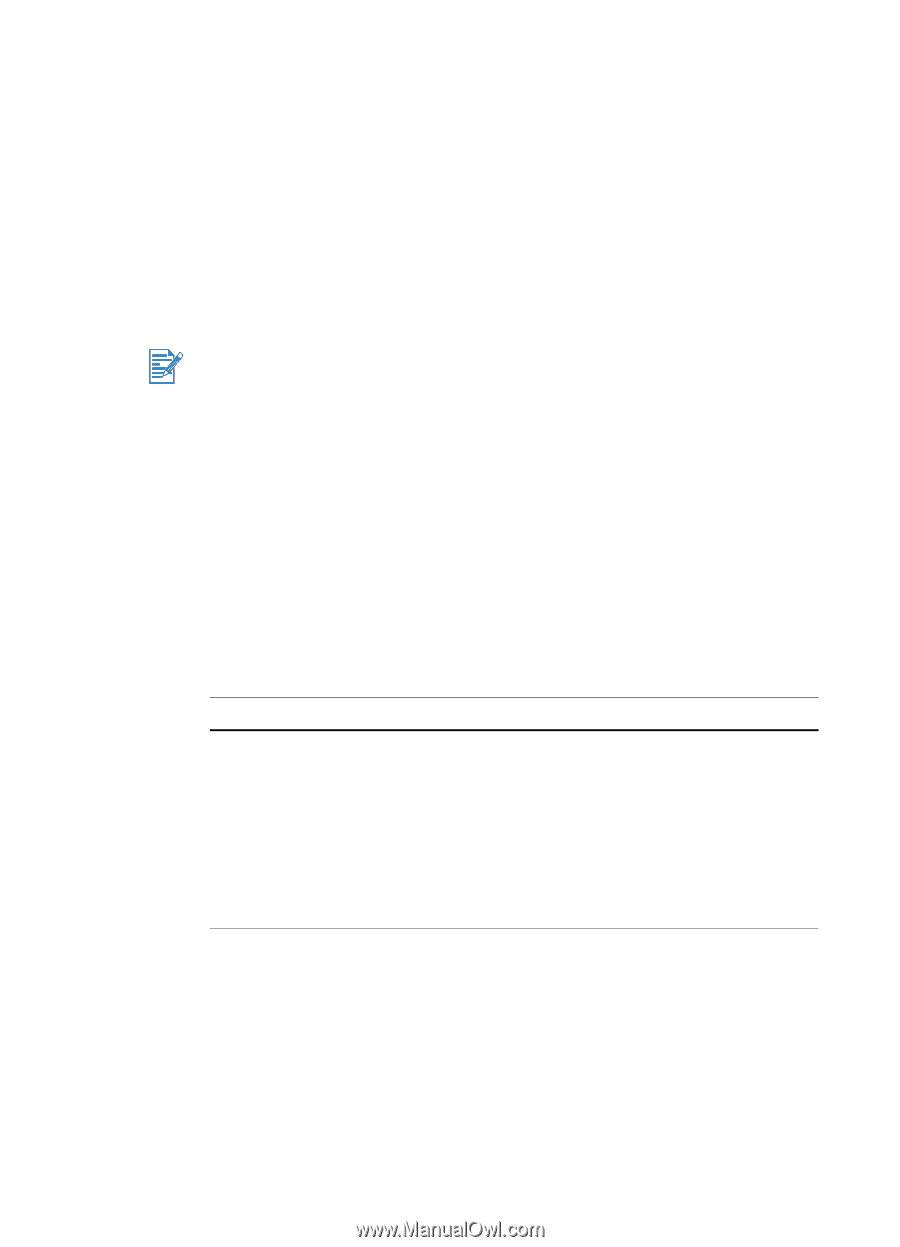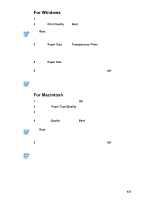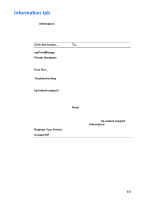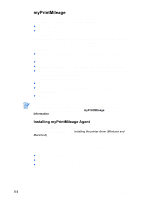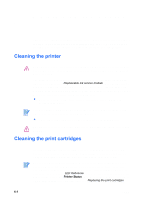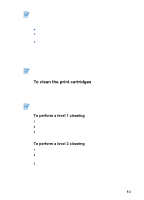HP Deskjet 450 HP Deskjet 450 mobile printer - (English) User Guide - Page 38
Using the Toolbox, Printer Status tab - bluetooth problem
 |
UPC - 844844844303
View all HP Deskjet 450 manuals
Add to My Manuals
Save this manual to your list of manuals |
Page 38 highlights
5 Using the Toolbox The Toolbox provides status and maintenance information about your printer. It also gives you step-by-step guidance for basic printing tasks and provides help for solving printer problems. You can also configure Bluetooth settings and access online resources for your printer. The Toolbox is available for Windows platforms only. For Macintosh computers, see Using the HP Inkjet Utility. After installing your printer software, you can open the Toolbox by clicking Start > Programs > hp deskjet 450 printer > hp deskjet 450 printer Toolbox. Printer Status tab The Printer Status tab displays print cartridge and battery status. Your computer must establish bi-directional communication in order to display the status. The printer selection pull-down menu lets you select the current printer you want to use with the Toolbox utilities. The status window displays the printer status. Click this button... Status Information Preferences Order Information To... Display part number and status information about the installed cartridges, including the estimated amount of remaining ink. Also displays battery information and percentage of charge remaining. Select the Toolbox messages that appear and to enable or disable bi-directional communication. Order supplies. 5-1 ENWW