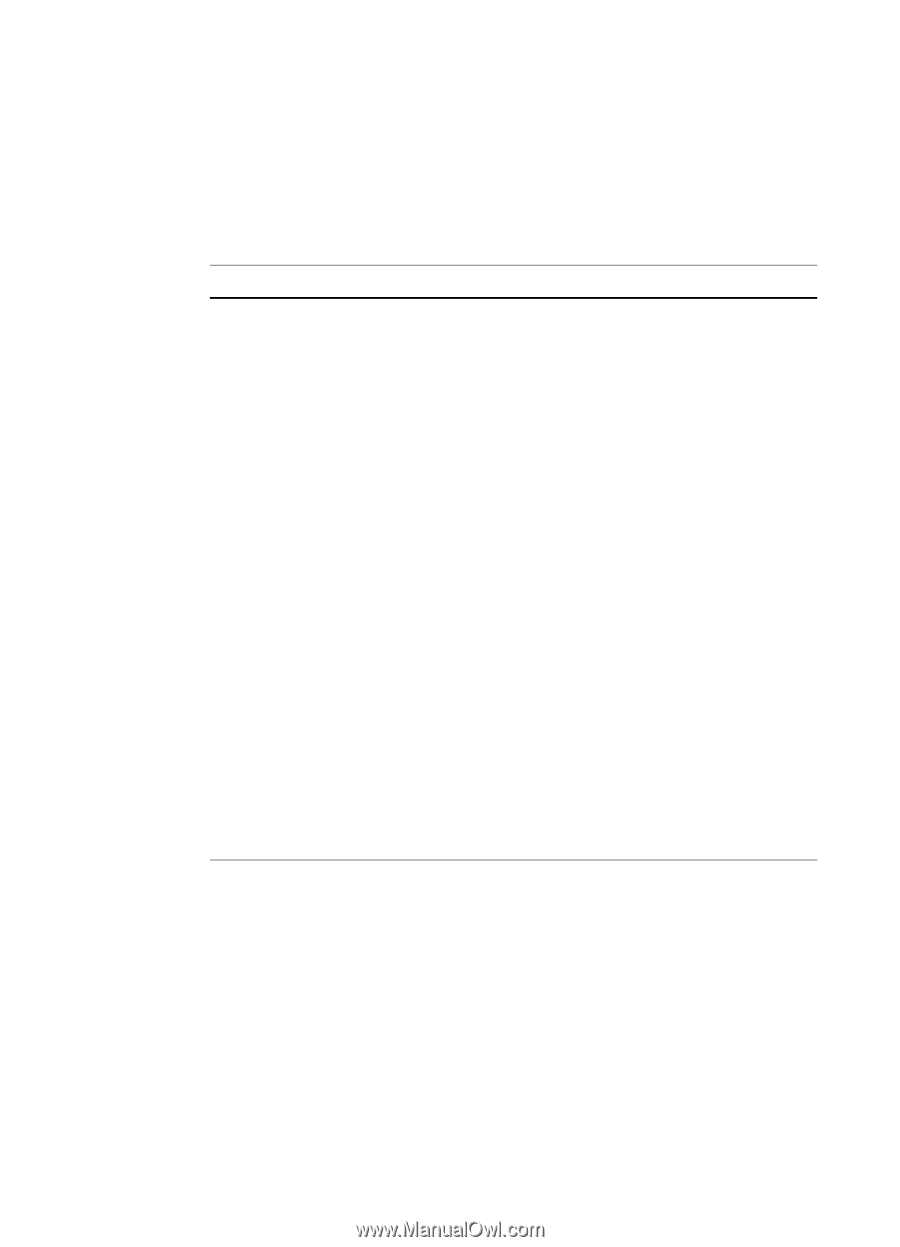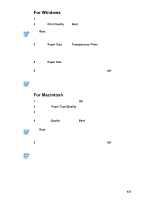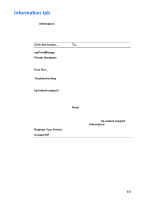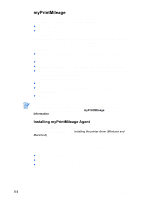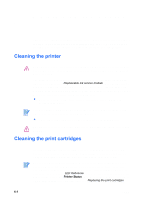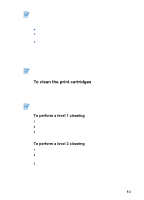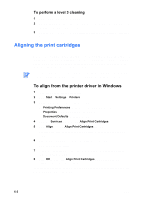HP Deskjet 450 HP Deskjet 450 mobile printer - (English) User Guide - Page 39
Information tab, myPrintMileage, Printer Hardware, Troubleshooting, hp instant support - firmware
 |
UPC - 844844844303
View all HP Deskjet 450 manuals
Add to My Manuals
Save this manual to your list of manuals |
Page 39 highlights
Information tab The Information tab lets you register the printer, check for updated printer drivers, display printer hardware and print cartridge health information, and create your own printer usage information website. It also gives you access to help information for using the printer, troubleshooting, and contacting HP. Click this button... myPrintMileage Printer Hardware How Do I... Troubleshooting hp instant support Register Your Printer Contact HP To... Access your printer usage information. Display detailed printer information such as model, firmware version, service ID, and other hardware-related information. View a list of common printer tasks and help on common maintenance tasks. View a list of printing problems with step-bystep instructions to help solve those printing problems. Access the hp instant support website. There you will find a set of free web-based tools that help you identify, diagnose and resolve problems with your HP products. You must have an Internet connection to use this feature. Note: hp instant support web pages are dynamically created. Bookmarking this site and connecting via the bookmark will not display the current information. Instead, connect from the Toolbox by clicking the hp instant support button on the Information tab. Register the printer online. Contact HP. ENWW 5-2