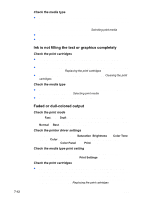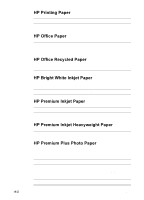HP Deskjet 450 HP Deskjet 450 mobile printer - (English) User Guide - Page 63
Wireless printing problems, Infrared printing does not work
 |
UPC - 844844844303
View all HP Deskjet 450 manuals
Add to My Manuals
Save this manual to your list of manuals |
Page 63 highlights
Wireless printing problems Infrared printing does not work Check for obstacles Clear any obstacles between the printer and the device from which you are sending the print job. Sunlight, heat from nearby equipment, or other sources of infrared radiation can also cause transmission errors. Move closer to the printer Make sure the device is no more than three feet (one meter) from the printer when you send the print job, and that the ports face each other as squarely as possible. Send the print job again There may be a loss of data; try sending the print job again. Check software Make sure any necessary software is installed in the host device, for example, BtPrint for Palm OS PDA users. If you are still having problems, consult the documentation for the PDA or notebook computer. Bluetooth printing does not work Check the wireless settings From the Toolbox, click the Printer Services tab and then click the Configure Bluetooth Settings button. Make sure your Bluetooth settings are correct. Also see Bluetooth printing. Send the print job again There may be a loss of data; try sending the print job again. Check the software Make sure any necessary software is installed in the host device, for example, BtPrint for Palm OS PDA users. If you are still having problems, consult the documentation for the PDA or notebook computer. For more information on using Bluetooth, see the wireless printing guide at http://www.hp.com/support/dj450. ENWW 7-15