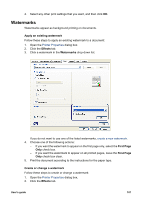HP Deskjet 6980 User Guide - Windows 2000 - Page 104
Book binding, Continue, Create a bound two-sided document, Printing Shortcuts
 |
UPC - 882780129580
View all HP Deskjet 6980 manuals
Add to My Manuals
Save this manual to your list of manuals |
Page 104 highlights
Chapter 8 7. Click Continue to print the even-numbered pages. Create a bound two-sided document Select the type of binding that you want for the two-sided document, and then follow the steps for that binding. Book binding Tablet binding Note Book binding is the most common type of binding. Book binding Follow these steps to print a two-sided document with a book binding: 1. Open the Printer Properties dialog box. 2. Click the Printing Shortcuts tab. 102 HP Deskjet 6980 series

7.
Click
Continue
to print the even-numbered pages.
Create a bound two-sided document
Select the type of binding that you want for the two-sided document, and then follow the
steps for that binding.
Book binding
Tablet binding
Note
Book binding is the most common type of binding.
Book binding
Follow these steps to print a two-sided document with a book binding:
1.
Open the
Printer Properties
dialog box.
2.
Click the
Printing Shortcuts
tab.
Chapter 8
102
HP Deskjet 6980 series