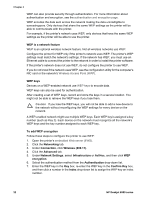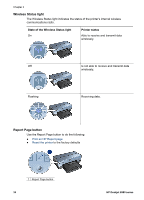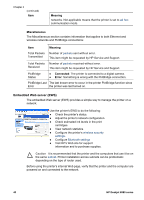HP Deskjet 6980 User Guide - Windows 2000 - Page 37
Network light, Wireless radio, Status of the icon, Status of the printer network, connection
 |
UPC - 882780129580
View all HP Deskjet 6980 manuals
Add to My Manuals
Save this manual to your list of manuals |
Page 37 highlights
Network light The Network light illuminates when the printer is connected to: ● An Ethernet network ● An active wireless network ● An active wireless direct-connection to a computer or other wireless device Status of the icon On Status of the printer network connection Connected to either an Ethernet network or a wireless network. Off Not connected to an Ethernet network or a wireless network. Wireless radio The printer has an internal wireless radio for wireless communication. The wireless radio feature is in either an enabled or disabled mode. When enabled, the wireless radio can be on or off but when in the disabled mode, the radio can only be off. The wireless radio is enabled but off by default. How the wireless radio works The wireless radio broadcasts on the 2.4 GHz frequency whenever the wireless radio is powered on and enabled. The wireless radio automatically turns off when the printer is powered off or unplugged from a power source. If the printer is connected to an active Ethernet network with an Ethernet cable, the wireless radio is inactive and the printer will not make a wireless connection. Note USB connections have no effect on the radio's functionality. Wireless Status light The Wireless Status light indicates the status of the wireless radio. For a description of the Wireless Status light, see the Wireless Status light page. User's guide 35