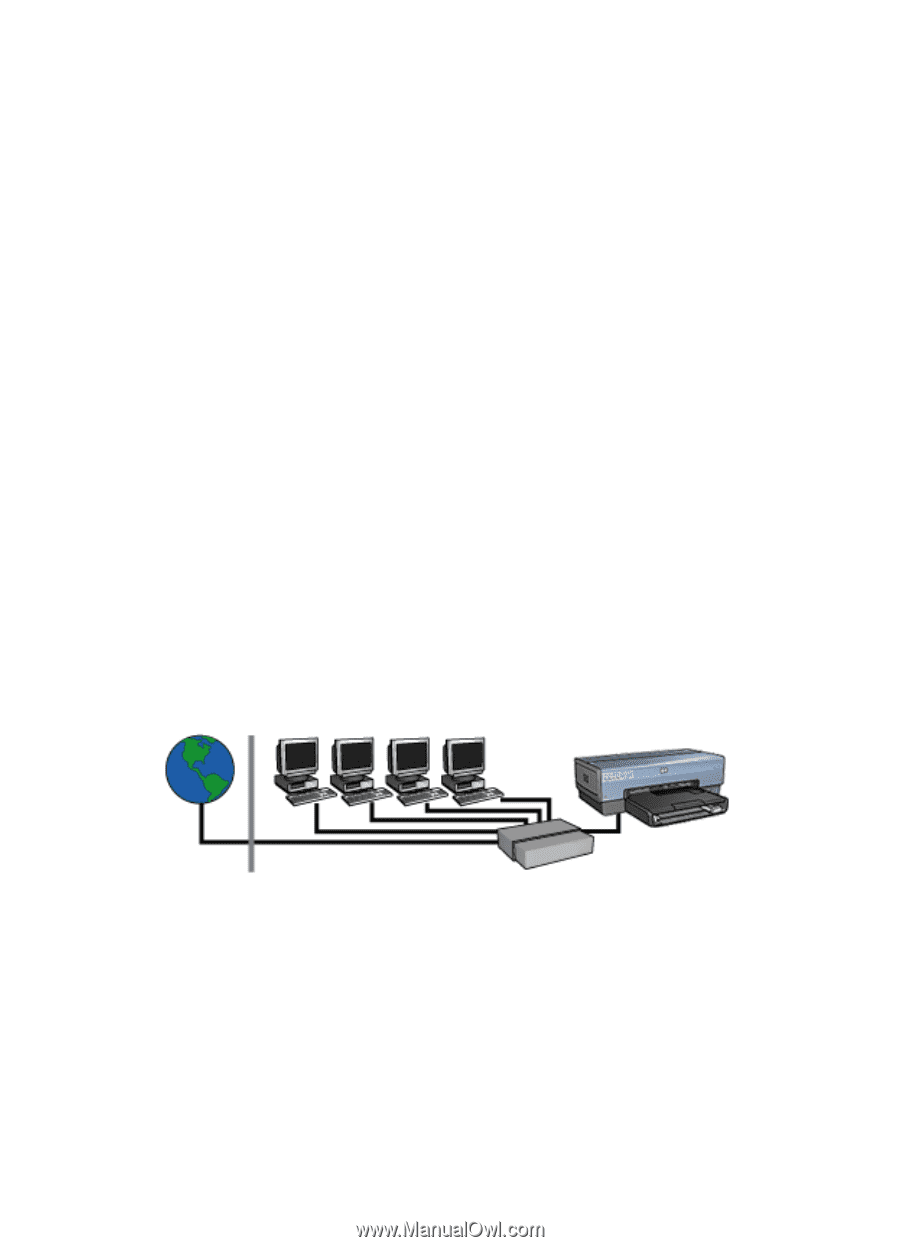HP Deskjet 6980 User Guide - Windows 2000 - Page 51
What you need for a wired network, Ethernet network examples, Printing
 |
UPC - 882780129580
View all HP Deskjet 6980 manuals
Add to My Manuals
Save this manual to your list of manuals |
Page 51 highlights
Printing Computers on the network send print jobs directly to the printer, which prints them in the order received. The printer can accept print jobs sent simultaneously from four users. For example, if five users each send a print job to the printer at the same time, the printer accepts four of the print jobs and rejects the fifth. The user who sent the fifth print job should wait a few minutes and then resend the print job. What you need for a wired network To connect the printer to a wired network, you need the following: ● A functional Ethernet network that includes an Ethernet router, switch, or a wireless access point with Ethernet ports ● CAT-5 Ethernet cable Although standard Ethernet cables look similar to standard telephone cables, they are not interchangeable. There is a different number of wires in each one and each has a different connector. An Ethernet cable connector (also called an RJ-45 connector) is wider and thicker and always has eight contacts on the end. A phone connector has between two and six contacts. ● A desktop computer or laptop with either a wired or wireless connection to the router or access point. ● Broadband Internet access (recommended) such as cable or DSL. Ethernet network examples These are some common Ethernet network configurations: Shared Internet connection with a router acting as a gateway In this example, a router manages the network connections and acts as a gateway between the network and the Internet. User's guide 49