HP Deskjet 6980 User Guide - Windows 2000 - Page 5
Accessories, Supplies, Specifications, Environmental information - error messages
 |
UPC - 882780129580
View all HP Deskjet 6980 manuals
Add to My Manuals
Save this manual to your list of manuals |
Page 5 highlights
Contents PictBridge problems 136 Bluetooth printing problems 137 Banners do not print correctly 138 Print quality is poor 139 Document is misprinted 140 Problems with borderless documents 141 Error messages 145 Printer lights are on or flashing 147 Document prints slowly 148 If you continue to have problems 149 HP support process 149 12 Accessories...151 Automatic Two-Sided Printing Accessory (duplexer 151 250-Sheet Plain Paper Tray 159 Auto Two-Sided Print Accessory with Small Paper Tray 164 13 Supplies...175 Paper ...175 USB cables ...175 Accessories ...175 14 Specifications 176 Printer specifications 176 15 Environmental information 177 Environmental statement 177 Print cartridge recovery 178 User's guide 3
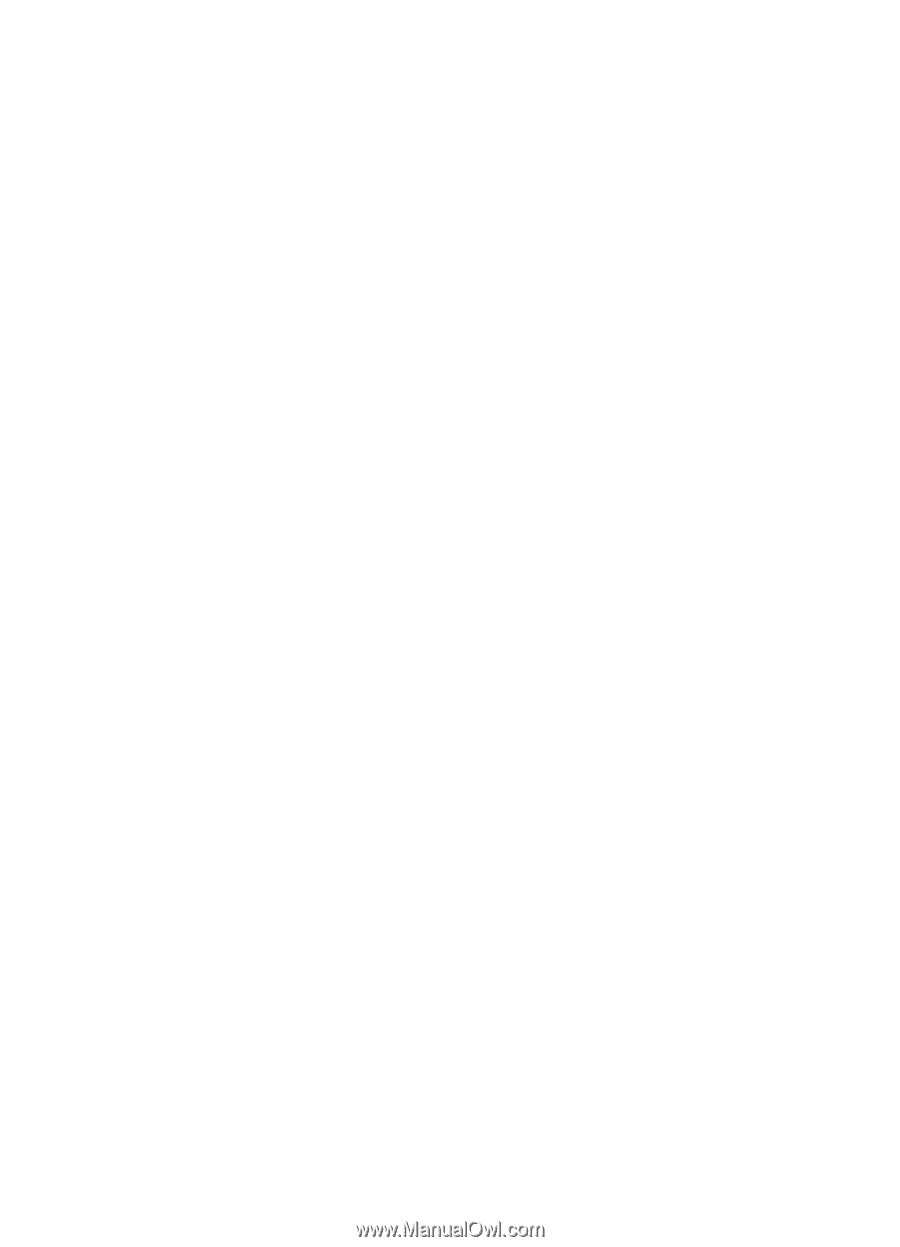
PictBridge problems
...........................................................................................
136
Bluetooth printing problems
................................................................................
137
Banners do not print correctly
............................................................................
138
Print quality is poor
.............................................................................................
139
Document is misprinted
......................................................................................
140
Problems with borderless documents
................................................................
141
Error messages
..................................................................................................
145
Printer lights are on or flashing
...........................................................................
147
Document prints slowly
.......................................................................................
148
If you continue to have problems
.......................................................................
149
HP support process
............................................................................................
149
12
Accessories
.......................................................................................................
151
Automatic Two-Sided Printing Accessory (duplexer)
.........................................
151
250-Sheet Plain Paper Tray
...............................................................................
159
Auto Two-Sided Print Accessory with Small Paper Tray
....................................
164
13
Supplies
..............................................................................................................
175
Paper
..................................................................................................................
175
USB cables
.........................................................................................................
175
Accessories
........................................................................................................
175
14
Specifications
...................................................................................................
176
Printer specifications
..........................................................................................
176
15
Environmental information
...............................................................................
177
Environmental statement
....................................................................................
177
Print cartridge recovery
......................................................................................
178
Contents
User's guide
3













