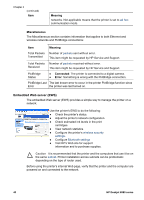HP Deskjet 6980 User Guide - Windows 2000 - Page 44
Reset the printer to the factory default settings, Parameter, Description, Upper Tray, Yes - password reset
 |
UPC - 882780129580
View all HP Deskjet 6980 manuals
Add to My Manuals
Save this manual to your list of manuals |
Page 44 highlights
Chapter 4 (continued) Parameter Security Tray Select Reset Bluetooth Description The level of security set for the printer connected by Bluetooth. ● High: The printer requires a passkey from the Bluetooth device before allowing the device to send a print job to it. ● Low: The printer does not require a passkey. Any Bluetooth device within range can print to it. Note If the optional 250-Sheet Plain Paper Tray Accessoryis not installed, the Tray Select options will not appear. ● Upper Tray: Selects the upper tray as the paper source. ● Lower Tray: Selects the lower tray as the paper source. Resets Bluetooth to factory default settings. ● Yes, reset Bluetooth: Resets Bluetooth to factory default settings. ● No: Settings remain as they are. Reset the printer to the factory default settings After the printer is configured for a network, its configuration settings are saved in its memory. Resetting the printer to its factory default settings will clear all the settings from the printer's memory for the network. This should only be done as a last resort when troubleshooting the printer. Resetting the printer to its factory default settings might require you to reinstall the printer software. Additionally, you will also have to reconfigure the printer's security settings. The printer's default settings are: Option Communication Mode Network Name (SSID) Encryption Wireless Radio EWS Administrator password Default setting Ad hoc hpsetup None Off [blank] Follow these steps to reset the printer to the factory default settings: 42 HP Deskjet 6980 series