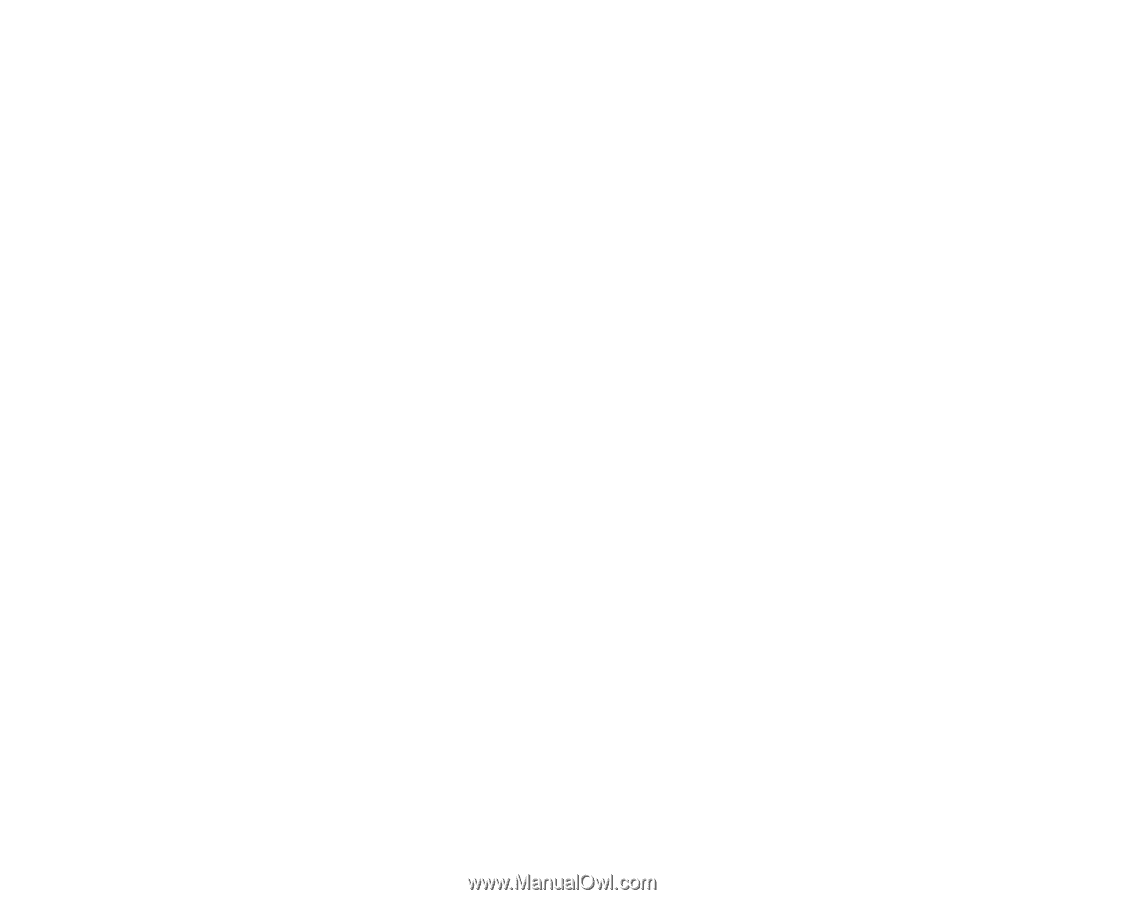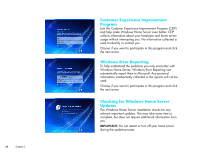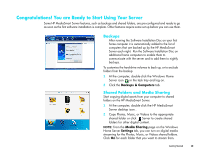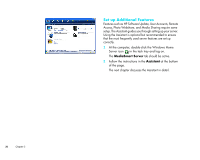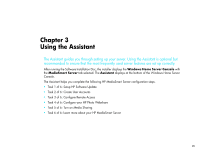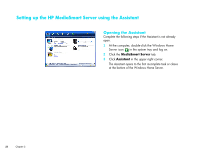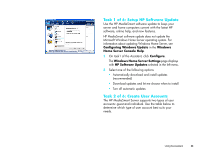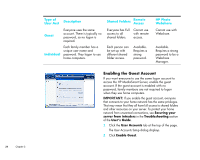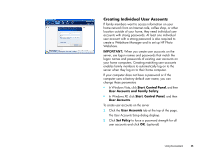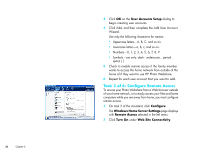HP EX475 HP MediaSmart Server - Installation and Troubleshooting Guide - Page 23
Using the Assistant - without software
 |
UPC - 883585222643
View all HP EX475 manuals
Add to My Manuals
Save this manual to your list of manuals |
Page 23 highlights
Chapter 3 Using the Assistant The Assistant guides you through setting up your server. Using the Assistant is optional but recommended to ensure that the most frequently used server features are set up correctly. After running the Software Installation Disc, the installer displays the Windows Home Server Console with the MediaSmart Server tab selected. The Assistant displays at the bottom of the Windows Home Server Console. The Assistant helps you complete the following HP MediaSmart Server configuration steps. • Task 1 of 6: Setup HP Software Update • Task 2 of 6: Create User Accounts • Task 3 of 6: Configure Remote Access • Task 4 of 6: Configure your HP Photo Webshare • Task 5 of 6: Turn on Media Sharing • Task 6 of 6: Learn more about your HP MediaSmart Server 21