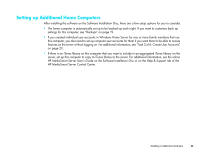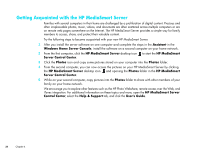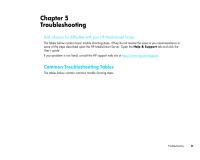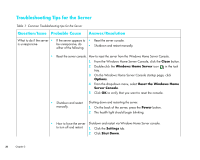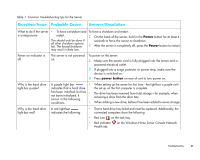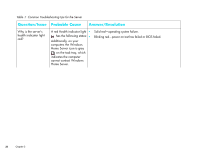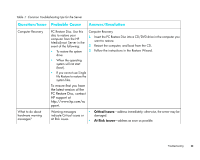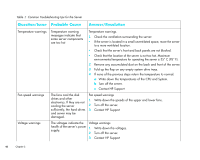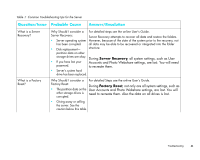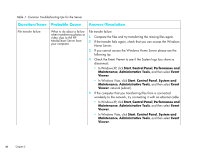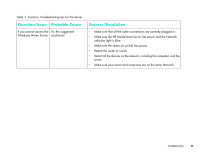HP EX475 HP MediaSmart Server - Installation and Troubleshooting Guide - Page 40
Home Server., Table 1: Common Troubleshooting tips for the Server - bios
 |
UPC - 883585222643
View all HP EX475 manuals
Add to My Manuals
Save this manual to your list of manuals |
Page 40 highlights
Table 1: Common Troubleshooting tips for the Server Question/Issue Probable Cause Answer/Resolution Why is the server's health indicator light red? A red Health indicator light • has the following states: • Additionally, on your computers the Windows Home Server icon is grey on the task tray, which indicates the computer cannot contact Windows Home Server. Solid red-operating system failure. Blinking red-power on test has failed or BIOS failed. 38 Chapter 5
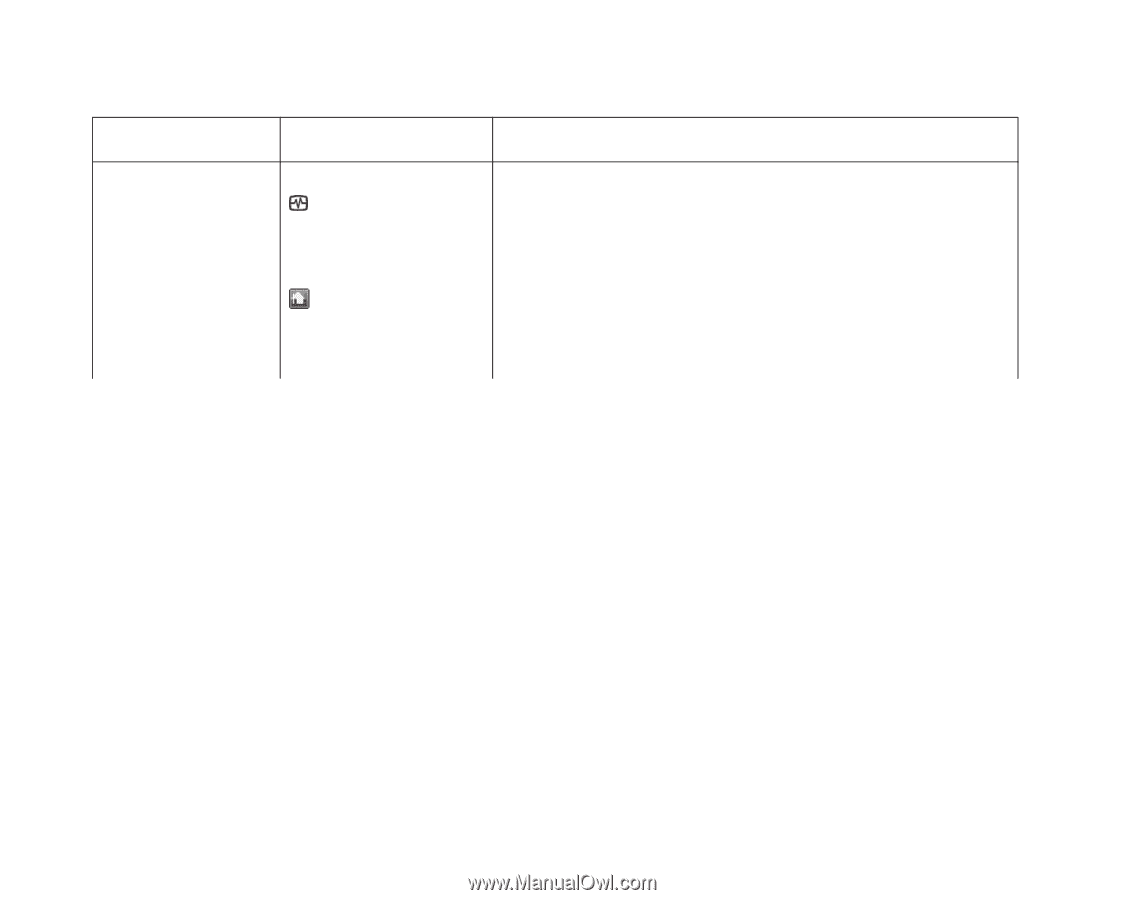
38
Chapter 5
Why is the server’s
health indicator light
red?
A red Health indicator light
has the following states:
Additionally, on your
computers the Windows
Home Server icon is grey
on the task tray, which
indicates the computer
cannot contact Windows
Home Server.
•
Solid red—operating system failure.
•
Blinking red—power on test has failed or BIOS failed.
Table 1: Common Troubleshooting tips for the Server
Question/Issue
Probable Cause
Answer/Resolution