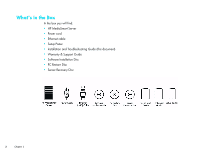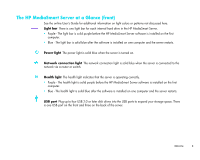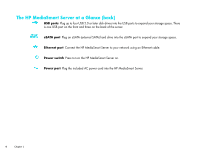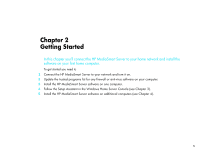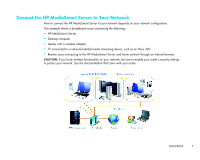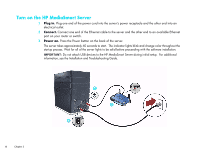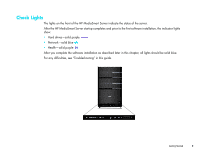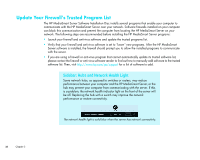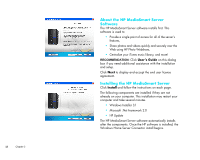HP EX475 HP MediaSmart Server - Installation and Troubleshooting Guide - Page 9
Connect the HP MediaSmart Server to Your Network, HP MediaSmart Server
 |
UPC - 883585222643
View all HP EX475 manuals
Add to My Manuals
Save this manual to your list of manuals |
Page 9 highlights
Connect the HP MediaSmart Server to Your Network How to connect the HP MediaSmart Server to your network depends on your network configuration. This example shows a broadband router connecting the following: • HP MediaSmart Server • Desktop computer • Laptop with a wireless adapter • TV connected to a network-enabled media streaming device, such as an Xbox 360 • Remote users connecting to the HP MediaSmart Server and home network through an Internet browser CAUTION: If you have wireless functionality on your network, be sure to enable your router's security settings to protect your network. See the documentation that came with your router. Getting Started 7
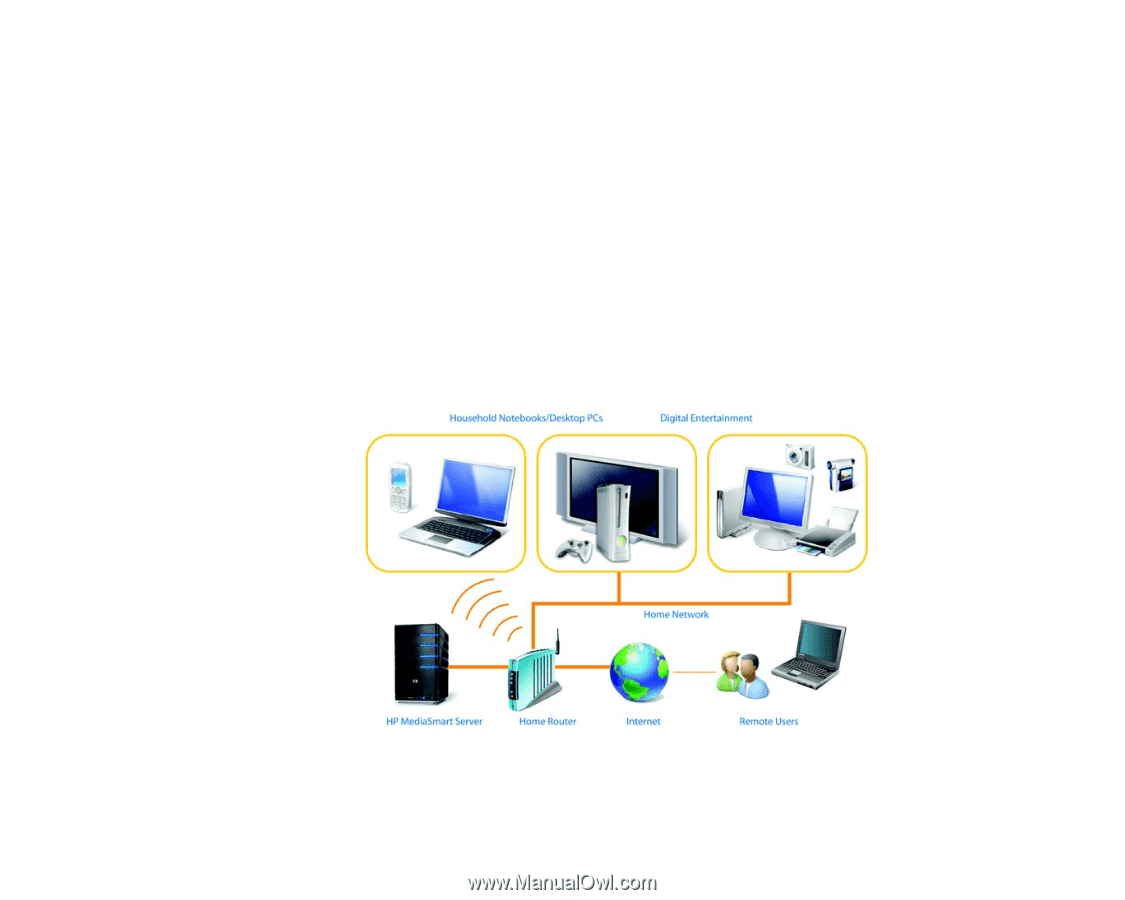
Getting Started
7
Connect the HP MediaSmart Server to Your Network
How to connect the HP MediaSmart Server to your network depends on your network configuration.
This example shows a broadband router connecting the following:
•
HP MediaSmart Server
•
Desktop computer
•
Laptop with a wireless adapter
•
TV connected to a network-enabled media streaming device, such as an Xbox 360
•
Remote users connecting to the HP MediaSmart Server and home network through an Internet browser
CAUTION:
If you have wireless functionality on your network, be sure to enable your router's security settings
to protect your network. See the documentation that came with your router.