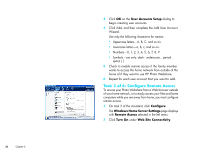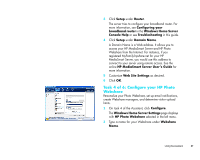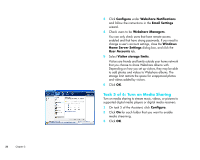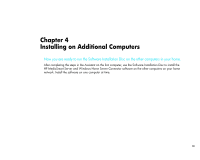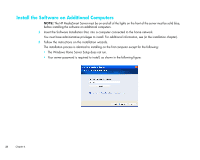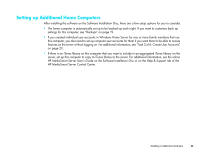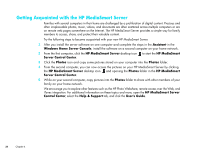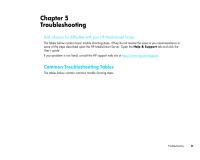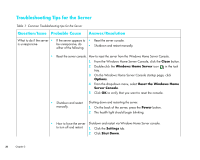HP EX475 HP MediaSmart Server - Installation and Troubleshooting Guide - Page 33
Installing on Additional Computers - windows 8 connector
 |
UPC - 883585222643
View all HP EX475 manuals
Add to My Manuals
Save this manual to your list of manuals |
Page 33 highlights
Chapter 4 Installing on Additional Computers Now you are ready to run the Software Installation Disc on the other computers in your home. After completing the steps in the Assistant on the first computer, use the Software Installation Disc to install the HP MediaSmart Server and Windows Home Server Connector software on the other computers on your home network. Install the software on one computer at time. 31
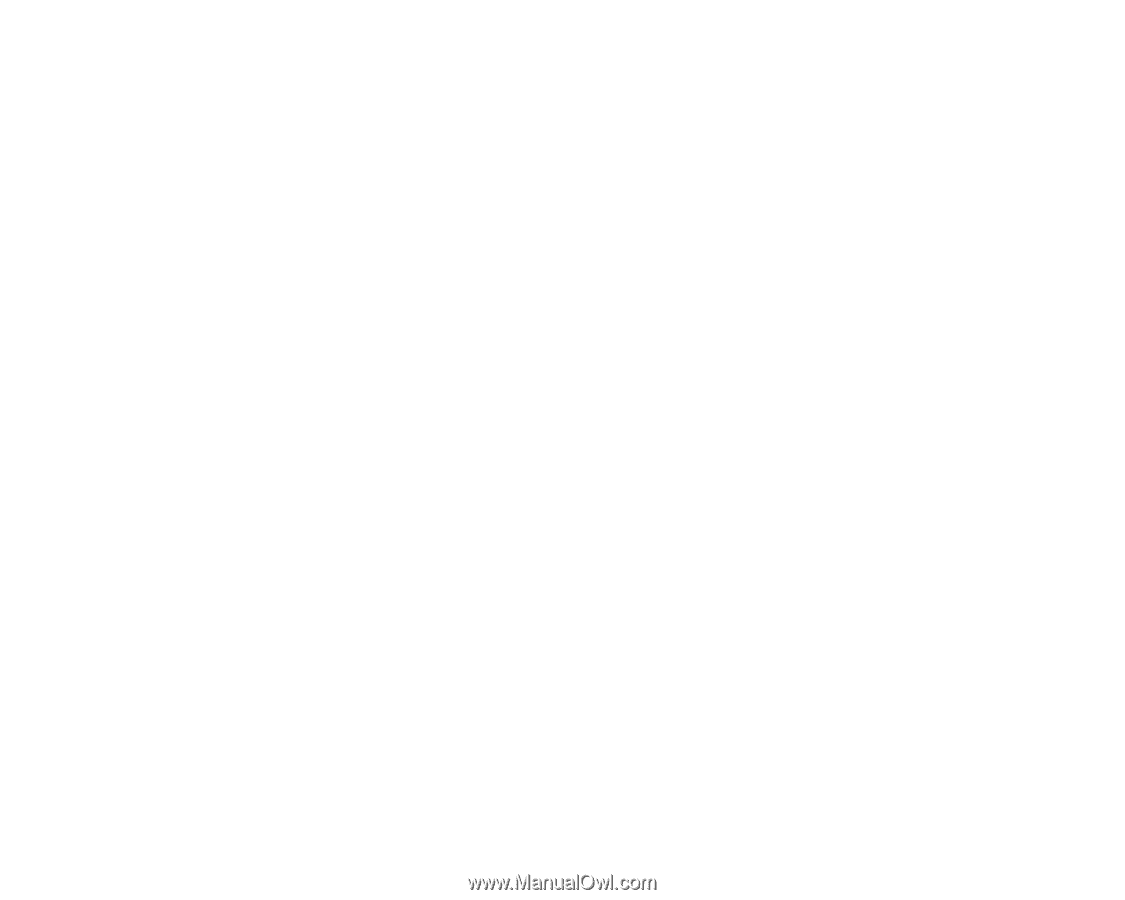
31
Chapter 4
Installing on Additional Computers
Now you are ready to run the Software Installation Disc on the other computers in your home.
After completing the steps in the Assistant on the first computer, use the Software Installation Disc to install the
HP MediaSmart Server and Windows Home Server Connector software on the other computers on your home
network. Install the software on one computer at time.