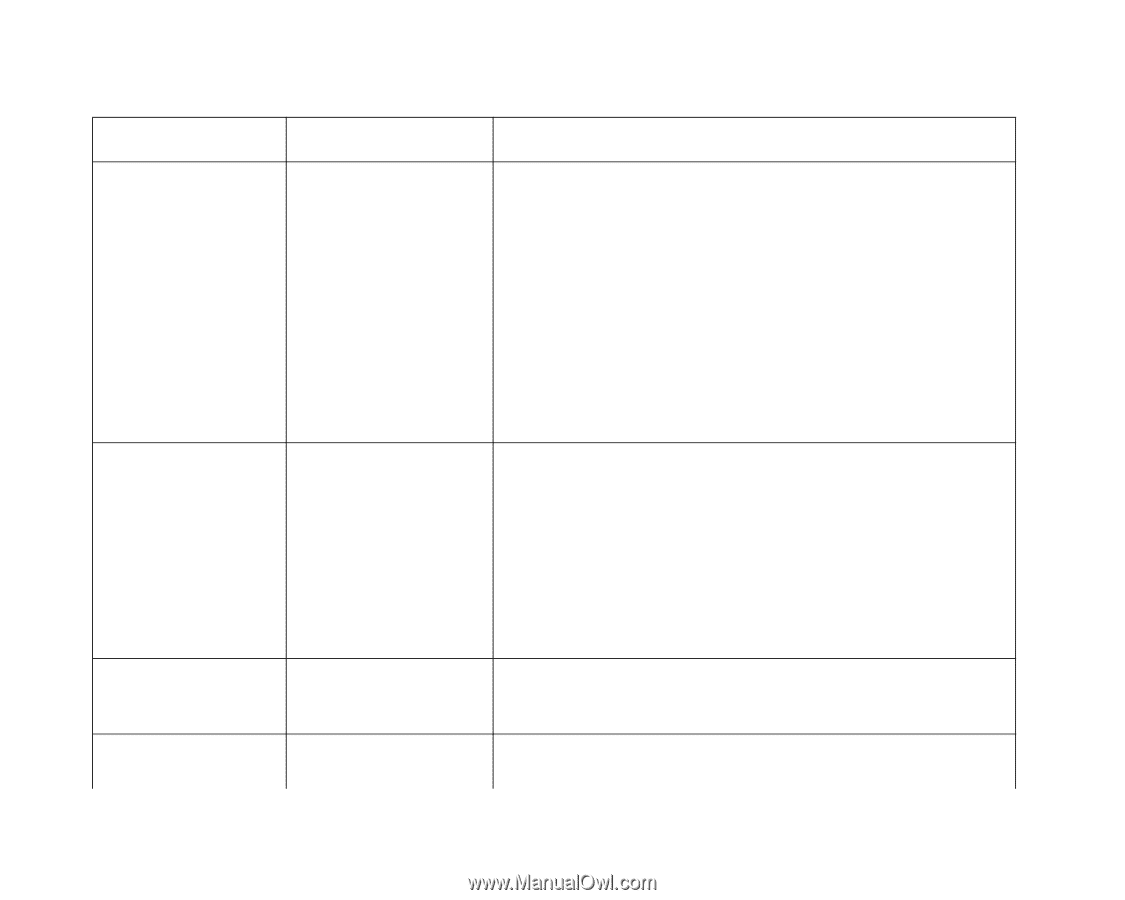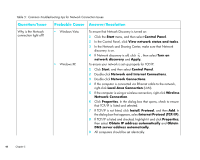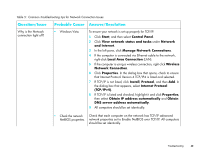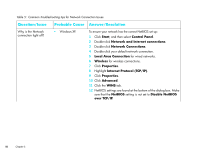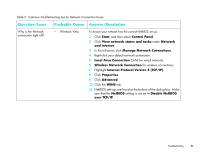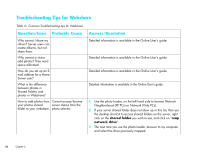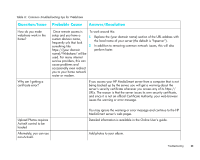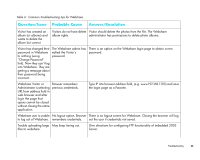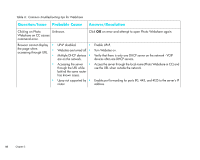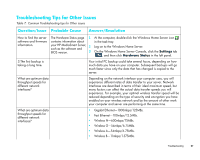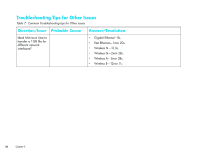HP EX475 HP MediaSmart Server - Installation and Troubleshooting Guide - Page 55
Upload Photos requires, Table 6: Common Troubleshooting tips for Webshare
 |
UPC - 883585222643
View all HP EX475 manuals
Add to My Manuals
Save this manual to your list of manuals |
Page 55 highlights
Table 6: Common Troubleshooting tips for Webshare Question/Issue Probable Cause Answer/Resolution How do you make webshare work in the home? Why am I getting a certificate error? Once remote access is To work around this: setup and you have a custom domain name, frequently urls that look something like 1 Replace the {your domain name} section of the URL address with the local name of your server (the default is "hpserver"). 2 In addition to removing common network issues, this will also https://{your domain perform faster. name}/Webshare/ will be used. For many internet service providers, this can cause problems and occasionally even redirect you to your home network router or modem. If you access your HP MediaSmart server from a computer that is not being backed up by the server, you will get a warning about the server's security certificate whenever you access any of its https:// URLs. The reason is that the server issues its own security certificate, and since it is not an official Certificate Authority, your web browser issues the warning or error message. Upload Photos requires ActiveX control to be loaded Alternately, you can use non-ActiveX. You may ignore the warning or error message and continue to the HP MediaSmart server's web pages. Detailed information is available in the Online User's guide. Add photos to your album. Troubleshooting 53