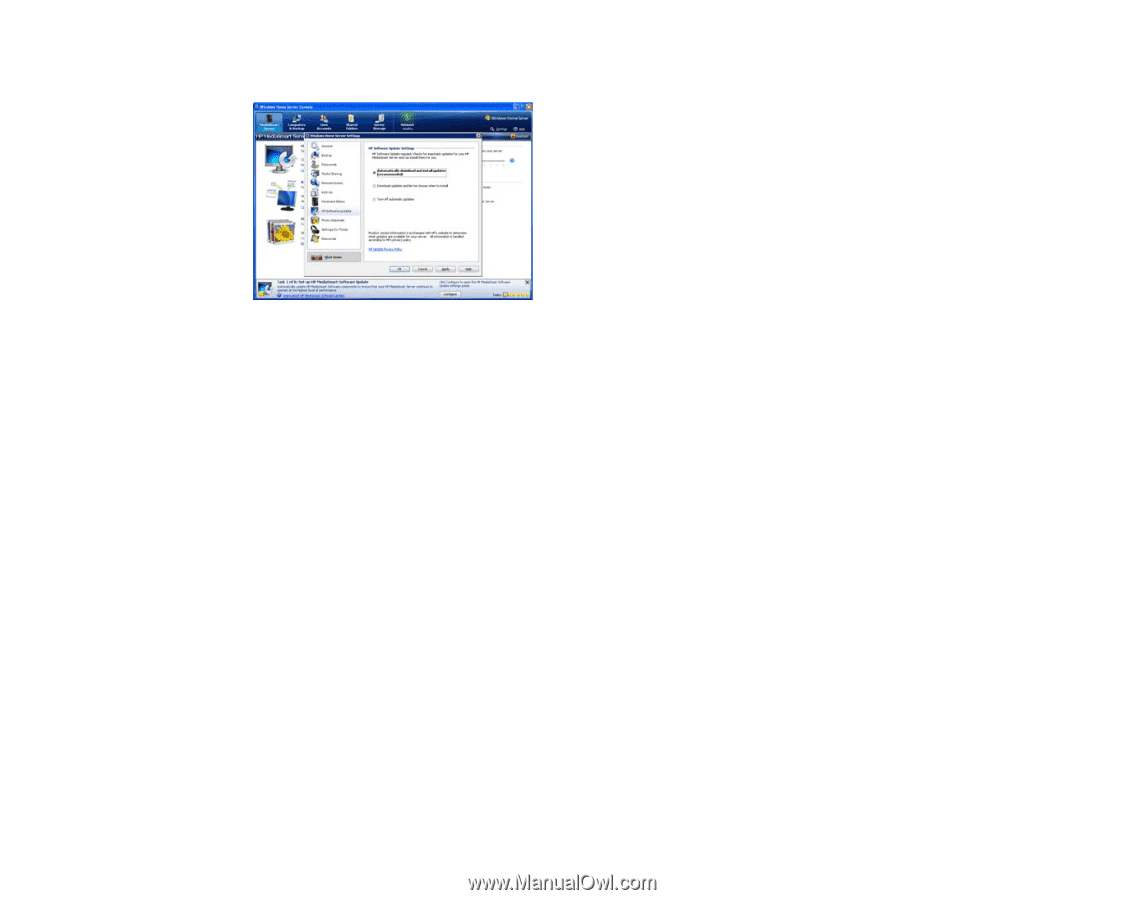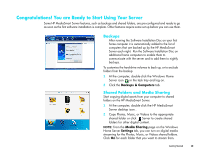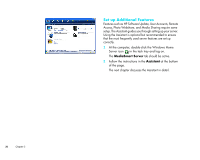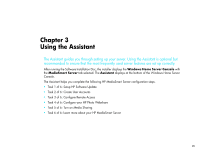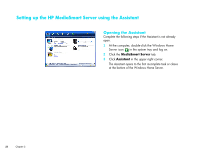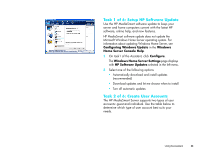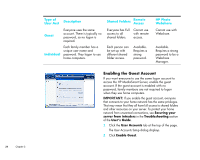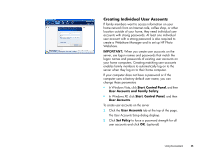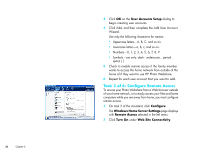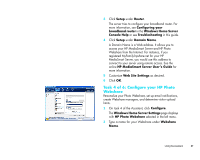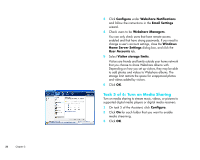HP EX475 HP MediaSmart Server - Installation and Troubleshooting Guide - Page 25
Task 1 of 6: Setup HP Software Update, Task 2 of 6: Create User Accounts, Configuring Windows Update - mediasmart server software download
 |
UPC - 883585222643
View all HP EX475 manuals
Add to My Manuals
Save this manual to your list of manuals |
Page 25 highlights
Task 1 of 6: Setup HP Software Update Use the HP MediaSmart software update to keep your server and home computers current with the latest HP software, online help, and new features. HP MediaSmart software update does not update the Microsoft Windows Home Server operating system. For information about updating Windows Home Server, see Configuring Windows Update in the Windows Home Server Console Help. 1 On task1 of the Assistant, click Configure. The Windows Home Server Settings page displays with HP Software Updates selected in the left menu. 2 Select one of the following options • Automatically download and install updates (recommended) • Download updates and let me choose when to install • Turn off automatic updates Task 2 of 6: Create User Accounts The HP MediaSmart Server supports two types of user accounts: guest and individual. Use the table below to determine which type of user account best suits your needs. Using the Assistant 23