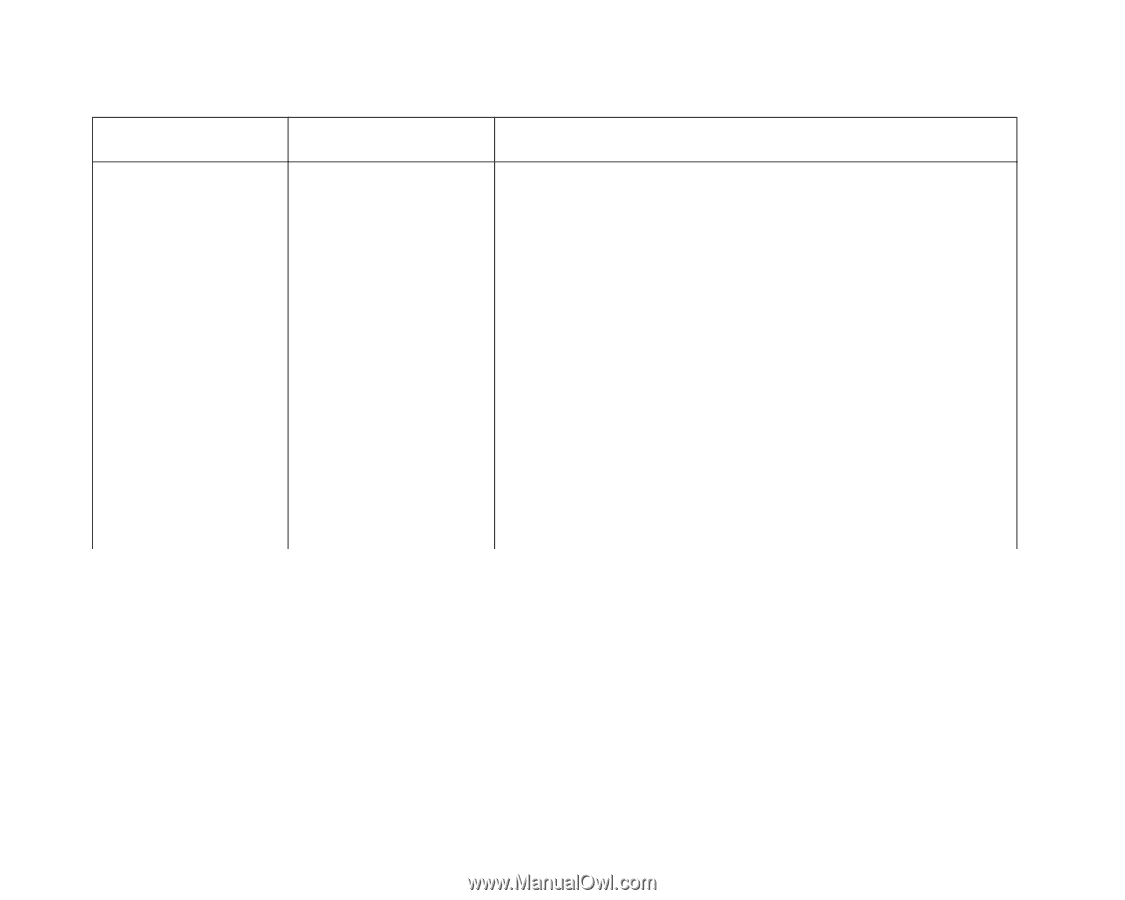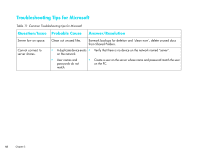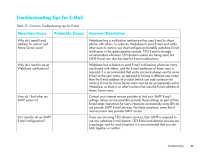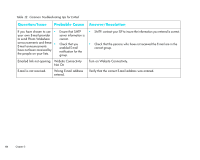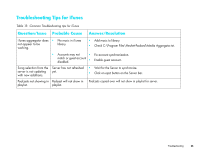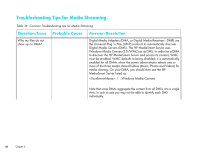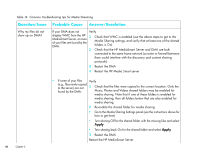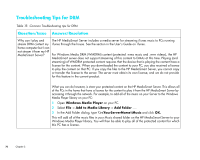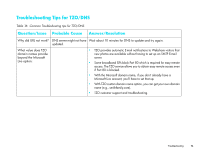HP EX475 HP MediaSmart Server - Installation and Troubleshooting Guide - Page 69
Control Center, Tools, Home Server Console, Settings, Media Sharing, Apply
 |
UPC - 883585222643
View all HP EX475 manuals
Add to My Manuals
Save this manual to your list of manuals |
Page 69 highlights
Table 14: Common Troubleshooting tips for Media Streaming Question/Issue Probable Cause Answer/Resolution Why my files do not show up on DMA? • Once WMC has been 1 Open the Control Center on one of your home PCs enabled to share a 2 shared folder, it continually monitors the 3 folder for new files. Select the Tools tab at the bottom On the Tools tab, click on the Home Server Console (HSC) icon 4 On the HSC password screen, type in the Administrator's password 5 When the HSC comes up, click on the Settings button near the top right 6 In the left pane of the Settings panel, select Media Sharing 7 In the right pane of the Settings panel, you must now select at least one of the shared folders for sharing by selecting the On radio button. 8 Click Apply 9 This will automatically start WMC, which will then share all of the files in the selected shared folders. Troubleshooting 67