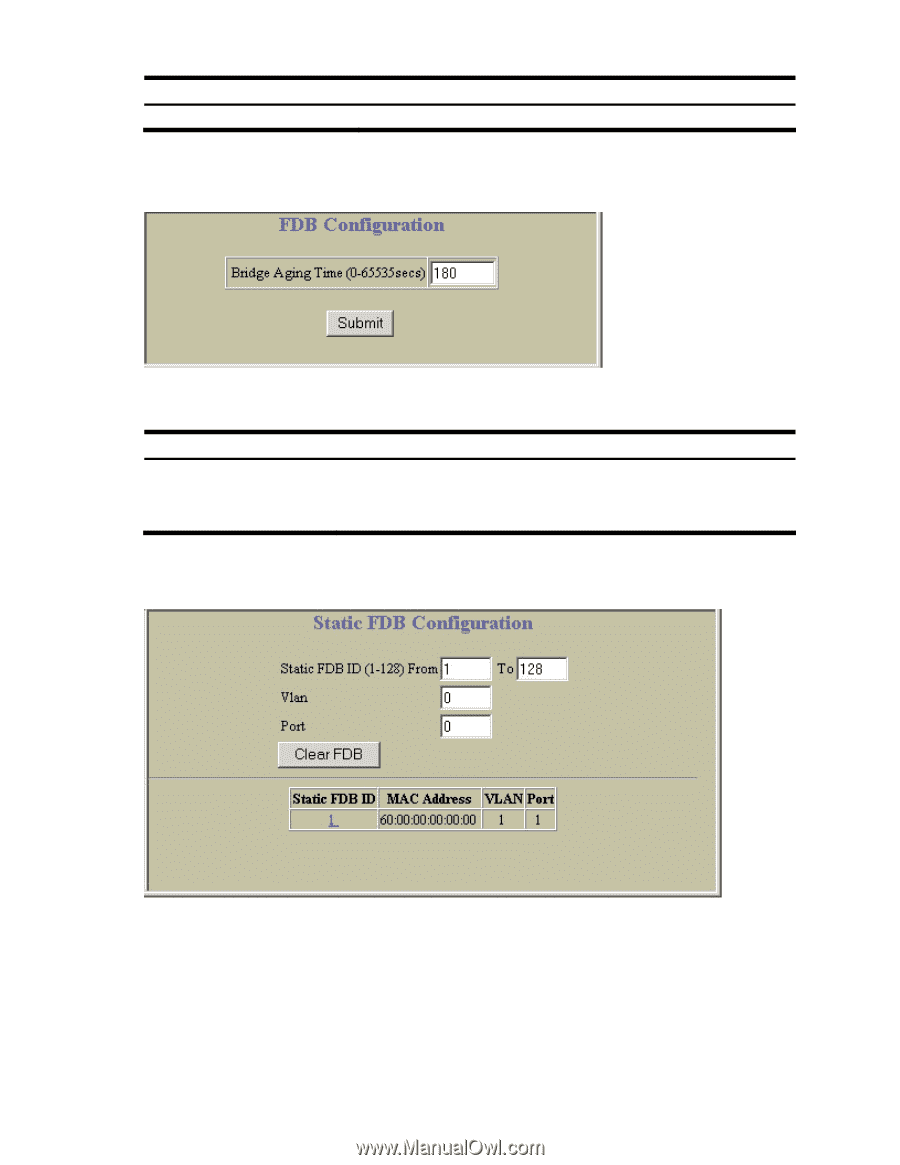HP GbE2c HP GbE2c Ethernet Blade Switch for c-Class BladeSystem Browser-based - Page 138
FDB Configuration, Static FDB Configuration (part one)
 |
UPC - 808736802215
View all HP GbE2c manuals
Add to My Manuals
Save this manual to your list of manuals |
Page 138 highlights
Table 106 Port 802.1x Configuration controls Control Overwrite Configuration with Description Overwrites the port configuration settings with the global or default 802.1x settings. FDB Configuration To display the following form, select Layer 2 > FDB (click the underlined text, not the folder). The following table describes the FDB Configuration controls: Table 107 FDB Configuration controls Control Description Bridge Aging Time (0-65535 secs) Configures the forwarding database aging time. The aging time specifies the amount of time the STP bridge waits without receiving a packet from a station before removing the station from the forwarding database. The default is 180 seconds. To disable aging, set this parameter to 0. Static FDB Configuration (part one) To display the following form, select Layer 2 > FDB >Static FDB (click the underlined text, not the folder). This form summarizes the Static Forwarding Database entries. Select a static FDB ID number to display the Static FDB Configuration form. Click Clear to clear the static FDB entries. Configuring the switch 138