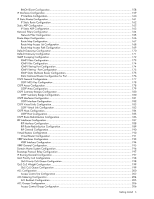Getting started 3
Contents
Getting started
Introduction
.............................................................................................................................................
8
Additional references
...............................................................................................................................
8
Features
..................................................................................................................................................
8
Requirements
...........................................................................................................................................
8
Switch setup
............................................................................................................................................
8
Configuring IP interfaces
......................................................................................................................
8
Enabling or disabling BBI access
...........................................................................................................
9
Web browser setup
..................................................................................................................................
9
Starting the BBI
........................................................................................................................................
9
Browser-based interface basics
Introduction
...........................................................................................................................................
12
Toolbar
.................................................................................................................................................
12
Context buttons
.................................................................................................................................
12
Commands
.......................................................................................................................................
13
Navigation window
...............................................................................................................................
13
Forms window
.......................................................................................................................................
14
Dashboard
Introduction
...........................................................................................................................................
15
Steps for displaying dashboards
..............................................................................................................
15
Switch Dashboard
..................................................................................................................................
18
User Access Dashboard
..........................................................................................................................
19
RADIUS Dashboard
................................................................................................................................
20
TACACS+ Dashboard
............................................................................................................................
21
Switch Image and Configuration Management Dashboard
..........................................................................
22
Management Network Definition Dashboard
.............................................................................................
23
Switch Ports Dashboard
..........................................................................................................................
24
802.1x System Information
.....................................................................................................................
25
Switch Ports 802.1x Dashboard
..........................................................................................................
26
Port 802.1x Dashboard Operations
....................................................................................................
27
Forwarding Database Information
............................................................................................................
29
VLANs Dashboard
.................................................................................................................................
30
Switch Spanning Tree Groups Information
.................................................................................................
31
Switch Spanning Tree Group Information
.............................................................................................
32
Switch Spanning Tree Port Information
.................................................................................................
33
Switch Trunk Groups Dashboard
..............................................................................................................
34
Trunk Hash Dashboard
...........................................................................................................................
35
LACP Dashboard
...................................................................................................................................
35
LACP Port Dashboard
.............................................................................................................................
36
Uplink Fast General Information
...............................................................................................................
37
RMON History Group Information
............................................................................................................
37
RMON Alarm Group Information
.............................................................................................................
38
RMON Event Group Information
..............................................................................................................
40
IP Interfaces Dashboard
..........................................................................................................................
41
Route Table Information
..........................................................................................................................
42
ARP Cache Information
...........................................................................................................................
44
Default Gateways Dashboard
..................................................................................................................
45
IGMP Snooping Dashboard
....................................................................................................................
46
IGMP Multicast Groups
......................................................................................................................
46
IGMP Multicast Routers
......................................................................................................................
47
IGMP Static Multicast Router Configuration
...............................................................................................
47
OSPF General Dashboard
.......................................................................................................................
48