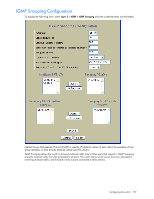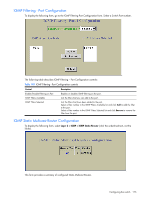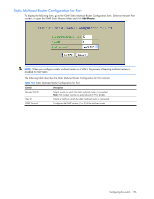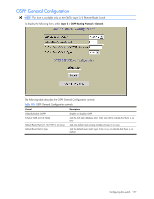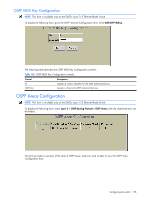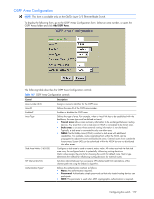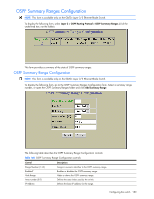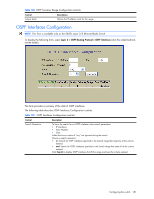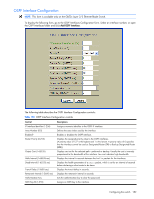HP GbE2c HP GbE2c Ethernet Blade Switch for c-Class BladeSystem Browser-based - Page 177
OSPF General Configuration
 |
UPC - 808736802215
View all HP GbE2c manuals
Add to My Manuals
Save this manual to your list of manuals |
Page 177 highlights
OSPF General Configuration NOTE: This form is available only on the GbE2c Layer 2/3 Ethernet Blade Switch. To display the following form, select Layer 3 > OSPF Routing Protocol > General. The following table describes the OSPF General Configuration controls: Table 145 OSPF General Configuration controls Control Descriptions Globally Enable OSPF? External LSDB Limit (0-2000) Default Route Metric (1-16777215, 0=none) Default Route Metric Type Enables or disables OSPF. Sets the link state database limit. Enter zero (0) to indicate that there is no limit. Sets one default route among multiple choices in an area. Sets the default-route metric type. Enter none to indicate that there is no default. Configuring the switch 177
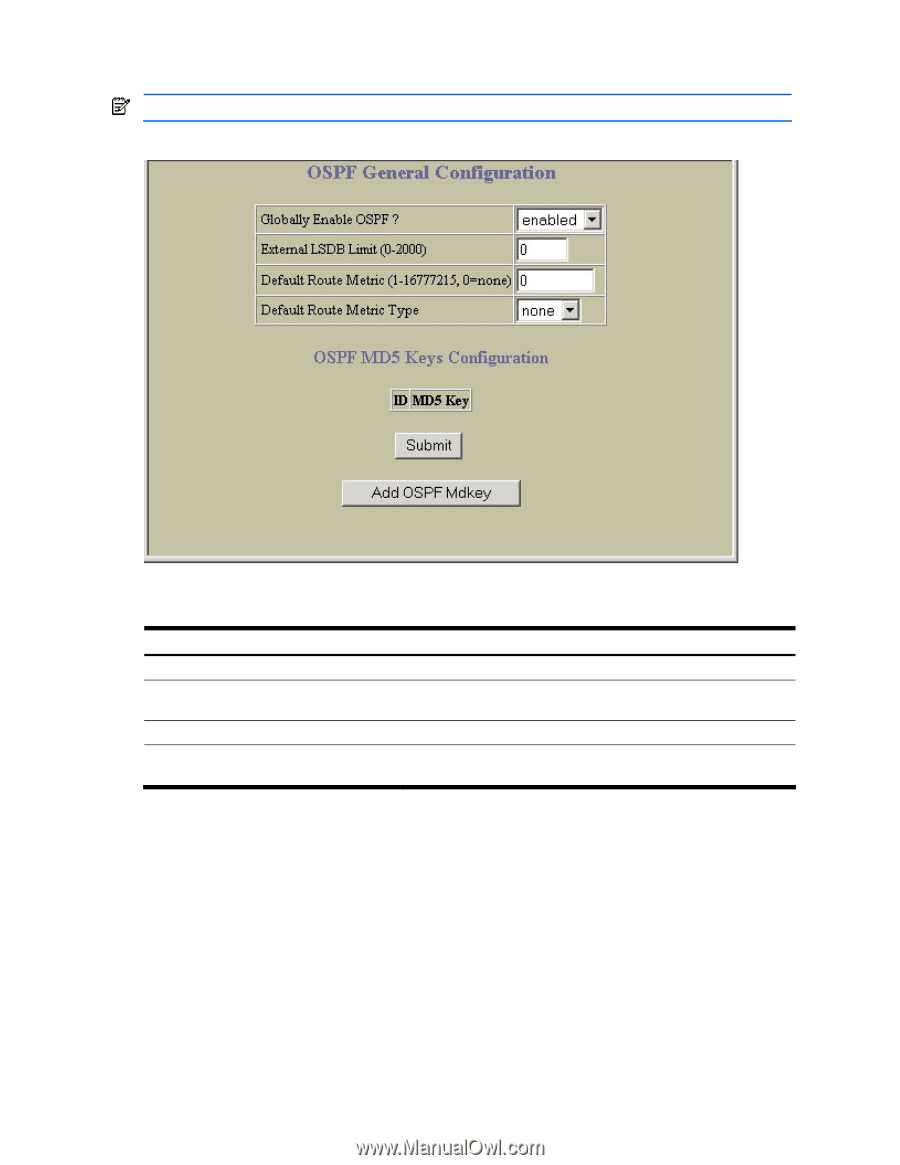
Configuring the switch 177
OSPF General Configuration
NOTE:
This form is available only on the GbE2c Layer 2/3 Ethernet Blade Switch.
To display the following form, select
Layer 3 > OSPF Routing Protocol > General
.
The following table describes the OSPF General Configuration controls:
Table 145
OSPF General Configuration controls
Control
Descriptions
Globally Enable OSPF?
Enables or disables OSPF.
External LSDB Limit (0-2000)
Sets the link state database limit. Enter zero (0) to indicate that there is no
limit.
Default Route Metric (1-16777215, 0=none)
Sets one default route among multiple choices in an area.
Default Route Metric Type
Sets the default-route metric type. Enter
none
to indicate that there is no
default.