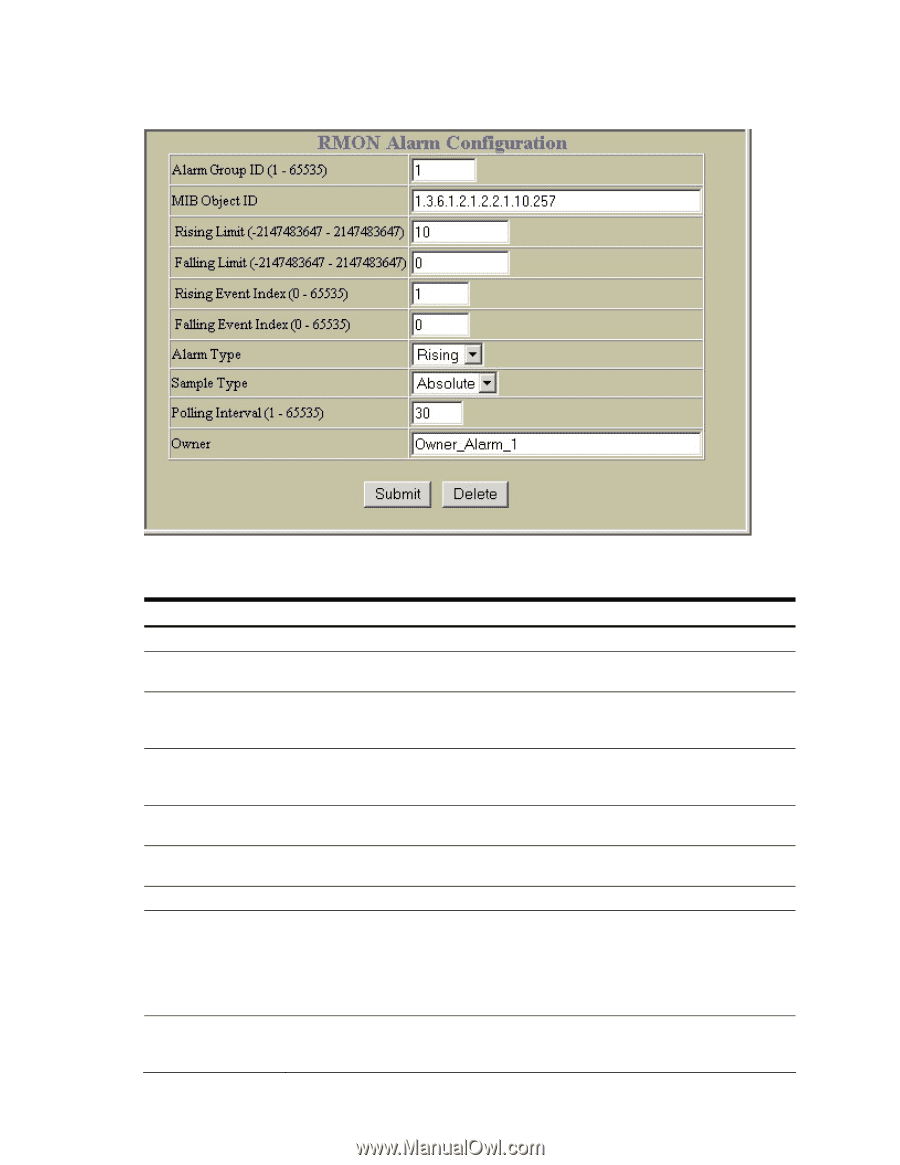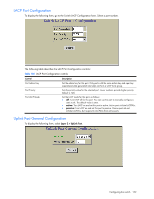HP GbE2c HP GbE2c Ethernet Blade Switch for c-Class BladeSystem Browser-based - Page 156
RMON Alarm Configuration, Alarm Group Configuration controls
 |
UPC - 808736802215
View all HP GbE2c manuals
Add to My Manuals
Save this manual to your list of manuals |
Page 156 highlights
RMON Alarm Configuration To display the following form, go to the RMON Alarm Groups Configuration form. Select an Alarm Group, or open the Alarm folder and click Add Alarm Group. The following table describes the Alarm Group Configuration controls: Table 125 Alarm Group Configuration controls Control Alarm Group ID MIB Object ID Rising Limit Falling Limit Rising Event Index Falling Event Index Alarm Type Sample Type Polling Interval Description Configures the numeric identifier of the Alarm index. Configures an alarm MIB Object Identifier. The alarm OID can have a maximum of 127 characters. Configures the rising threshold for the sampled statistic. When the current sampled value is greater than or equal to this threshold, and the value at the last sampling interval was less than this threshold, a single event is generated. Configures the falling threshold for the sampled statistic. When the current sampled value is less than or equal to this threshold, and the value at the last sampling interval was greater than this threshold, a single event is generated. Configures the rising alarm event index that is triggered when a rising threshold is crossed. The range is from 0 to 65535. The default value is 0. Configures the falling alarm event index that is triggered when a falling threshold is crossed. The range is from 0 to 65535. The default value is 0. Configures the alarm type as rising, falling, or either (rising or falling). Configures the method of sampling the selected variable and calculating the value to be compared against the thresholds, as follows: • abs: absolute value, the value of the selected variable is compared directly with the thresholds at the end of the sampling interval. • delta: delta value, the value of the selected variable at the last sample is subtracted from the current value, and the difference compared with the thresholds. Configures the time interval over which data is sampled and compared with the rising and falling thresholds. The range is from 1 to 3600 seconds. The default is 1800 seconds. Configuring the switch 156