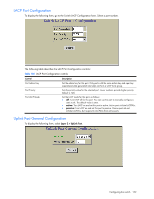HP GbE2c HP GbE2c Ethernet Blade Switch for c-Class BladeSystem Browser-based - Page 151
LACP Configuration, Layer 2 > LACP
 |
UPC - 808736802215
View all HP GbE2c manuals
Add to My Manuals
Save this manual to your list of manuals |
Page 151 highlights
LACP Configuration To display the following form, select Layer 2 > LACP. The following table describes the Switch LACP Configuration controls: Table 119 Switch LACP Configuration controls Control Description LACP System Priority (1-65535) Timeout time Defines the priority value (1 through 65535) for the switch. Lower numbers provide higher priority. The default value is 32768. Defines the timeout period before invalidating LACP data from a remote partner. Choose short (3 seconds) or long (90 seconds). The default value is long. Note: HP recommends that you use a timeout value of long, to reduce LACPDU processing. If your switch's CPU utilization rate remains at 100% for periods of 90 seconds or more, consider using static trunks instead of LACP. Configuring the switch 151