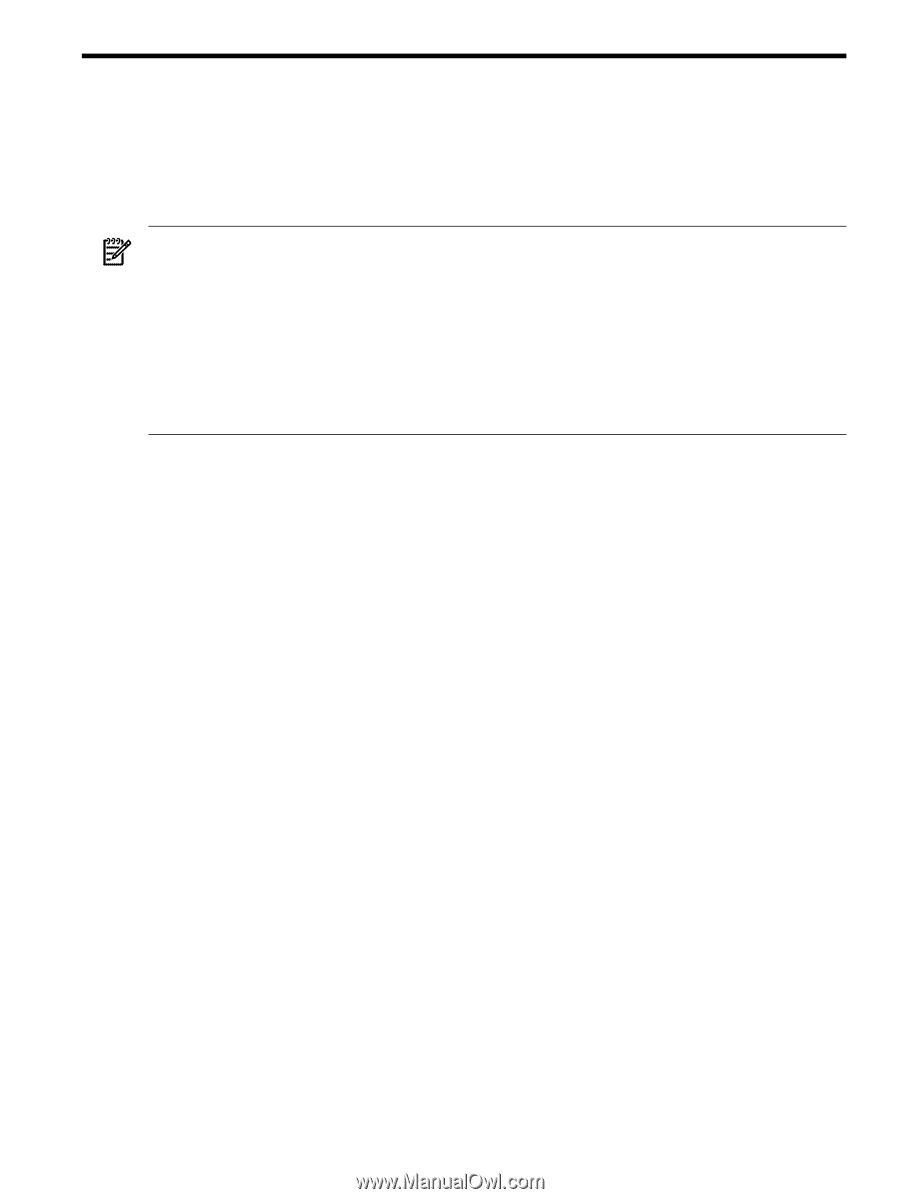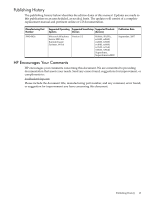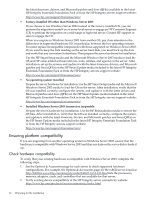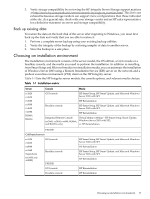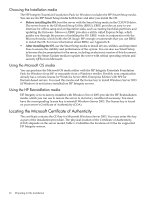HP Integrity rx2620 Installation (Smart Setup) Guide, Windows Server 2003, v5. - Page 15
Preparing for the installation, Choosing an installation method
 |
View all HP Integrity rx2620 manuals
Add to My Manuals
Save this manual to your list of manuals |
Page 15 highlights
1 Preparing for the installation Installing Microsoft® Windows® Server 2003 for Itanium®-based systems on an HP Integrity server involves preparing the hardware for operating system (OS) installation, loading the OS, and updating the system with the latest OS patches. This chapter helps you plan the installation based on the server model, the OS edition, the source of the OS media, and your network environment. Subsequent chapters guide you through the installation process. NOTE: HP Integrity servers must run Windows Server 2003 with either Service Pack 1 (SP1) or Service Pack 2 (SP2). If your operating system is already installed and you are running an earlier version of Windows Server 2003, you must upgrade your operating system to SP1 or SP2. When updating to SP1 or SP2, perform the update in the following order: 1. Install the latest HP Integrity Support Pack. 2. Reboot the machine. 3. Install the desired Service Pack. 4. Reboot the machine again. 5. Use the Windows Update Service to ensure that you have the latest Microsoft updates. If the Windows Server 2003 operating system has already been installed on your system, or if it was pre-installed by HP before your system was delivered, you do not have to perform any of the steps described in this chapter (Chapter 1 "Preparing for the installation") or in Chapter 2 (Chapter 2 "Installing the OS"). You can proceed directly to Chapter 3 (Chapter 3 "Installing the Management Tools") and begin the installation of your management tools software. If your Windows Server 2003 operating system is not already installed, or if you wish to reinstall it for some reason, or if you wish to migrate to Windows Server 2003 from another operating system, you will need to perform one or more of the following steps described in this chapter, in the following order: • Choose an installation method • Check hardware compatibility • Back up your existing data • Choose your installation environment and media • Locate your Microsoft Certificate of Authenticity • Choose an installation option: - Local installation choices (pick one): ◦ Headless console (terminal emulator) ◦ GUI console - Remote installation choices (pick one): ◦ Integrated Remote Console, or IRC (available on rx2660, rx3600, rx6600, BL860c, and BL870c servers only) ◦ Preboot execution environment (PXE) + Remote Installation Server (RIS) Choosing an installation method When you purchase an HP Integrity server, you can order additional hardware, support options, and an OS enablement kit (such as the HP Integrity Essentials Foundation Pack for Windows). You can also order factory installation of the OS. Depending on your order (or subsequent use), your system is in one of the following states: • Factory-installed Windows Server 2003 Windows Server 2003, Datacenter Edition, is usually factory-installed. To get the system up and running, verify that the OS was installed correctly, set up the system, and update it with Choosing an installation method 15