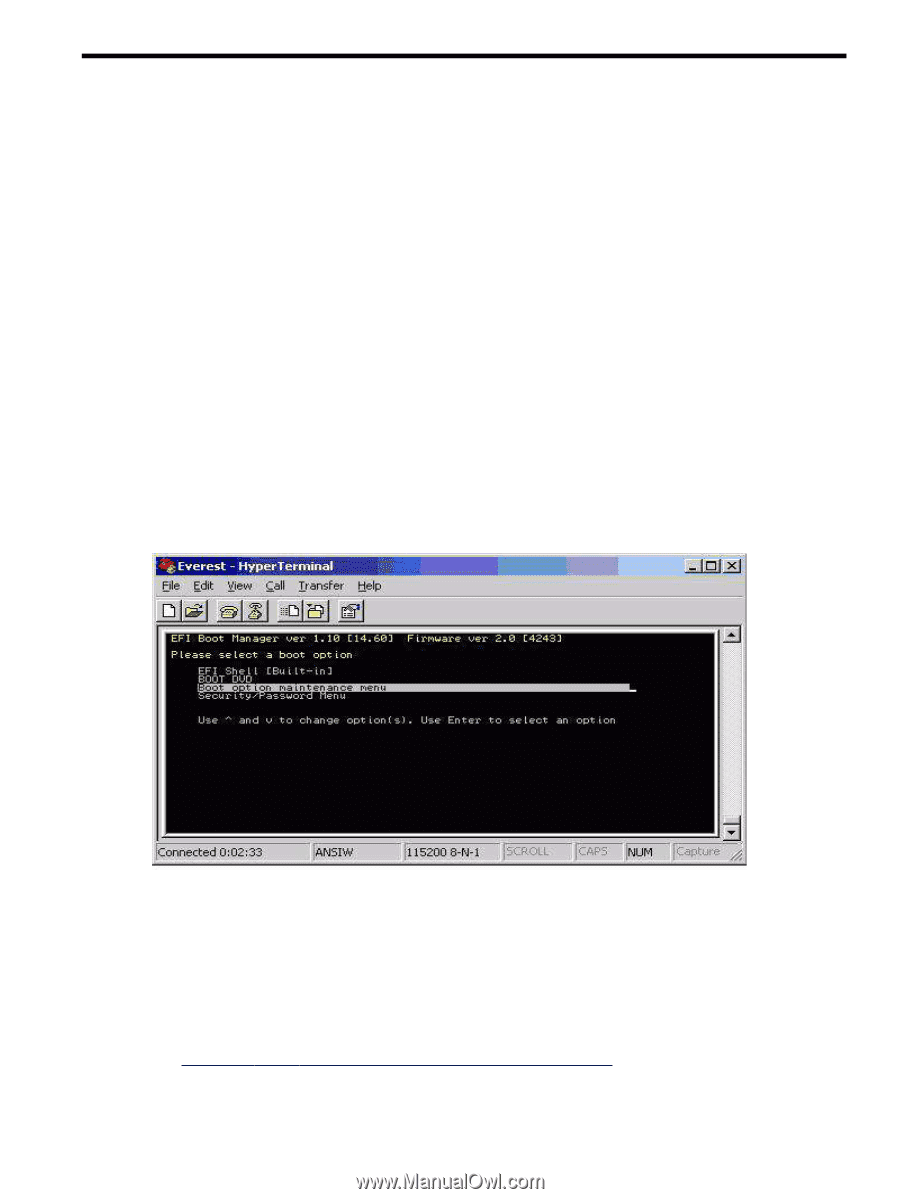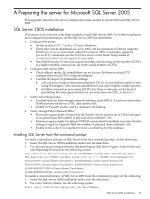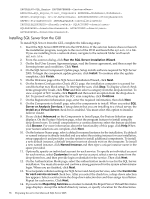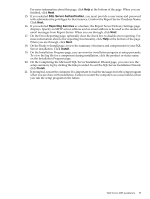HP Integrity rx2620 Installation (Smart Setup) Guide, Windows Server 2003, v5. - Page 81
B EFI Utilities, Introduction to EFI, EFI Boot Manager, EFI Shell
 |
View all HP Integrity rx2620 manuals
Add to My Manuals
Save this manual to your list of manuals |
Page 81 highlights
B EFI Utilities This appendix provides an overview of the EFI Extensible Firmware Interface (EFI) and the EFI-Based Setup Utility (EBSU). The EFI provides access to the server at a pre-operating system , which enables you to flash the firmware, partition the hard disk, install diagnostic tools, configure storage controllers, and run other EFI utilities. Introduction to EFI The Extensible Firmware Interface (EFI) is an interface between the operating system, the firmware, and the hardware. EFI serves the same purpose on Itanium-based computers as BIOS does on x86-based computers. EFI provides a standard environment for running preboot applications and for booting the OS. HP Integrity servers use EFI to initialize the platform firmware and load the OS. After the system is initialized, EFI provides two interfaces with which you can interact: • EFI Boot Manager • EFI Shell EFI Boot Manager First displayed when you power on the server, the EFI Boot Manager provides a menu-based interface with options for booting the OS, loading EFI applications, configuring the server, and other preboot operations. You use arrow keys to traverse menus. Figure B-1 EFI Boot Manager EFI Shell Available as a selection from the EFI Boot Manager, the EFI Shell provides a command-line interface from which you can get information about the system, install an OS, boot the OS, execute batch scripts, launch EFI applications, load EFI drivers, and manage files and system variables. See Also • EFI documentation: http://developer.intel.com/technology/efi/help/efidocs.htm • EFI Shell commands: From the EFI shell, enter help or ? at the EFI prompt for a list of EFI Shell commands. Introduction to EFI 81