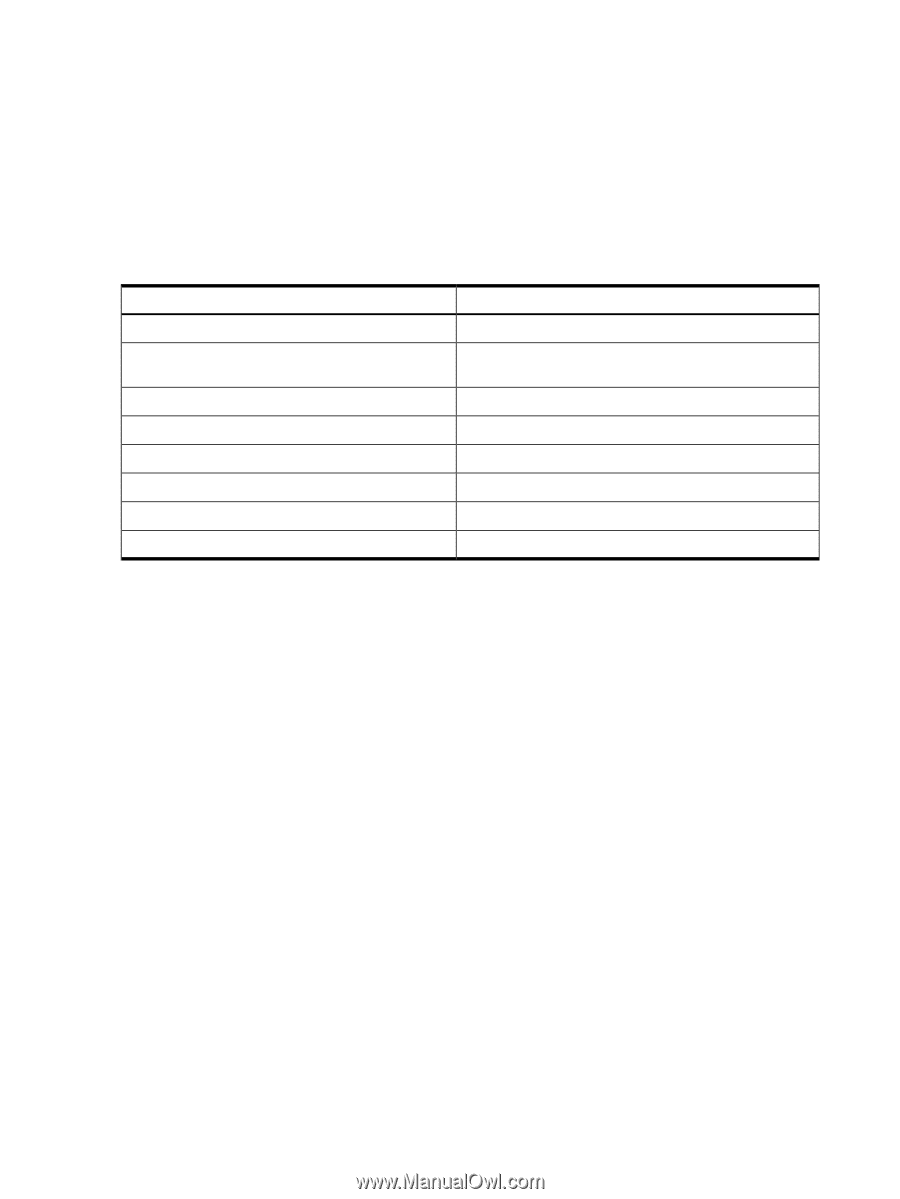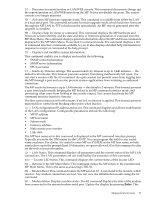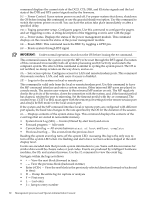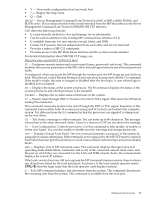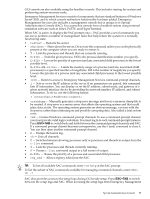HP Integrity rx2620 Installation (Smart Setup) Guide, Windows Server 2003, v5. - Page 96
SAC Channel Management Commands
 |
View all HP Integrity rx2620 manuals
Add to My Manuals
Save this manual to your list of manuals |
Page 96 highlights
Services, you can see which portions have completed and whether any errors have occurred. This is a useful way to check the progress of your setup and to diagnose setup failures. The setup log channels are as follows: • setuplog.txt: Monitors setup progress. • setupact.log: Displays any warnings during setup. • setuperr.log: Displays any errors that might occur during setup. SAC Channel Management Commands The following table lists the channel management commands. Table C-1 Channel Management commands Command ch ch -si ch -sn ch -ci ch -cn Esc + Tab Esc + Tab + 0 ch -? Function Lists all channels. Changes to the channel with the number, n, which you specify. Changes to the channel with the name you specify. Closes the channel with the number, n, which you specify. Closes the channel with the name given. Switches channels. Returns to the SAC channel. Displays the channel-management commands Help. 96 Management processor and Special Administration Console