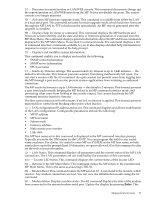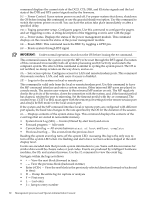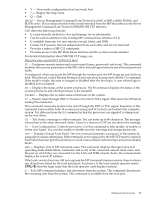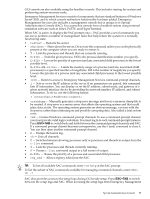HP Integrity rx2620 Installation (Smart Setup) Guide, Windows Server 2003, v5. - Page 91
MP Main Menu. This is the same as executing CTRL+B., Modem Status. Displays modem status.
 |
View all HP Integrity rx2620 manuals
Add to My Manuals
Save this manual to your list of manuals |
Page 91 highlights
DI - Disconnects remote/modem or LAN/WEB console. This command disconnects (hangs up) the remote/modem or LAN/WEB users from the MP. It does not disable the ports. The remote console is no longer mirrored. FW - Activates MP firmware upgrade mode. This command is available from either the LAN or a local serial port. This command activates firmware upgrade mode, which loads new firmware through the MP LAN by FTP (which must be operational). An MP reset is generated after the upgrade is complete. HE - Displays help for menu or command. This command displays the MP hardware and firmware version identity, and the date and time of firmware generation. If executed from the MP Main Menu, this command displays general information about the MP and those commands displayed in the MP Main Menu. If executed in command mode, this command displays a list of command interface commands available to you. It also displays detailed help information in response to a topic or command at the help prompt. ID - Displays and modifies system information. This command enables you to display and modify the following: • SNMP contact information • SNMP server information • SPU host name IT - Inactivity Timeout settings. The session inactivity timeout is up to 1,440 minutes - the default is 60 minutes. This timeout prevents sessions from being inadvertently left open. You can start a session with the SE command. An open session can prevent users from logging into the MP through a port and can also prevent system applications from initiating an outbound connection. The MP inactivity timeout is up to 1,440 minutes - the default is 5 minutes. This timeout prevents a user from inadvertently keeping the MP locked in an MP command interface mode, and preventing other users from looking at the console output. You cannot deactivate the MP command interface inactivity timeout The flow control timeout is 0 to 60 minutes. If set to 0, no timeout is applied. This timeout prevents mirrored flow control from blocking other ports when inactive. LC - LAN configuration (IP address and so on). This command displays and allows modification of the LAN configuration. Configurable parameters include the following: • MP IP address • MP host name • Subnet mask • Gateway address • Web console port number • Link state The MP host name set in this command is displayed at the MP command interface prompt. Typically you enter the DNS name for the LAN IP. You can program this field to any useful name or phrase. For clarity, it is useful to enter MP-on-SYSTEM as the MP host name, so both names show up in the prompt (limit 19 characters, no spaces allowed.) Use this command to also set the web access port number. LA - LAN Status. This command displays all parameters and the current status of the MP LAN connections. The LAN parameters are not modified by the execution of this command. LOC - Locator LED Status. This command displays the current status of the locator LED. MA - Returns to the MP Main Menu. This command makes the MP return to the nonmirrored MP Main Menu. This is the same as executing CTRL+B. MR - Modem Reset. This command makes the MP send an AT Z command to the modem, which resets it. Any modem connections are lost. You can view the initialization results using the MS command. MS - Modem Status. Displays modem status. The MS command displays the state of the modem lines connected to the remote/modem serial port. Update the display by pressing Enter. This Management processor 91