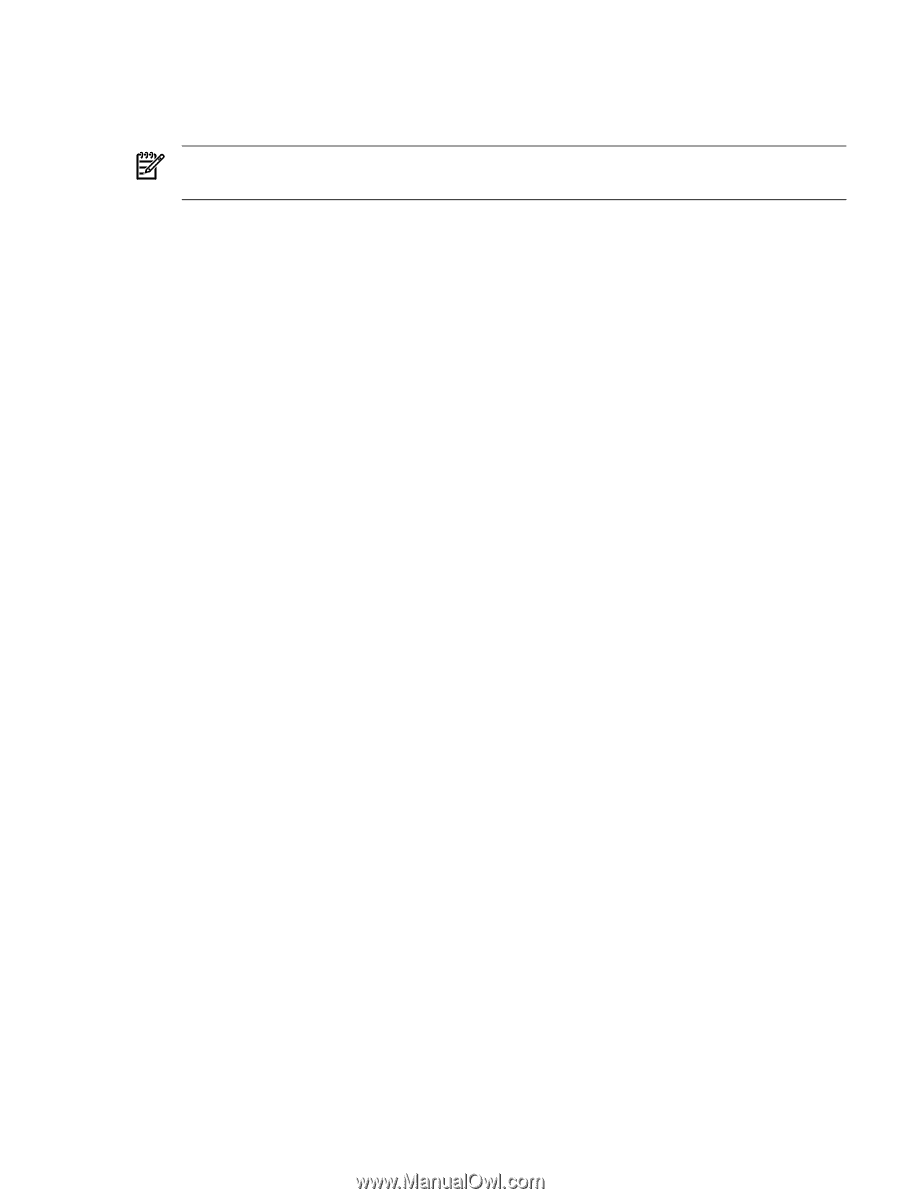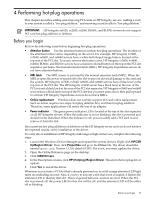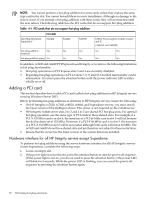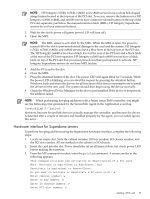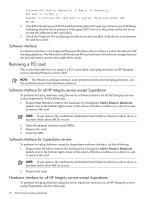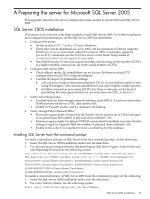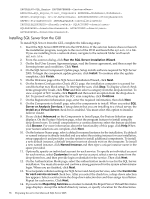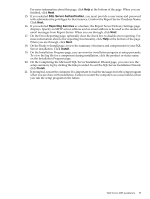HP Integrity rx2620 Installation (Smart Setup) Guide, Windows Server 2003, v5. - Page 75
Hardware interface for Superdome servers, I/O chassis number
 |
View all HP Integrity rx2620 manuals
Add to My Manuals
Save this manual to your list of manuals |
Page 75 highlights
1. Locate the slot of PCI card to delete. 2. Press the attention button for the slot. The power LED will begin flashing. During the 5 seconds that the power LED is flashing, you can abort the request by pressing the attention button. When the green LED stops blinking and goes off, it is safe to remove the card. NOTE: Do not remove the card before the LED stops blinking or a fatal machine check alert (MCA) error occurs. 3. Open the manual retention latch (MRL). 4. Remove the card. 5. Close the MRL. Hardware interface for Superdome servers To perform hot-plug deletions using the Superdome hardware interface, do the following: 1. Locate the slot containing the card to be deleted. Note the cabinet number, I/O bay number, I/O chassis number, and the PCI slot number. All are marked on the cabinet or I/O chassis. 2. From the MP command window, enter the pciolad command. A screen similar to the following appears: This command initiates the activation or deactivation of a PCI card. Note: Activate is equivalent to Add/Insert, and Deactivate is equivalent to Remove/Eject. Do you want to Activate or Deactivate a PC card (A,D): d Enter cabinet number: w Enter IO bay number: x Enter IO chassis number: y Enter PCI slot number: z Activate PCI card in Cabinet w, IO Bay x, IO Chassis y, PCI Slot z? (Y/[N]) y Request to Activate PCI card sent to system. Check slot power LED. MP:CM> 3. Check that the slot power LED (found by looking down through top of chassis) is off. The green LED becomes an orange blinking LED, indicating that the slot is not powered. If the green LED is not off, the power to the slot is not off and the deletion of the card failed. 4. Remove the card. Removing a PCI card 75