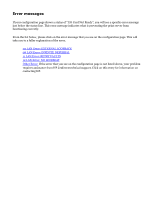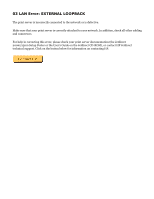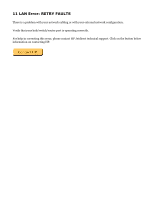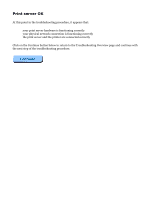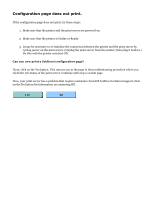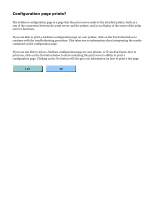HP Jetdirect 200m HP Jetdirect 200m Print Server (English) User Guide - Page 107
Print server OK
 |
View all HP Jetdirect 200m manuals
Add to My Manuals
Save this manual to your list of manuals |
Page 107 highlights
Print server OK At this point in the troubleshooting procedure, it appears that: q your print server hardware is functioning correctly q your physical network connection is functioning correctly q the print server and the printer are connected correctly Click on the Continue button below to return to the Troubleshooting Overview page and continue with the next step of the troubleshooting procedure.
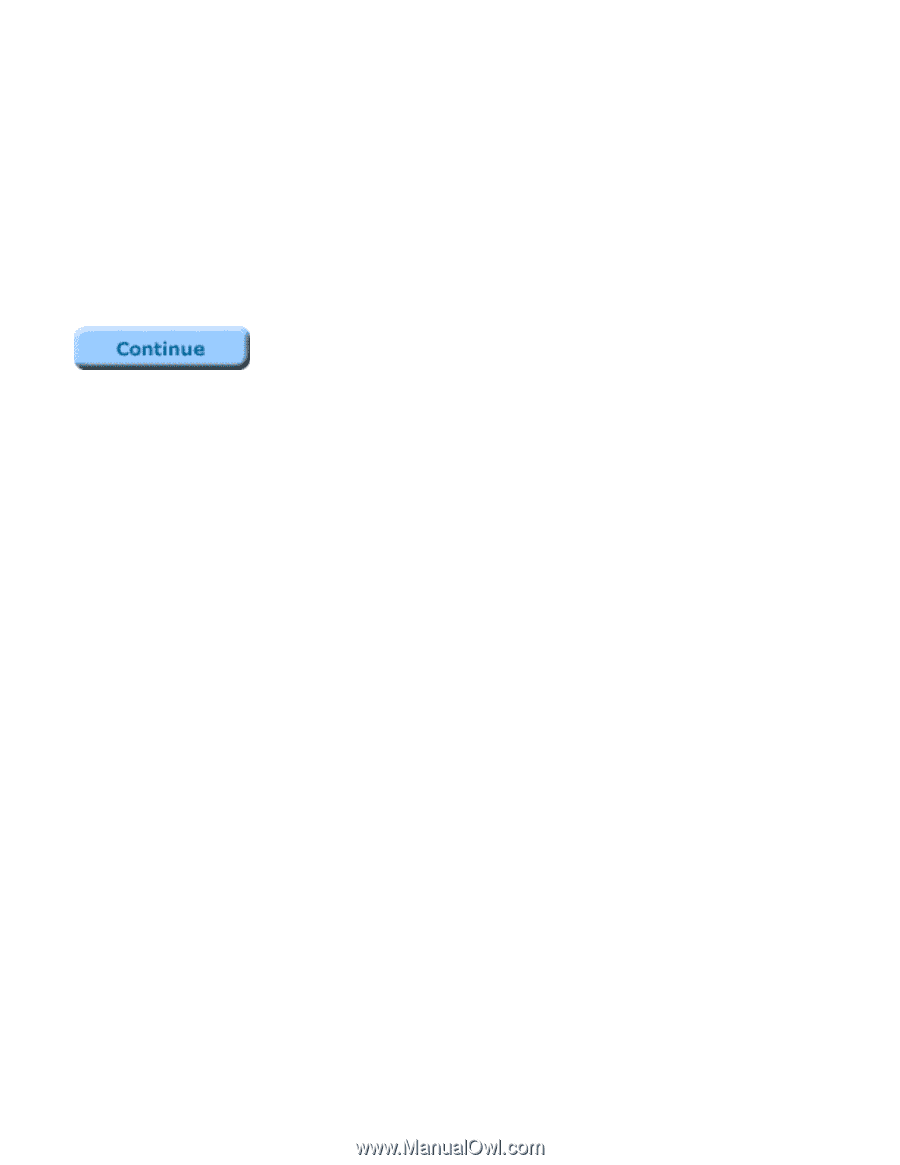
Print server OK
At this point in the troubleshooting procedure, it appears that:
●
your print server hardware is functioning correctly
●
your physical network connection is functioning correctly
●
the print server and the printer are connected correctly
Click on the Continue button below to return to the Troubleshooting Overview page and continue with
the next step of the troubleshooting procedure.