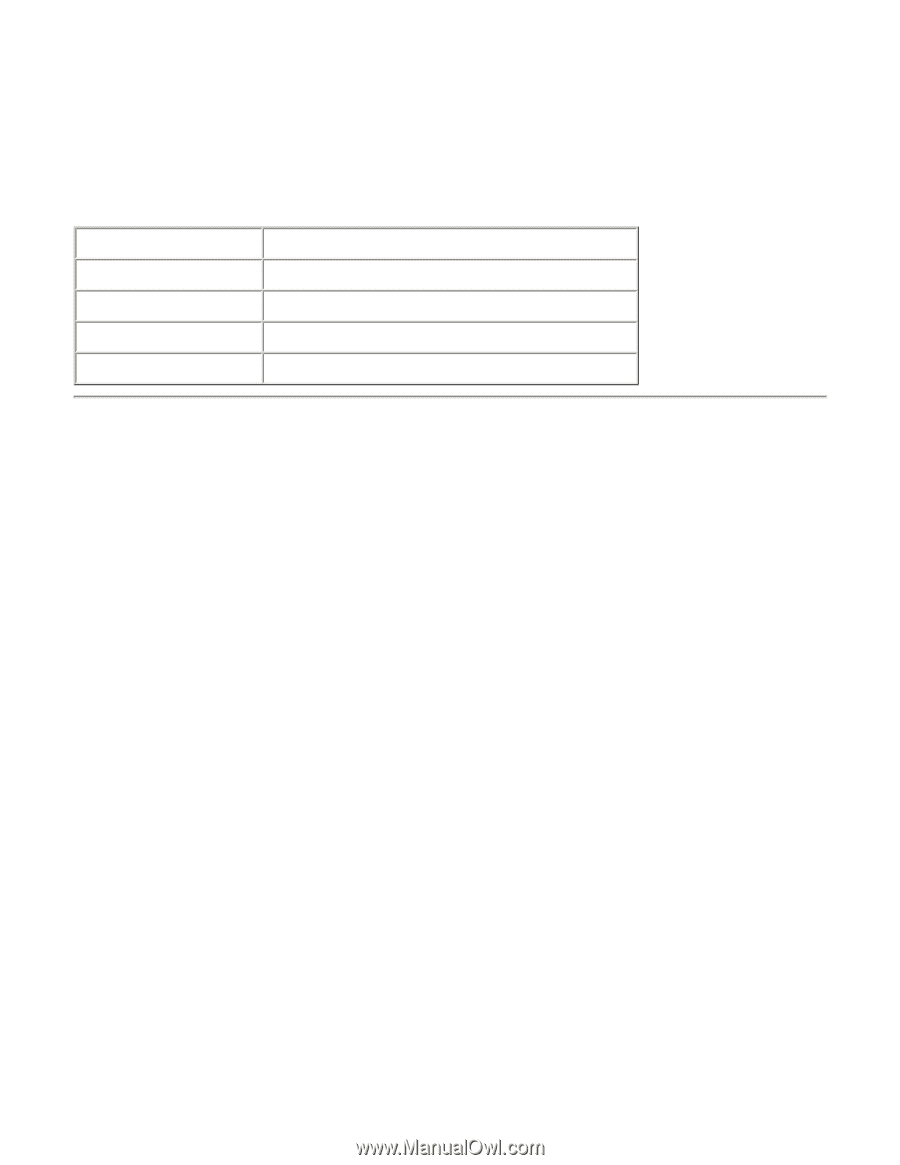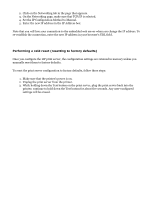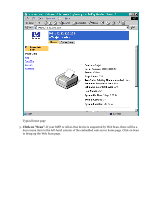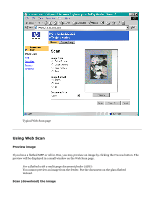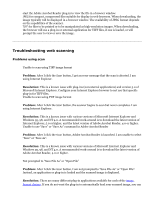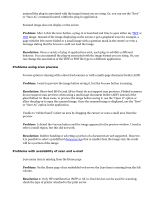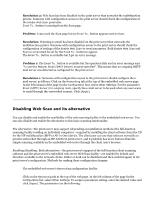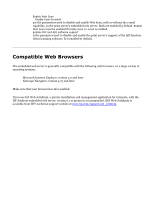HP Jetdirect 200m HP Jetdirect 200m Print Server (English) User Guide - Page 143
Scanner status, Image Type document settings, Document Size settings, Image Format settings
 |
View all HP Jetdirect 200m manuals
Add to My Manuals
Save this manual to your list of manuals |
Page 143 highlights
Scanner status You may see a status message appear on the Scan or Email window while the embedded web server is executing your operation (usually in a window overlaying the original Scan or Email window). The following table shows the status messages for the scanner and what they mean. Status Message Scanner Ready Connecting Scanning page Scanner in use Meaning The scanner is ready for use. Connecting to the email server You are currently scanning. Someone else is using the scanner. Try again later. Image Type document settings The document settings available depend on the specific peripheral pointed to by the embedded web server. They include: q Color Picture for low-resolution color: 150 DPI, 24-bit color. [DPI=dots per inch] q Color Drawing for high-resolution color: 300 DPI, 24-bit color. q B/W Picture for monochrome graphics: 150 DPI, gray-scale. q Text: 300 DPI, black and white. Document Size settings The following document sizes are available (in inches). The document size you select will contain only a portion of the entire scanned image if the document size is smaller than the image. q Letter (8.5 by 11) q Legal (8.5 by 14) q A4 (8.3 by 11.7) q Executive (7.25 by 10.5) q 4X6 (4 by 6) q 5X7 (5 by 7) q 3X5 (3 by 5) q 3X3 (3 by 3) Image Format settings The image format settings available depend on the capabilities of the scanner in the specific peripheral pointed to by the embedded web server. They include: q PDF files for easy interchange with other people. When downloading, the browser typically will