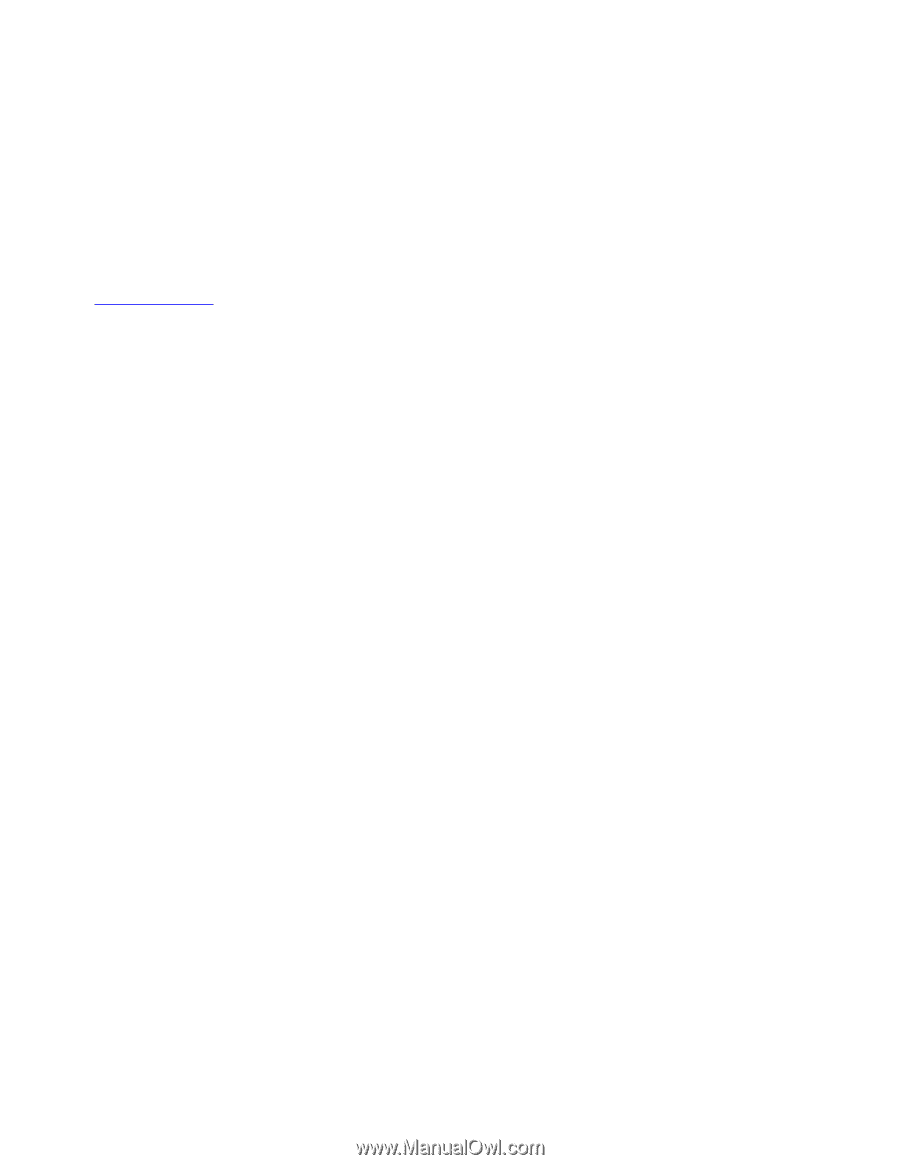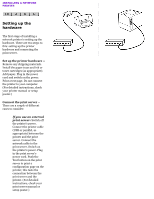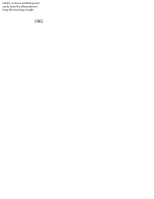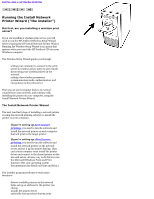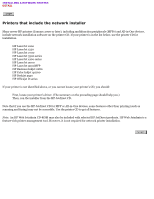HP Jetdirect 200m HP Jetdirect 200m Print Server (English) User Guide - Page 42
Operation, Printer drivers, Which CD do I use?
 |
View all HP Jetdirect 200m manuals
Add to My Manuals
Save this manual to your list of manuals |
Page 42 highlights
available if running on a Windows NT/2000 network server) Operation Note: The next few paragraphs describe the operation of the installer software that resides on the HP Jetdirect CD. If you are using the network printer installer that resides on the printer's CD, the operation may be slightly different from what we describe here. In particular, some printer CDs do not offer you the option of "Autoconfigure network settings for me". In such a case, the installation will proceed as though you chose the "Let me configure my own network settings" option described below. (If you are trying to decide whether to use the Jetdirect CD or the printer CD, the discussion of Which CD do I use? may be helpful.) To run the installer program, insert the CD into your computer's CD-ROM drive. On most systems the CD browser application will start automatically. If it doesn't start automatically on your system, double-click on SETUP.EXE in the root directory of the CD to start it. Once the browser has initialized, it will give you a choice of actions -- choose Install by clicking on the top button. When the installer starts, it lets you choose how it operates: q Auto-configure network settings for me. This is the easy option -- the installer automatically assigns network settings, such as IP addresses. This is probably the right option to choose, unless you are a network administrator and need to assign specific network settings. q Let me configure my own network settings. This is the option for advanced users. It gives you control over the IP or NetWare parameters and other network settings that are assigned to the network printer. If you are a network administrator, this may be the right choice for you. Once you have made this choice, the installer proceeds with its tasks, asking you for the information it needs at each point. If you chose "Auto-configure . . ." it will ask only a few questions; if you chose "Let me configure . . ." it will ask some detailed questions about the setup of network addressing. Printer drivers At some point late in the installation, the installer needs to have the printer driver to complete the installation. So at that point the installer may ask you where to find the driver. Knowing where to find the driver is usually the trickiest part of the installation. Technically speaking, what you need is a driver that installs using a .INF information file (rather than installing by running a .EXE file) There are several alternatives for finding this driver and its .INF file: