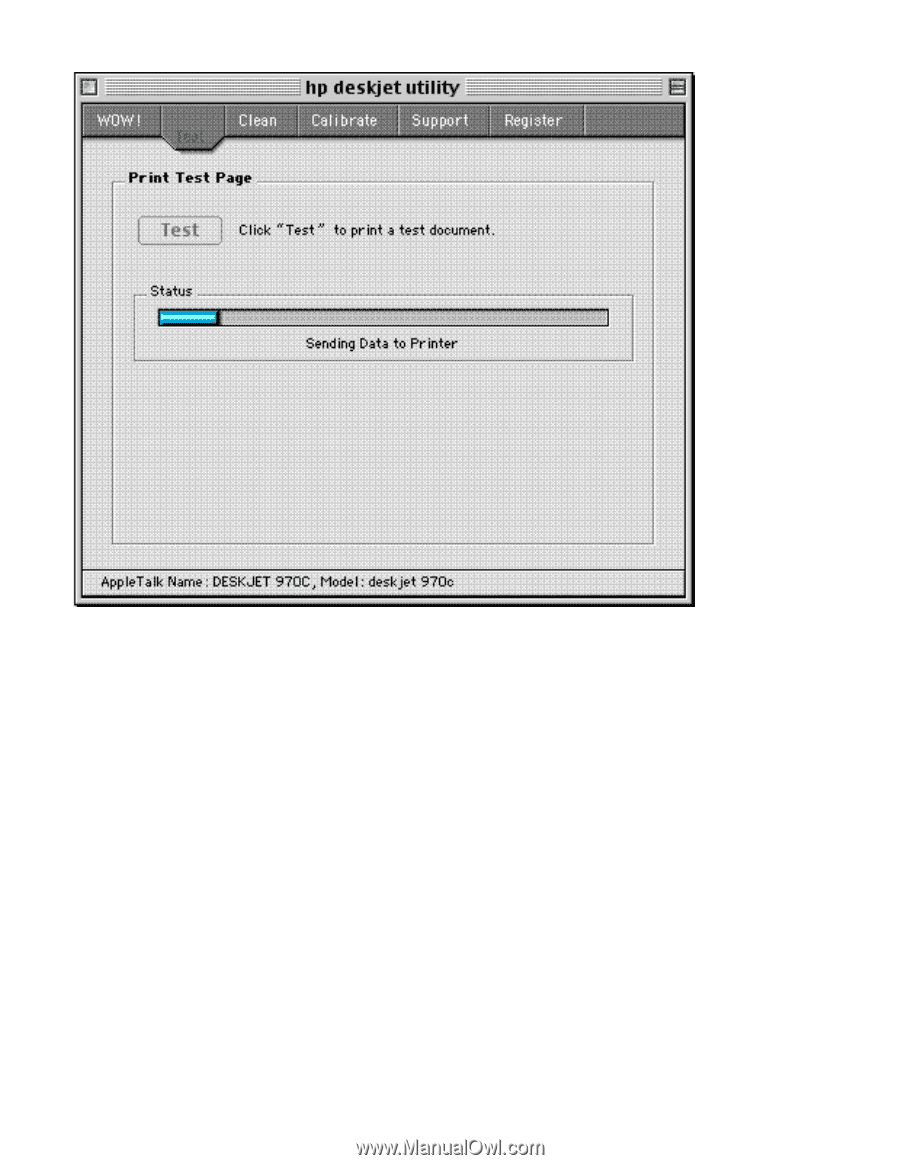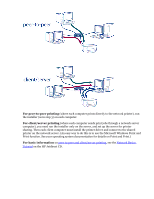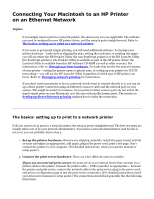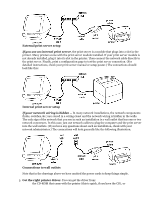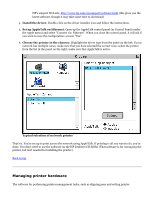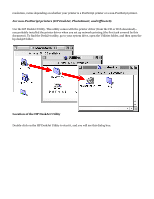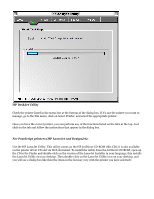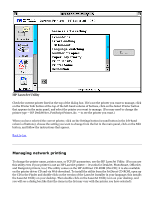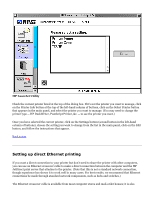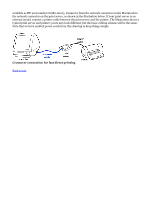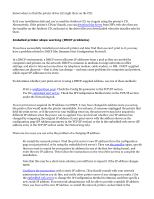HP Jetdirect 200m HP Jetdirect 200m Print Server (English) User Guide - Page 65
HP DeskJet Utility, For PostScript printers HP LaserJet and DesignJet
 |
View all HP Jetdirect 200m manuals
Add to My Manuals
Save this manual to your list of manuals |
Page 65 highlights
HP DeskJet Utility Check the printer listed in the status bar at the bottom of the dialog box. If it's not the printer you want to manage, go to the File menu, click on Select Printer, and select the appropriate printer. Once you have the correct printer, you can perform any of the functions listed on the tabs at the top. Just click on the tab and follow the instructions that appear in the dialog box. For PostScript printers (HP LaserJet and DesignJet): Use the HP LaserJet Utility. This utility comes on the HP JetDirect CD-ROM (this CD); it is also available on the printer driver CD and via Web download. To install the utility from the JetDirect CD-ROM, open up the CD in the Finder and double-click on the version of the LaserJet Installer in your language; this installs the LaserJet Utility on your desktop. Then double-click on the LaserJet Utility icon on your desktop, and you will see a dialog box like this (the items in the list may vary with the printer you have selected):