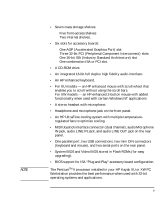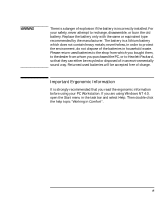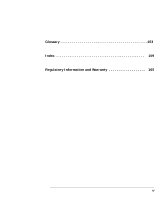HP Kayak XU 03xx HP Kayak XU Series 03xx, User's Guide - Page 10
How to Install Accessories Inside Your PC Workstation
 |
View all HP Kayak XU 03xx manuals
Add to My Manuals
Save this manual to your list of manuals |
Page 10 highlights
Recycling an Old HP PC Workstation 21 2 How to Install Accessories Inside Your PC Workstation Supported HP Accessories 24 Removing and Replacing the Cover 25 Removing the Cover 25 Replacing the Cover 27 Moving the Power Supply 29 Installing Memory 31 Main Memory Modules 31 Installing More Memory on the Video Adapter 34 Installing Mass Storage Devices 36 Connecting Devices 37 Installing a Hard Disk Drive in an Internal Shelf 40 Installing a Hard Disk Drive in a Front-Access Shelf 43 Completing the Installation of a Hard Disk Drive 46 Installing a Drive in a Front-Access Shelf 47 Completing the Installation of a Drive 49 Installing Accessory Boards 50 Installing the Board 50 Installing a Processor 53 x English

x
English
Recycling an Old HP PC Workstation . . . . . . . . . . . . . . . . . . . . . . . .
21
2
How to Install Accessories Inside Your PC Workstation
Supported HP Accessories . . . . . . . . . . . . . . . . . . . . . . . . . . . . . . . . .
24
Removing and Replacing the Cover. . . . . . . . . . . . . . . . . . . . . . . . . .
25
Removing the Cover . . . . . . . . . . . . . . . . . . . . . . . . . . . . . . . . . . . . . . . . .
25
Replacing the Cover . . . . . . . . . . . . . . . . . . . . . . . . . . . . . . . . . . . . . . . . .
27
Moving the Power Supply . . . . . . . . . . . . . . . . . . . . . . . . . . . . . . . . . .
29
Installing Memory. . . . . . . . . . . . . . . . . . . . . . . . . . . . . . . . . . . . . . . . .
31
Main Memory Modules . . . . . . . . . . . . . . . . . . . . . . . . . . . . . . . . . . . . . . .
31
Installing More Memory on the Video Adapter . . . . . . . . . . . . . . . . . . . .
34
Installing Mass Storage Devices . . . . . . . . . . . . . . . . . . . . . . . . . . . . .
36
Connecting Devices. . . . . . . . . . . . . . . . . . . . . . . . . . . . . . . . . . . . . . . . . .
37
Installing a Hard Disk Drive in an Internal Shelf . . . . . . . . . . . . . . . . . . .
40
Installing a Hard Disk Drive in a Front-Access Shelf . . . . . . . . . . . . . . .
43
Completing the Installation of a Hard Disk Drive . . . . . . . . . . . . . . . . . .
46
Installing a Drive in a Front-Access Shelf . . . . . . . . . . . . . . . . . . . . . . . .
47
Completing the Installation of a Drive . . . . . . . . . . . . . . . . . . . . . . . . . . . 49
Installing Accessory Boards . . . . . . . . . . . . . . . . . . . . . . . . . . . . . . . .
50
Installing the Board. . . . . . . . . . . . . . . . . . . . . . . . . . . . . . . . . . . . . . . . . .
50
Installing a Processor . . . . . . . . . . . . . . . . . . . . . . . . . . . . . . . . . . . . .
53