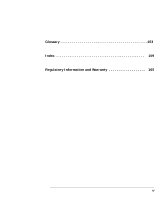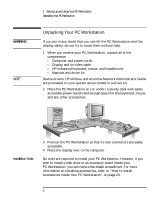English
xiii
The HP Summary Screen and Setup Program . . . . . . . . . . . . . . . . .
101
Viewing the HP Summary Screen . . . . . . . . . . . . . . . . . . . . . . . . . . . . . .
101
Starting the HP Setup Program. . . . . . . . . . . . . . . . . . . . . . . . . . . . . . . .
101
Saving Your Changes and Leaving Setup . . . . . . . . . . . . . . . . . . . . . . . .
102
Configuring Your Network Connection . . . . . . . . . . . . . . . . . . . . . .
103
Controlling the Network Security Features . . . . . . . . . . . . . . . . . . . . . .
103
Selecting the Boot Device Priority . . . . . . . . . . . . . . . . . . . . . . . . . . . . .
104
Configuring a SCSI Accessory . . . . . . . . . . . . . . . . . . . . . . . . . . . . . .
105
Using SCSI Select. . . . . . . . . . . . . . . . . . . . . . . . . . . . . . . . . . . . . . . . . . .
105
Using the SCSI Configuration Utility. . . . . . . . . . . . . . . . . . . . . . . . . . . .
113
Default Settings You Can Change . . . . . . . . . . . . . . . . . . . . . . . . . . . . . .113
Starting the SCSI Configuration Utility . . . . . . . . . . . . . . . . . . . . . . . . . .114
Main Menu. . . . . . . . . . . . . . . . . . . . . . . . . . . . . . . . . . . . . . . . . . . . . . . . .114
Adapter Utilities Menu . . . . . . . . . . . . . . . . . . . . . . . . . . . . . . . . . . . . . . .116
Adapter Setup Menu . . . . . . . . . . . . . . . . . . . . . . . . . . . . . . . . . . . . . . . .117
Device Selections Menu . . . . . . . . . . . . . . . . . . . . . . . . . . . . . . . . . . . . . .119
Device Setup Menu. . . . . . . . . . . . . . . . . . . . . . . . . . . . . . . . . . . . . . . . . .120
Exiting from the Configuration Utility . . . . . . . . . . . . . . . . . . . . . . . . . .121
Using the ArrayConfig Program. . . . . . . . . . . . . . . . . . . . . . . . . . . . .
122
Creating a New Array. . . . . . . . . . . . . . . . . . . . . . . . . . . . . . . . . . . . . . . .
122
Managing an Existing Array . . . . . . . . . . . . . . . . . . . . . . . . . . . . . . . . . .
128
Making the Array Bootable . . . . . . . . . . . . . . . . . . . . . . . . . . . . . . . . . . .128
Displaying Array Information. . . . . . . . . . . . . . . . . . . . . . . . . . . . . . . . . .128
Deleting an Array . . . . . . . . . . . . . . . . . . . . . . . . . . . . . . . . . . . . . . . . . . .129
Initializing an Array . . . . . . . . . . . . . . . . . . . . . . . . . . . . . . . . . . . . . . . . .130
Adding and Deleting Spares. . . . . . . . . . . . . . . . . . . . . . . . . . . . . . . . . . .131
Optimizing Performance . . . . . . . . . . . . . . . . . . . . . . . . . . . . . . . . . . . . .
133
Resolving Problems . . . . . . . . . . . . . . . . . . . . . . . . . . . . . . . . . . . . . . . . .
134
Frequently Asked Questions . . . . . . . . . . . . . . . . . . . . . . . . . . . . . . . . . .
136