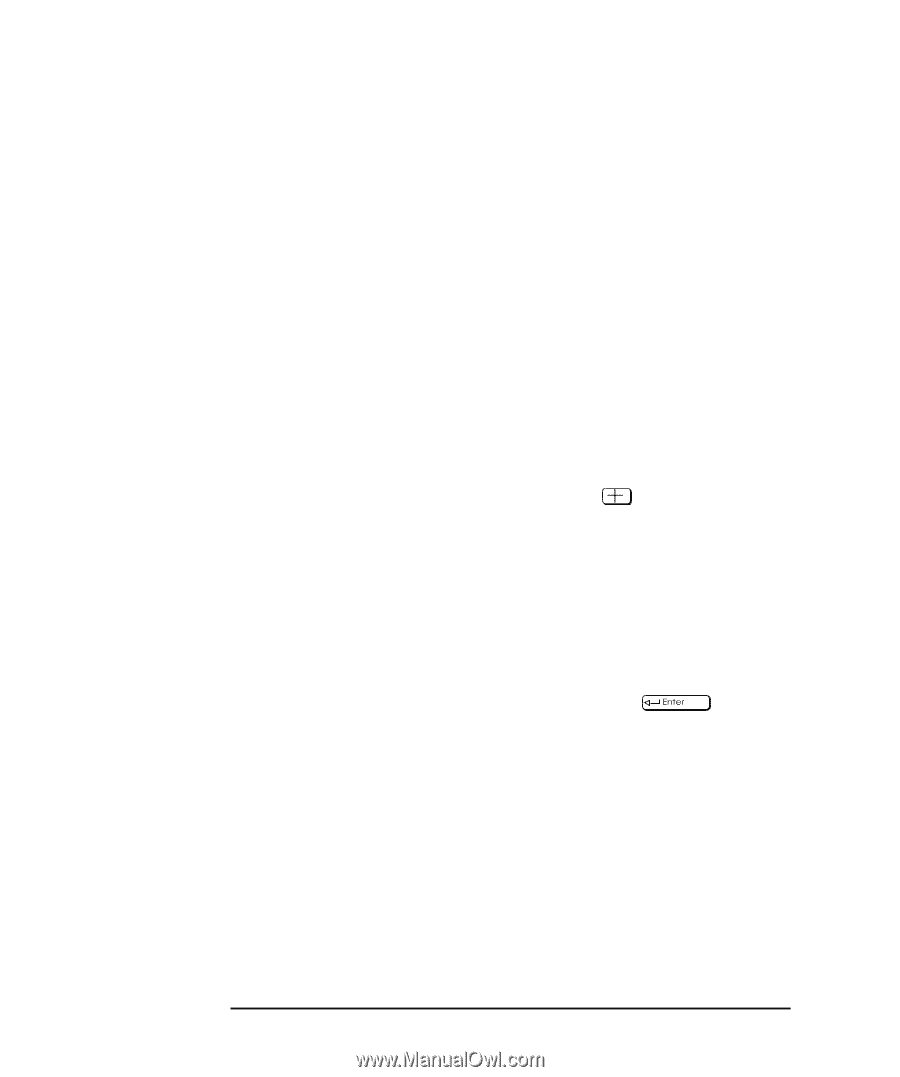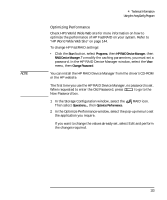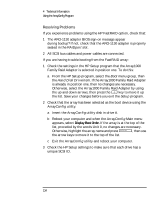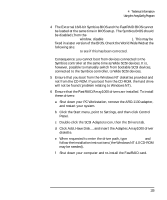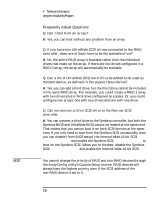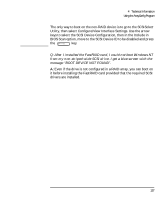HP Kayak XU 03xx HP Kayak XU Series 03xx, User's Guide - Page 150
Resolving Problems
 |
View all HP Kayak XU 03xx manuals
Add to My Manuals
Save this manual to your list of manuals |
Page 150 highlights
4 Technical Information Using the ArrayConfig Program Resolving Problems If you experience problems using the HP FastRAID option, check that: 1 The ARO-1130 adapter BIOS sign-on message appear during bootup? If not, check that the ARO-1130 adapter is properly seated in the RAIDport slot. 2 All SCSI bus cables and power cables are connected. If you are having trouble booting from the FastRAID array: 1 Check the settings in the HP Setup program that the Array1000 Family Raid Adapter is selected in position one. To do this: a From the HP Setup program, select the Boot menu group, then the Hard Disk Drive item. If the Array1000 Family Raid Adapter is already in position one, then no changes are necessary. Otherwise, select the Array1000 Family Raid Adapter by using the up and down arrows, then press the key to move it up the list. Save your changes before you exit the Setup program. 2 Check that the array has been selected as the boot device using the ArrayConfig utility: a Insert the ArrayConfig utility disk in drive A. b Reboot your computer and when the ArrayConfig Main menu appears, select Display Boot Order. If the array is at the top of the list, preceded by the words Unit 0, no changes are necessary. Otherwise, highlight the array name and press , then use the arrow keys to move it to the top of the list. c Exit the ArrayConfig utility and reboot your computer. 3 Check the HP Setup settings to make sure that each drive has a unique SCSI ID. 134 English