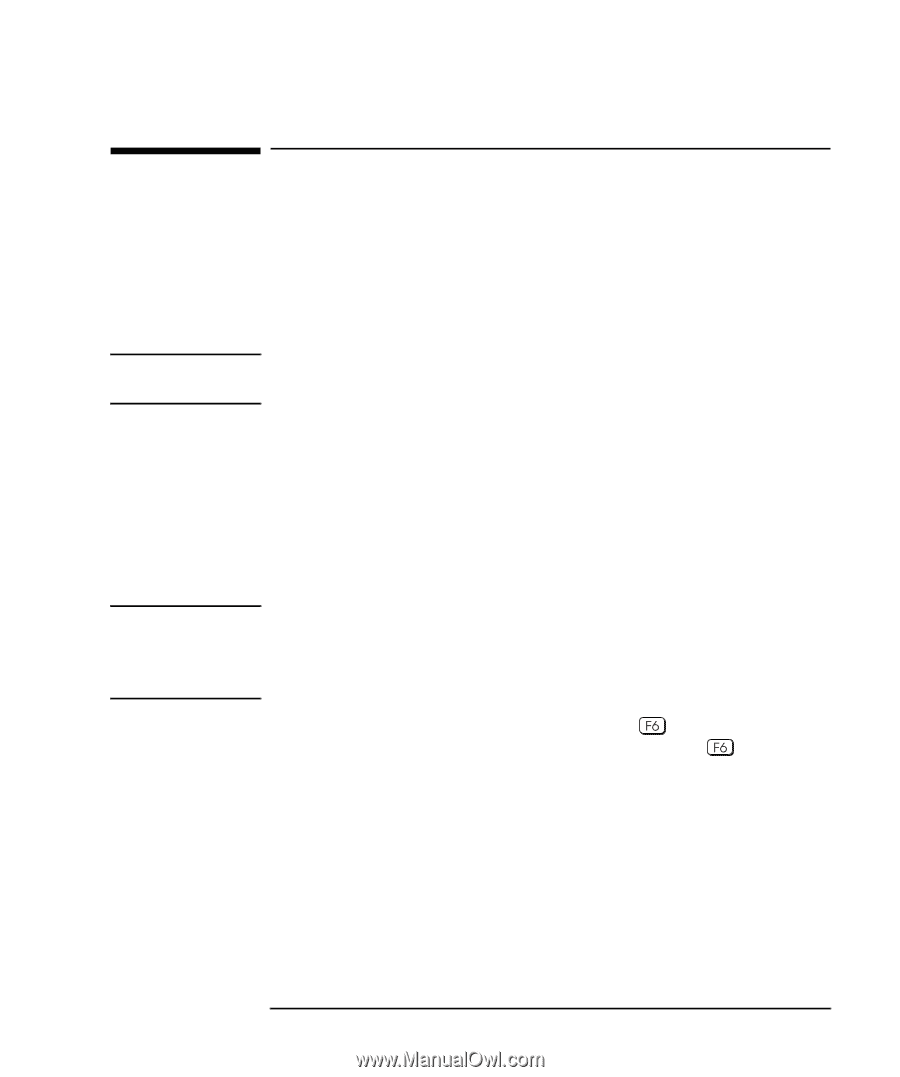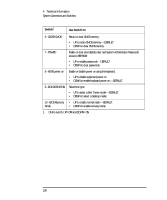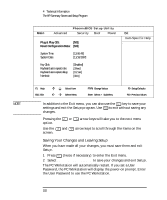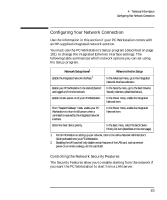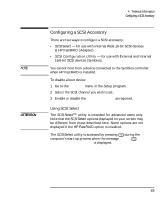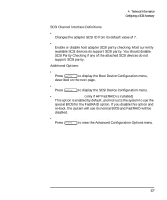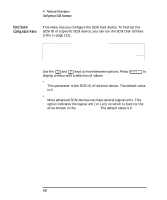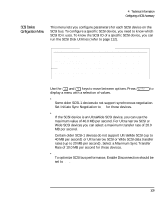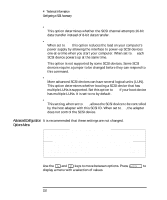HP Kayak XU 03xx HP Kayak XU Series 03xx, User's Guide - Page 121
Configuring a SCSI Accessory
 |
View all HP Kayak XU 03xx manuals
Add to My Manuals
Save this manual to your list of manuals |
Page 121 highlights
NOTE ATTENTION 4 Technical Information Configuring a SCSI Accessory Configuring a SCSI Accessory There are two ways to configure a SCSI accessory: • SCSISelect - for use with Internal Wide 16-bit SCSI devices & HP FastRAID (Adaptec). • SCSI Configuration Utility - for use with External and Internal 16/8-bit SCSI devices (Symbios). You cannot boot from a device connected to the Symbios controller when HP FastRAID is installed. To disable a boot device: 1 Go to the Advanced menu in the Setup program. 2 Select the SCSI channel you wish to set. 3 Enable or disable the Option ROM Scan as required. Using SCSI Select The SCSISelect™ utility is intended for advanced users only. Note that the SCSISelect options displayed on your screen may be different from those described here. Some options are not displayed if the HP FastRAID option is installed. The SCSISelect utility is accessed by pressing during the computer's start-up process when the message Press for SCSISelect(TM) Utility! is displayed. English 105