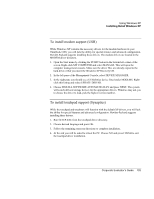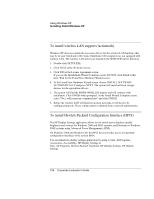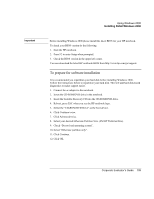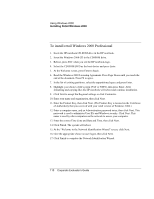HP OmniBook 6100 HP Omnibook 6100 - Corporate Evaluators Guide - Page 108
Installing Retail Windows 2000 - video driver
 |
View all HP OmniBook 6100 manuals
Add to My Manuals
Save this manual to your list of manuals |
Page 108 highlights
Using Windows 2000 Installing Retail Windows 2000 Installing Retail Windows 2000 Windows 2000 comes factory installed on your HP notebook. The following procedure installs a retail version of Windows 2000 and configures the appropriate device drivers. This section describes how to: • Prepare for software installation • Install a retail version of retail Windows 2000 • Install the chipset driver (Intel 830 series) • Install video support for retail Windows 2000 • Install audio and modem support for retail Windows 2000 • Install pointing device support for retail Windows 2000 • Install Intel Pro/100P VM LAN support for retail Windows 2000 • Install 3Com 56K V.90 Mini PCI Modem support for retail Windows 2000 • Install Infrared support • Install Intel® SpeedStep™ technology Applet for retail Windows 2000 • Install HPCI for retail Windows 2000 • Install USB FDD support • Install HP notebook wireless LAN support (ActionTech) • Change power management for Windows 2000 Requirements • HP notebook with internal CD-ROM/DVD drive • Windows 2000 CD • HP notebook drivers for Windows 2000 Location: On the Product Recovery CD in \HP\DRIVERS or on the web at http://www.hp.com/go/support. 108 Corporate Evaluator's Guide