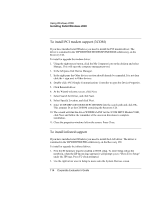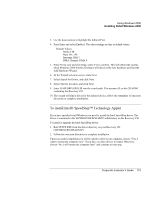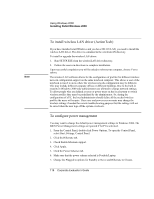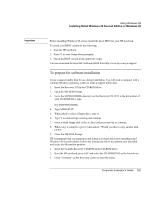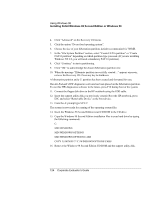HP OmniBook 6100 HP Omnibook 6100 - Corporate Evaluators Guide - Page 119
Click OK to close the Power Control Panel.
 |
View all HP OmniBook 6100 manuals
Add to My Manuals
Save this manual to your list of manuals |
Page 119 highlights
Using Windows 2000 Installing Retail Windows 2000 8. Click the Save as button and click OK to accept the name of Portable/Laptop. 9. Click the Advanced tab. 10. Check "Always show icon on the taskbar". 11. Click Apply. 12. Change the Power buttons options to your desired settings. 13. Click the Alarms tab. 14. Set the Critical battery alarm action by clicking the Alarm Action button. 15. Check "When the alarm goes off, the computer will:" 16. Select "Hibernate" in the drop-down list and click OK. 17. Click OK to close the Power Control Panel. Corporate Evaluator's Guide 119

Using Windows 2000
Installing Retail Windows 2000
Corporate Evaluator’s Guide
119
8.
Click the Save as button and click OK to accept the name of Portable/Laptop.
9. Click the Advanced tab.
10. Check “Always show icon on the taskbar”.
11. Click Apply.
12. Change the Power buttons options to your desired settings.
13. Click the Alarms tab.
14. Set the Critical battery alarm action by clicking the Alarm Action button.
15. Check “When the alarm goes off, the computer will:”
16. Select “Hibernate” in the drop-down list and click OK.
17. Click OK to close the Power Control Panel.