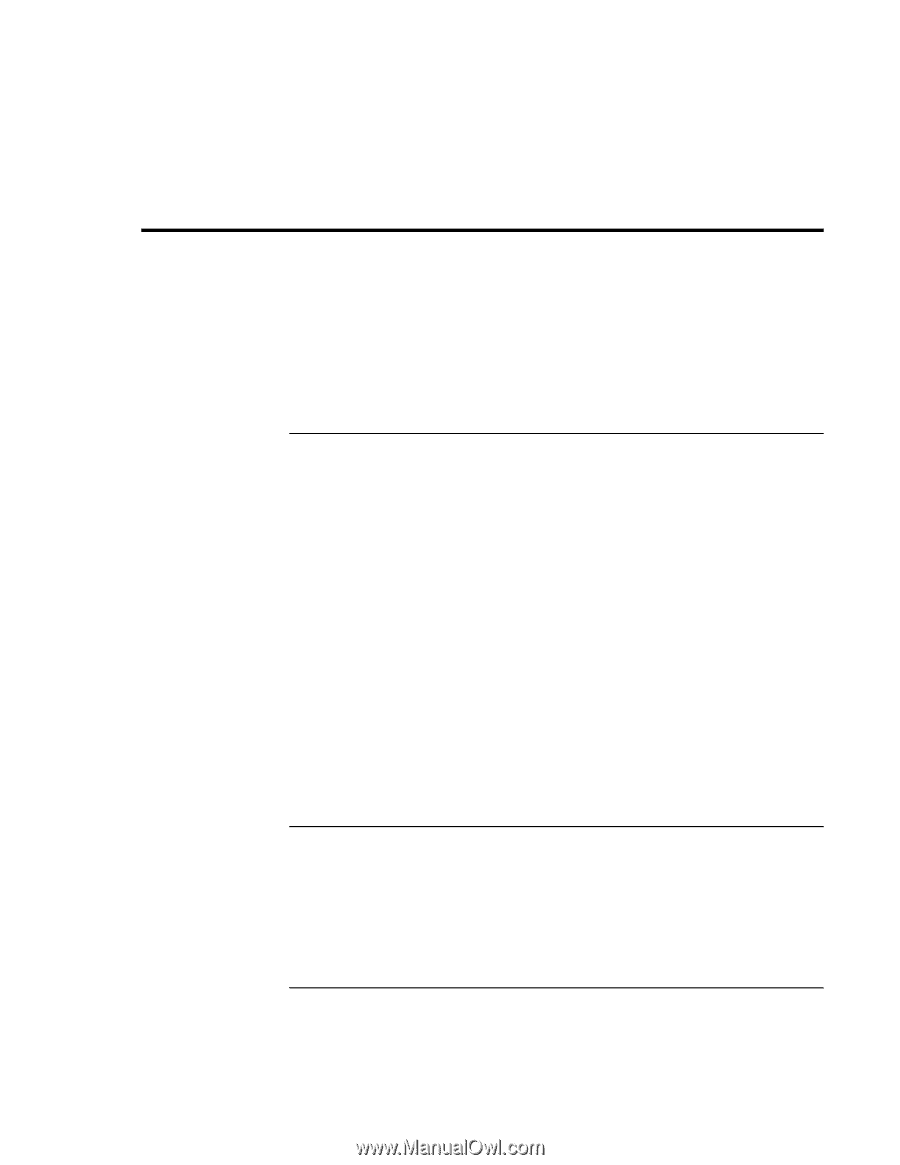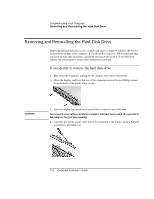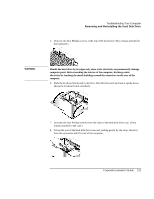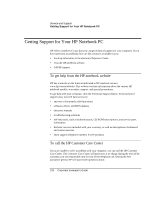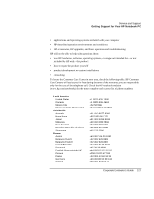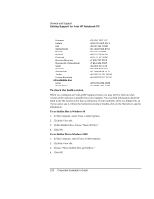HP OmniBook xe3-gc HP OmniBook XE3 Series - Corporate Evaluator's Guide - Page 126
Getting Support for Your HP Notebook PC - notebook pc bios update
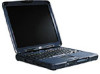 |
View all HP OmniBook xe3-gc manuals
Add to My Manuals
Save this manual to your list of manuals |
Page 126 highlights
Service and Support Getting Support for Your HP Notebook PC Getting Support for Your HP Notebook PC HP offers a number of ways that you can get technical support for your computer. If you have questions or problems, here are the resources available to you: • Look up information in the electronic Reference Guide. • Visit the HP notebook website. • Call HP support. To get help from the HP notebook website HP has a website on the Internet dedicated to HP notebook owners: www.hp.com/notebooks. This website contains information about the various HP notebook models, warranties, support, and special promotions. To get help with your computer, click the Technical Support button. In the technical support area, you will have access to: • answers to frequently asked questions • software, driver, and BIOS updates • electronic manuals • troubleshooting solutions • self-help tools, such as bulletin boards, CD-ROM subscriptions, and service parts information • the basic services included with your warranty, as well as descriptions of enhanced and custom services • latest support telephone numbers for HP products To call the HP Customer Care Center If you are unable to solve a problem with your computer, you can call the HP Customer Care Center. The Customer Care Center will assist you at no charge during the term of the warranty; you are responsible only for cost of the telephone call. During the free assistance period, HP will assist with questions about: 126 Corporate Evaluator's Guide