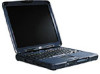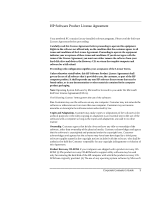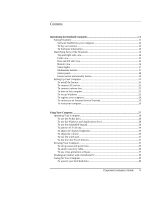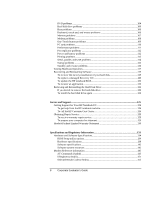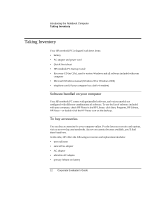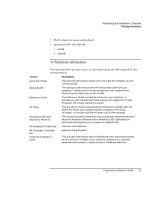8
Corporate Evaluator’s Guide
DVD problems
...................................................................................................................
104
Hard disk drive problems
................................................................................................
106
Heat problems
...................................................................................................................
106
Keyboard, touch pad, and mouse problems
................................................................
106
Memory problems
............................................................................................................
107
Modem problems
..............................................................................................................
108
One-Touch button problems
..........................................................................................
109
PC card problems
..............................................................................................................
110
Performance problems
.....................................................................................................
111
Port replicator problems
..................................................................................................
112
Power and battery problems
...........................................................................................
112
Printing problems
.............................................................................................................
113
Serial, parallel, and USB problems
.................................................................................
114
Startup problems
..............................................................................................................
115
Standby and resume problems
.......................................................................................
116
Testing Hardware Operation
.................................................................................................
117
Recovering and Reinstalling Software
................................................................................
119
To recover the factory installation of your hard disk
.................................................
119
To replace a damaged Recovery CD
.............................................................................
120
To update the HP notebook BIOS
.................................................................................
120
To recover an application
...............................................................................................
120
Removing and Reinstalling the Hard Disk Drive
...............................................................
122
If you decide to remove the hard disk drive
.................................................................
122
To install the hard disk drive again
...............................................................................
124
Service and Support
....................................................................................................................
125
Getting Support for Your HP Notebook PC
........................................................................
126
To get help from the HP notebook website
..................................................................
126
To call the HP Customer Care Center
............................................................................
126
Obtaining Repair Service
.......................................................................................................
129
To receive warranty repair service
.................................................................................
129
To prepare your computer for shipment
.......................................................................
129
Hewlett-Packard Limited Warranty Statement
...................................................................
130
Specifications and Regulatory Information
............................................................................
133
Hardware and Software Specifications
................................................................................
134
BIOS Setup utility options
..............................................................................................
134
Hardware specifications
..................................................................................................
138
Software specifications
...................................................................................................
142
Software system resources
.............................................................................................
142
Modem Reference Information
.............................................................................................
145
AT Commands (Ambit)
...................................................................................................
145
S-Registers (Ambit)
..........................................................................................................
151
Selected Result Codes (Ambit)
......................................................................................
152