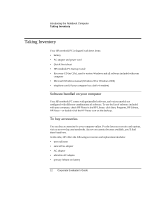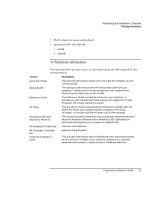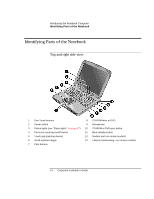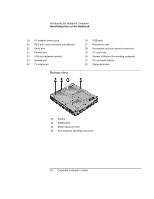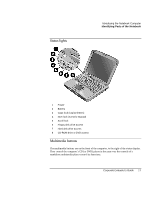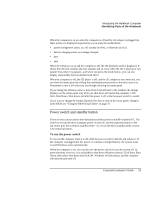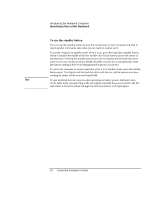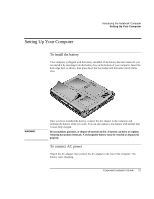HP OmniBook xe3-gc HP OmniBook XE3 Series - Corporate Evaluator's Guide - Page 17
Status lights, Multimedia buttons
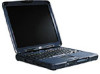 |
View all HP OmniBook xe3-gc manuals
Add to My Manuals
Save this manual to your list of manuals |
Page 17 highlights
Status lights Introducing the Notebook Computer Identifying Parts of the Notebook 1 Power 2 Battery 3 Caps lock (capital letters) 4 Num lock (numeric keypad) 5 Scroll lock 6 Floppy disk drive access 7 Hard disk drive access 8 CD-ROM drive or DVD access Multimedia buttons The multimedia buttons are on the front of the computer, to the right of the status display. They control the computer's CD (or DVD) player in the same way the controls of a standalone multimedia player control its functions. Corporate Evaluator's Guide 17
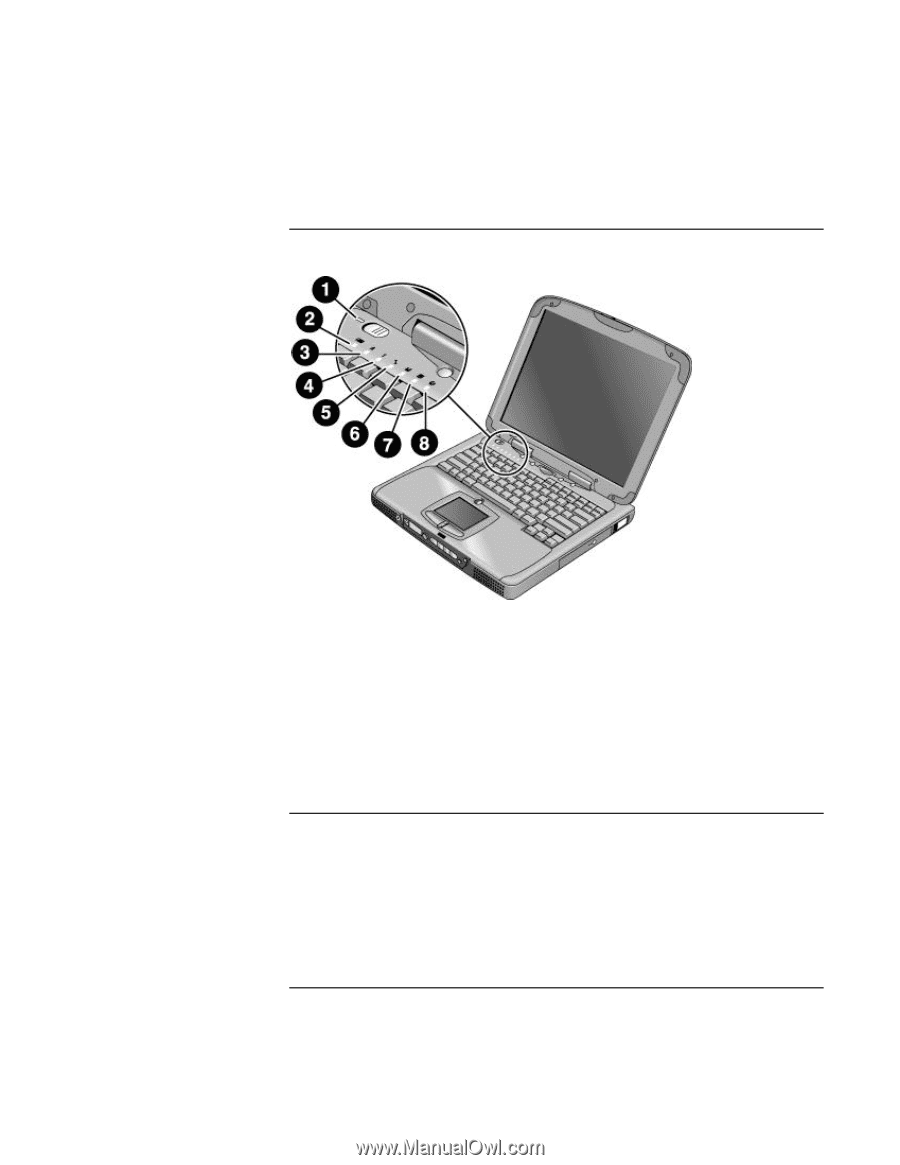
Introducing the Notebook Computer
Identifying Parts of the Notebook
Corporate Evaluator’s Guide
17
Status lights
1
Power
2
Battery
3
Caps lock (capital letters)
4
Num lock (numeric keypad)
5
Scroll lock
6
Floppy disk drive access
7
Hard disk drive access
8
CD-ROM drive or DVD access
Multimedia buttons
The multimedia buttons are on the front of the computer, to the right of the status display.
They control the computer’s CD (or DVD) player in the same way the controls of a
standalone multimedia player control its functions.