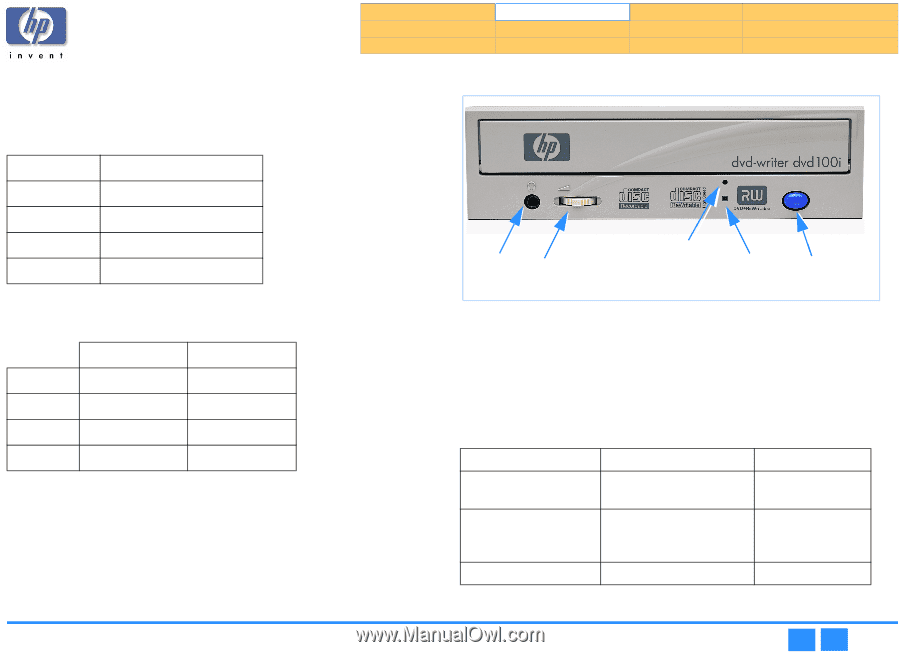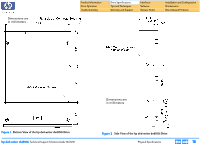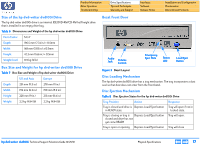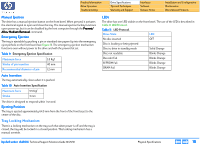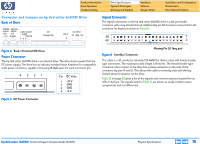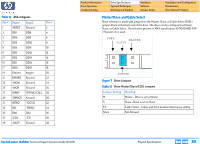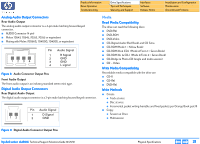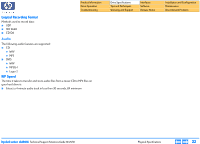HP Pavilion 900 HP Pavilion Desktop PCs - DVDRW - (English) Technical Support - Page 17
Size of the hp dvd-writer dvd100i, Drive, Box Size and Weight for hp dvd-writer dvd100i, Bezel Front
 |
View all HP Pavilion 900 manuals
Add to My Manuals
Save this manual to your list of manuals |
Page 17 highlights
Product Information Drive Operation Troubleshooting Drive Specifications Tips and Techniques Warranty and Support Interfaces Software Release Notes Installation and Configuration Maintenance Discontinued Products Size of the hp dvd-writer dvd100i Drive The hp dvd-writer dvd100i drive is an internal IDE DVD+RW/CD-RW half height drive that is installed in an empty drive bay. Table 6 Dimensions and Weight of the hp dvd-writer dvd100i Drive Form Factor 5-1/4" Depth 196.5 mm (7.74 in.) ± 0.5mm Width 148 mm (5.83 in.) ± 0.5mm Height 42.3 mm (1.66 in.) ± 0.5mm Weight (net) 0.9 kg (2 lb) Box Size and Weight for hp dvd-writer dvd100i Drive Table 7 Box Size and Weight of hp dvd-writer dvd100i Drive US and Asia Europe Depth 291 mm (11.5 in.) 278 mm (11 in.) Width 159 mm (6.3 in.) 150 mm (5.9 in.) Height 228 mm (9 in.) 213 mm (8.4 in.) Weight 2.2 kg (4.84 lb) 2.2 kg (4.84 lb) Bezel Front Door Audio Jack Volume Control Emergency Eject Hole Status LED Load/Eject Button Figure 3 Bezel Layout Disc Loading Mechanism The hp dvd-writer dvd100i drive has a tray mechanism. The tray incorporates a dust seal so that dust does not enter from the front bezel. Disc Ejection Mechanism Table 8 Disc Ejection States for the hp dvd-writer dvd100i Drive Tray Position Action Tray is closed and drive is Depress Load/Eject button in READY state Tray is closing or tray is Depress Load/Eject button closed and drive has not yet come READY Tray is open or opening Depress Load/Eject button Response Tray will open if not in locked state. Tray will open. Tray will close hp dvd-writer dvd100i Technical Support Solutions Guide 10/25/01 Physical Specifications ⇐ ⇒ 17