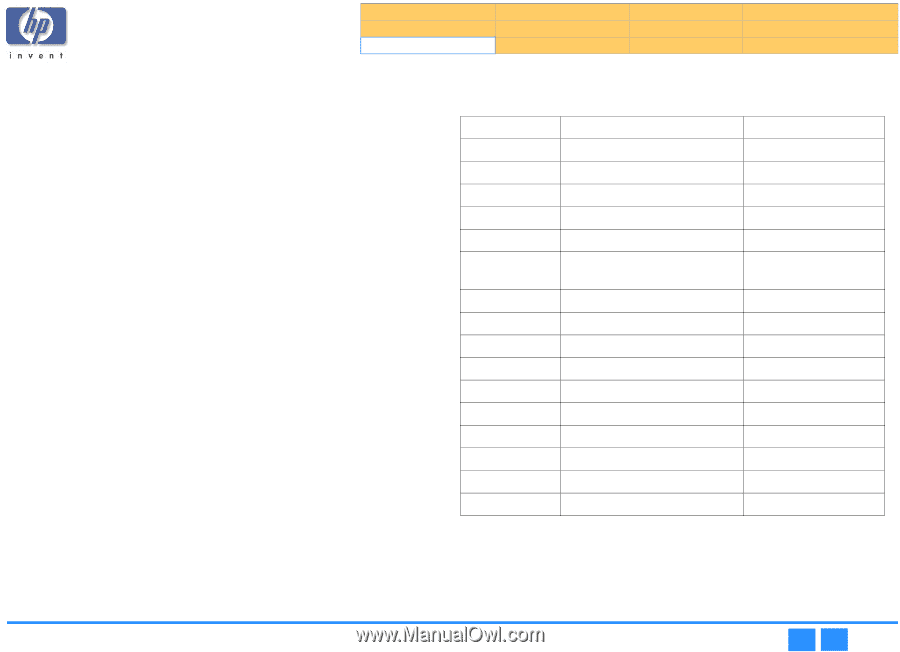HP Pavilion 900 HP Pavilion Desktop PCs - DVDRW - (English) Technical Support - Page 89
You cannot write to an 80-minute CD using your HP drive - series
 |
View all HP Pavilion 900 manuals
Add to My Manuals
Save this manual to your list of manuals |
Page 89 highlights
Product Information Drive Operation Troubleshooting Drive Specifications Tips and Techniques Warranty and Support Interfaces Software Release Notes Installation and Configuration Maintenance Discontinued Products Use HP media HP drives can read most 80-minute CDs. However, the manufacturing process for 80-minute CDs varies and reliability problems can occur. To reduce compatibility problems with 80-minute CDs, HP recommends that you use HP-brand 80-minute media or use a 74-minute disc. If experiencing difficulty with non-HP media, please contact the manufacturer for support. A home, auto, or portable stereo CD player cannot read an 80minute CD Many home, auto, or portable CD players only read 74-minute CDs. You cannot write to an 80-minute CD using your HP drive HP supported drives All HP DVD-Writers and most HP CD-Writers can write to 80-minute media. The following HP CD-Writer drives cannot write to 80-minute media: the 4020, 6020, 7100 and 7200 series drives. Ensure that you are using a supported HP CD-Writer drive when recording to 80-minute media. You are using an HP CD-R 80-minute CD If you are using an HP CD-R 80-minute CD and a supported HP CD-Writer drive and you cannot write to the disc, you may be experiencing a general write problem also associated with 74-minute CDs. For more information regarding write errors, see Software Errors on page 83 or Making Audio CDs on page 86. You are using a non-HP CD-R 80-minute CD HP drives can write to most non-HP 80-minute CDs. However, the manufacturing process for 80-minute media varies and reliability problems can occur. If you are using non-HP CD-R 80-minute CDs and you are experiencing write problems, HP recommends switching to 74-minute CDs or HP-brand CD-R 80-minute CDs. You could also contact the CD's manufacturer for support. Supported HP CD-Writer Drives for 80-Minute CDs Table 28 Supported HP CD-Writer Drives for 80-minute CDs Drive Model Hardware is Capable Software is Capable 4020i no no 6020 series no no 7100 series no no 7200 series no no 7500 series yes yes 8100i series Writes up to 78 minutes, 30 yes seconds on an 80-minute CD 8200 series yes yes 8270e series yes no M820e series yes yes 9100 series yes yes 9200 series yes yes 9300 series yes yes 9500 series yes yes 9600 series yes yes 9700 series yes yes 9900 series yes yes hp dvd-writer dvd100i Technical Support Solutions Guide 10/25/01 80-Minute CDs ⇐ ⇒ 89