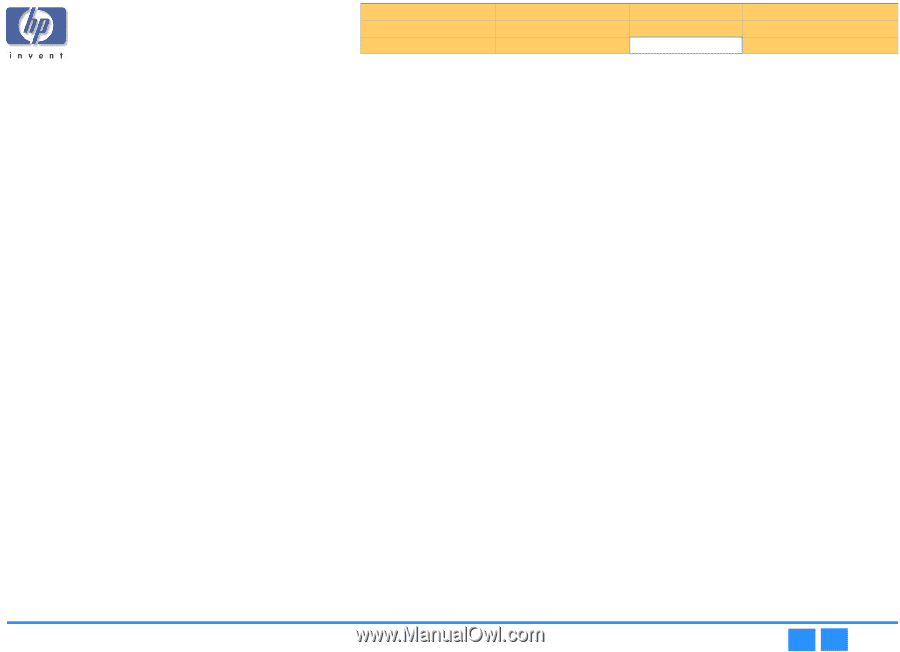HP Pavilion 900 HP Pavilion Desktop PCs - DVDRW - (English) Technical Support - Page 99
Problems with High Speed CD-RW Media
 |
View all HP Pavilion 900 manuals
Add to My Manuals
Save this manual to your list of manuals |
Page 99 highlights
Product Information Drive Operation Troubleshooting Drive Specifications Tips and Techniques Warranty and Support Interfaces Software Release Notes Installation and Configuration Maintenance Discontinued Products 6. Compressed Data If you format a disc with compression, the disc will only be readable on a computer with HP DLA installed. 7. Incompatibility with Direct CD HP DLA and Direct CD perform similar functions and are incompatible. Some computers equipped with the Windows XP operating system will have Direct CD preinstalled at the factory. Please uninstall Direct CD then continue installing HP DLA. 8. Incompatibility with MS Backup If you experience conflict with MS Backup and HP DLA, please eject all HP DLA discs or manually disable HP DLA during the backup process. 9. Problems with High Speed CD-RW Media If you experience problems using high speed media with a low speed drive, please check with the manufacturer of your drive to determine what type of media is supported. 10. Problems formatting previously formatted DVD/CD-RW media. Media previously formatted using another application may not format properly using HP DLA. To correct this try one of the following procedures: Option 1: Full format or blank the media with the application used to originally format the disc. Option 2: From a command line prompt type the following command (where is the HP DLA device): I DLA format /F /H : none For example, if your disc writing device is drive E, type: DLA format /F /H e: none Then format again normally. 11. Problems reading CD-R media For a non Multi-Read CD-ROM drive to read a CD-R disc, the media must be made "compatible." This media must not be compressed. 12. Multiple drive incompatibilities If you have multiple IDE devices connected to the same IDE channel, you may experience problems using HP DLA simultaneously with other mastering software. To remedy this connect your IDE devices to different IDE channels (see your computer's User Guide for more information). 13. Enabling/Disabling HP DLA To enable or disable HP DLA, right click on the drive in Windows Explorer then choose either Enable or Disable. 14. Two identical drives If you have two identical optical drives installed on your computer, HP DLA will only recognize one. 15. Conflict with Nero software If Nero disc mastering software is installed on your computer, HP DLA will not recognize blank discs. The work-around for this conflict is to temporarily uninstall Nero's software. Nero products do not affect HP DLA's ability to read discs containing data. 16. Issue with USB and Firewire (1394) devices If you have a USB or other "hot-swappable" device and unplug it from your computer, HP DLA will not recognize the drive when it's plugged back in unless the computer is restarted. hp dvd-writer dvd100i Technical Support Solutions Guide 10/25/01 HP DLA, Version 2.5 ⇐ ⇒ 99