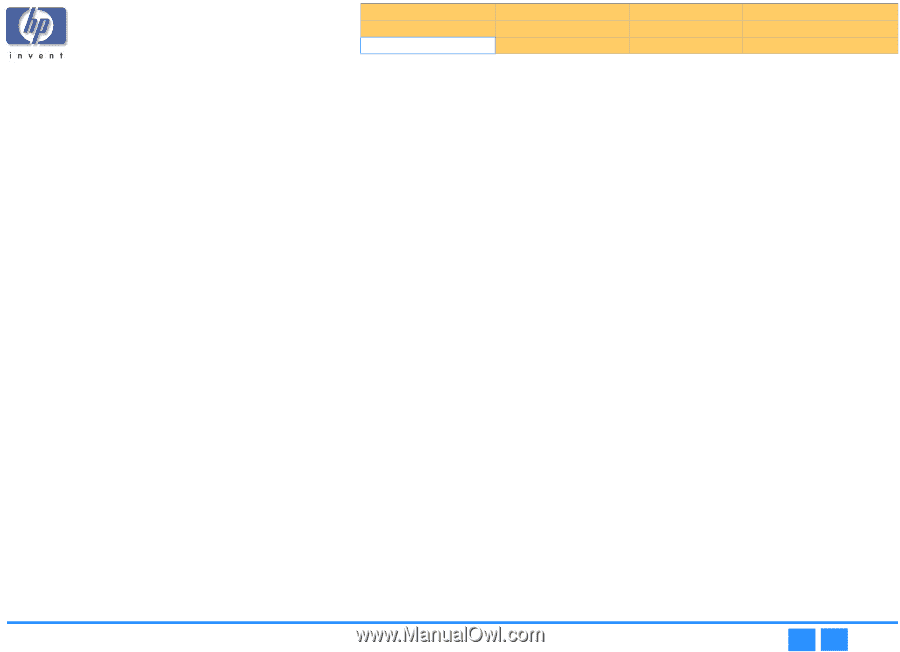| Section |
Page |
| hp�dvd�writer�dvd100i |
1 |
| Contents |
2 |
| Figures |
9 |
| Tables |
10 |
| Product Information |
11 |
| Product History |
11 |
| CD Technology |
11 |
| DVD Technology |
11 |
| What is MultiRead? |
11 |
| DVD Media Read/Write Compatibility |
12 |
| CD-R/CD-RW Media Read/Write Compatibility |
12 |
| Disc Storage Capacity of HP Products |
12 |
| Product Positioning |
13 |
| Laser Safety |
13 |
| CAUTION — Contains: Class 1 Laser Product |
13 |
| Parts Available for the hp�dvd�writer Drive |
13 |
| Current Products |
14 |
| Drive Specifications |
15 |
| System Requirements |
15 |
| Physical Specifications |
15 |
| Mounting |
15 |
| Size of the hp�dvd�writer�dvd100i Drive |
17 |
| Box Size and Weight for hp�dvd�writer�dvd100i Drive |
17 |
| Bezel Front Door |
17 |
| Disc Loading Mechanism |
17 |
| Disc Ejection Mechanism |
17 |
| Manual Ejection |
18 |
| Emergency Ejection |
18 |
| Auto Insertion |
18 |
| Ejecting Position |
18 |
| Tray Locking Mechanism |
18 |
| LEDs |
18 |
| Connector and Jumpers on hp�dvd�writer�dvd100i Drive |
19 |
| Back of Drive |
19 |
| Power Connector |
19 |
| Signal Connector |
19 |
| Master/Slave and Cable Select |
20 |
| Analog Audio Output Connectors |
21 |
| Rear Audio Output |
21 |
| Front Audio Output |
21 |
| Digital Audio Output Connectors |
21 |
| Rear Digital Audio Output |
21 |
| Media |
21 |
| Read Media Compatibility |
21 |
| Write Media Compatibility |
21 |
| Write Methods |
21 |
| Logical Recording Format |
22 |
| Audio |
22 |
| RIP Speed |
22 |
| Reliability Specifications |
23 |
| Errors |
23 |
| Error Rate |
23 |
| Corrected Error Rate |
23 |
| Influence on Media Life |
23 |
| Reading |
23 |
| Writing |
23 |
| Mean Time Between Failures (MTBF) |
23 |
| Preventive Maintenance |
23 |
| Acoustic Emissions |
23 |
| Acoustic Power Emissions |
23 |
| Acoustic Pressure Emissions |
23 |
| Electrical Specifications |
24 |
| Power |
24 |
| Power Management |
24 |
| Power Input |
24 |
| Power Consumption |
24 |
| Front Audio Output |
24 |
| Ground Tab |
24 |
| Tray Locking Mechanism |
24 |
| Performance Specifications |
25 |
| Buffer |
25 |
| Performance of the Drive |
25 |
| Seek Time |
25 |
| Initialization Time (2x) |
25 |
| Disc Finalization Time (2x) |
25 |
| Hours of Video Recording |
25 |
| Video Formats |
25 |
| Video Standards |
25 |
| Video Capture Cards |
25 |
| Search Speed |
25 |
| Backup Rate Native |
26 |
| Backup Rate Compressed |
26 |
| Burst Transfer Rate |
26 |
| Transfer Rates |
26 |
| Environmental Specifications |
27 |
| Temperature |
27 |
| Non-Operating Temperature |
27 |
| Operating Temperature |
27 |
| Humidity |
27 |
| Non-Operating Humidity |
27 |
| Operating Humidity |
27 |
| Vibration |
27 |
| Operating Vibration |
27 |
| Shock |
27 |
| Product Safety Specifications |
28 |
| References |
29 |
| Discussion of References |
30 |
| Interfaces |
31 |
| ATA/ATAPI |
31 |
| IDE Connectors |
32 |
| Installation and Configuration |
34 |
| PC Desktop Minimum System Requirements |
34 |
| What’s in the Box |
35 |
| Installing the hp�dvd�writer�dvd100i Drive |
35 |
| Inserting Disc 1 |
35 |
| Viewing the Install Video |
36 |
| Starting Installation |
36 |
| Accepting the Attachment Recommendation |
36 |
| Printing the Install Recommendation |
36 |
| Installing the Hardware |
37 |
| Restarting the Computer |
42 |
| Installing the Software |
42 |
| Vendor Software Installation |
42 |
| Identifying the hp�dvd�writer Drive |
43 |
| Desktop Icon |
43 |
| Start Menu Program Group Names |
43 |
| Additional Reference Information |
44 |
| Online User’s Guide |
44 |
| ReadMe Files |
44 |
| Hardware/Software Compatibility |
44 |
| Uninstalling Software |
44 |
| Drive Operation |
45 |
| Bezel |
45 |
| Disc Loading Mechanism |
45 |
| Disc Ejection Mechanism |
46 |
| Manual Ejection |
46 |
| Emergency Ejection |
46 |
| Auto Insertion |
46 |
| Ejecting Position |
46 |
| Volume Control |
46 |
| Starting Software |
47 |
| Tips and Techniques |
48 |
| Frequently Asked Questions |
48 |
| Q Why so many different programs? |
48 |
| Q What's the difference between mastering and packet-writing software? |
48 |
| Q How much information can I fit on one CD? |
49 |
| Q Can I do other things while my CD is recording? |
49 |
| Q What kinds of discs can my HP drive write to? |
50 |
| Q What is the best way to make a disc I can share? |
50 |
| Q Can I erase a disc? |
50 |
| Q How should I take care of my discs? |
50 |
| Q What is the best way to label a disc? |
51 |
| Q How do I buy more discs? |
51 |
| Q When do I need to format a disc? |
51 |
| Q Can I copy a disc that is in my existing CD-ROM or DVD-ROM drive to a disc in my HP drive? |
51 |
| Q Can I copy a music disc that is in my CD-ROM drive to a blank disc in my HP drive? |
51 |
| Software |
52 |
| Start Menu Choices for Core Software |
52 |
| HP RecordNow 3.0 |
53 |
| Manuals for HP RecordNow |
53 |
| Installing HP RecordNow |
53 |
| Files Installed for HP RecordNow 3.0 |
53 |
| Using HP RecordNow |
54 |
| Starting HP RecordNow |
54 |
| Making an Exact Copy of a Disc |
55 |
| To make an exact copy of a disc: |
55 |
| Making a Data Disc |
56 |
| To create a data disc: |
56 |
| Making a Music Disc from Audio Files |
56 |
| To make a music disc from audio files: |
56 |
| Making a Music Disc from other CDs |
57 |
| To make a music disc from existing CDs: |
57 |
| Making a Disc for an MP3 Player |
57 |
| To make a music disc for an MP3 player: |
58 |
| CDDB |
58 |
| Options |
58 |
| General Tab |
59 |
| Eject drives automatically: |
59 |
| Remind me to shut down my programs before a disc is created: |
59 |
| Warn me if I can’t create a full Music Disc: |
59 |
| Hide audio files shorter than (in seconds): |
59 |
| Warn me when appending to a data disc: |
59 |
| Verify the data written to the disc after write: |
59 |
| Advanced Tab |
59 |
| Limit the maximum recorder speed to: |
59 |
| Always do a full erase on rewritable media: |
59 |
| Test operation before recording discs: |
59 |
| Use Burn-Proof: |
60 |
| Use Just-Link: |
60 |
| Use Lossless Linking: |
60 |
| CDDB Tab |
60 |
| Prompt before downloading information: |
60 |
| Always download information: |
60 |
| Never download information: |
60 |
| Use proxy server: |
60 |
| My proxy server requires login: |
60 |
| Tips and Tricks |
60 |
| CDDB (Compact Disc Database) Tips |
60 |
| Dragging files from Windows Explorer to HP RecordNow |
61 |
| Using the Back button |
61 |
| Total time of your audio tracks |
61 |
| Changing CD Recorder drives |
61 |
| Adding Data to a Data CD |
61 |
| Selecting Audio Files |
62 |
| Previewing Audio Files |
62 |
| Renaming Audio Tracks |
62 |
| Troubleshooting |
62 |
| Recordings Fail |
62 |
| Adding Data Files to a Music Disc |
62 |
| Unreadable Media |
62 |
| Optical Drive Unavailable |
62 |
| Registry Modifications for HP RecordNow |
63 |
| Location |
63 |
| Uninstalling HP RecordNow |
64 |
| To uninstall HP RecordNow from Windows 9x: |
64 |
| To uninstall HP RecordNow from Windows Millennium Edition: |
64 |
| To uninstall HP RecordNow from Windows NT: |
64 |
| To uninstall HP RecordNow from Windows 2000: |
64 |
| Support Provider for HP RecordNow |
64 |
| HP DLA 2.5 |
65 |
| Manuals for HP DLA |
65 |
| Installing HP DLA |
65 |
| Basic Installation Locations for HP DLA 2.5 |
65 |
| Files installed to “[Target Directory]” (“C:\\Program Files\\VERITAS\\DLA” for example): |
65 |
| Files installed to “[Target Directory]\\INSTALL”: |
65 |
| Files installed to “[Target Directory]\\SYSTEM”: |
66 |
| Files installed to “[Windows Directory]\\SYSTEM32” (“C:\\WINDOWS\\SYSTEM32” for example): |
66 |
| Files installed to “[Windows Directory]\\SYSTEM32\\DRIVERS”: |
67 |
| Files installed to “[Windows Directory]\\INF”: |
67 |
| Files installed to “[Windows Directory]\\HELP”: |
67 |
| DLA Engine Installation |
67 |
| Shared Components Installation |
67 |
| Registry |
67 |
| Using HP DLA |
68 |
| Starting HP DLA |
68 |
| Format |
68 |
| To format a compact disc |
69 |
| Make Compatible |
69 |
| To make your disc compatible |
69 |
| Preferences |
70 |
| To customize your settings |
70 |
| Add Media Icon to the Taskbar |
70 |
| Eject Button |
70 |
| Properties Button |
70 |
| Explore Button |
70 |
| Tips |
70 |
| The Taskbar Icon |
70 |
| Drag and Drop Files |
70 |
| Uninstalling HP DLA |
71 |
| Windows 9x |
71 |
| To remove HP DLA from a Windows 9x machine |
71 |
| Windows NT |
71 |
| To remove HP DLA from a Windows NT machine |
71 |
| Windows Millennium |
71 |
| To remove HP DLA from a Windows Millennium Edition machine |
71 |
| Windows 2000 |
71 |
| To remove HP DLA from a Windows 2000 Professional machine |
71 |
| Windows XP |
71 |
| To remove HP DLA from a Windows XP machine |
71 |
| HP MyDVD |
72 |
| System Requirements |
72 |
| Features |
72 |
| Manuals for HP MyDVD |
72 |
| Installation |
72 |
| Using HP MyDVD |
73 |
| Starting HP MyDVD |
73 |
| Support Provider |
74 |
| Customer Support |
74 |
| Phone |
74 |
| USA and Canada |
74 |
| Outside the USA and Canada |
74 |
| Web |
74 |
| HP Simple Backup |
75 |
| Using HP Simple Backup |
75 |
| Starting HP Simple Backup |
75 |
| Full System Backup |
76 |
| Custom Backup |
76 |
| Complete System Restore |
76 |
| Custom Restore |
76 |
| Automatically Excluded Files |
76 |
| Errors and Warnings Report |
76 |
| Support Provider for HP Simple Backup |
77 |
| PowerDVD |
78 |
| System Requirements |
78 |
| Manuals for PowerDVD |
78 |
| Using PowerDVD |
78 |
| Starting PowerDVD |
78 |
| Support Provider |
79 |
| Customer Support |
79 |
| Email |
79 |
| Phone |
79 |
| Fax |
79 |
| Web |
79 |
| International Headquarters |
79 |
| Maintenance |
80 |
| Product Care |
80 |
| Product Cleaning |
80 |
| Drive |
80 |
| Media |
80 |
| Troubleshooting |
81 |
| Up-To-Date Troubleshooting Information |
81 |
| HP�Troubleshooting Assistant |
81 |
| Improving Drive Performance and Reducing Errors |
81 |
| Enabling Direct Memory Access to Enhance System Performance |
81 |
| Enabling DMA on HP IDE CD/DVD Drives and Windows 98/Me |
82 |
| Enabling DMA on hard drives and Windows 98/Me |
82 |
| Enabling DMA on HP IDE CD/DVD Drives and Windows 2000 Professional |
82 |
| Enabling DMA on hard drives and Windows 2000 Professional |
82 |
| DMA will not stay enabled |
83 |
| Reasons why DMA will not stay enabled after restarting your computer |
83 |
| Other problems occurred after enabling DMA |
83 |
| Other performance issues |
83 |
| 40-conductor, 40-pin vs. 80-conductor, 40-pin IDE cables |
83 |
| Software Errors |
83 |
| HP RecordNow reported it was unable to read fast enough |
83 |
| HP RecordNow reported that there was a problem reading the disc being copied |
83 |
| Clean the CD |
83 |
| Try using a different source drive |
83 |
| Try using your HP drive as both the source and destination drive |
84 |
| If you're trying to record to an 80-minute CD |
84 |
| HP RecordNow reported a write error |
84 |
| The CD-R or CD-RW disc may be scratched, damaged, or dirty |
84 |
| HP RecordNow reported that your HP drive is in use |
84 |
| HP RecordNow reported that the source disc cannot be copied |
84 |
| Installation |
84 |
| Your HP drive is installed, but does not appear in Windows Explorer |
84 |
| Your HP drive is installed and appears in Windows Explorer, but now other devices such as CD-ROM ... |
84 |
| Check IDE/SCSI ribbon cables |
84 |
| Check data connectors for bent pins |
85 |
| Check external SCSI cables |
85 |
| Change drive letter assignments |
85 |
| Windows assigned the wrong drive letters to your drives |
85 |
| Windows 95/98/Me |
85 |
| Windows NT |
85 |
| Windows 2000 |
85 |
| The HP drive's software installation fails |
86 |
| Uninstall the HP drive software: |
86 |
| Reinstall your HP drive's software. |
86 |
| Making Audio CDs |
86 |
| HP RecordNow reported an error while copying an audio CD or you hear clicks and pops when playing... |
86 |
| Try using a different source drive |
86 |
| HP RecordNow reported an incorrect file format |
86 |
| See also: |
86 |
| Reading CDs |
86 |
| A computer CD-ROM drive cannot read a recorded disc |
86 |
| The disc is scratched, damaged, or dirty |
86 |
| Try reading the disc in an HP drive, if available |
86 |
| Some CD-ROM drives read discs very slowly if Read Ahead capabilities are enabled in Windows 95/98... |
87 |
| Turn off Read Ahead capabilities for the drive. |
87 |
| Windows 95/98/Me only: |
87 |
| If these suggestions do not solve the problem, try these possible solutions: |
87 |
| You used CD-R media |
87 |
| You used CD-RW media |
87 |
| If you're trying to read an 80-minute CD |
87 |
| A home, auto, or portable stereo CD player cannot play a recorded disc |
87 |
| Make sure this is an audio CD, not a data CD |
87 |
| Use the correct media |
87 |
| If an error occurs while recording |
87 |
| You hear clicks, pops, and skips |
88 |
| See Also: |
88 |
| A computer DVD-ROM drive cannot read a recorded disc |
88 |
| Try reading the disc in an HP drive, if available |
88 |
| Some DVD-ROM drives read discs very slowly if Read Ahead capabilities are enabled in Windows 95/9... |
88 |
| A DVD movie player cannot play a recorded disc |
88 |
| Make sure this is an audio CD, not a data CD. |
88 |
| Use the correct media |
88 |
| See Also: |
88 |
| High Speed CDs |
88 |
| A high speed CD-RW disc was used in a drive that does not support high speed |
88 |
| 80-Minute CDs |
88 |
| A computer CD-ROM or HP drive cannot read an 80-minute CD |
88 |
| The CD is scratched, damaged, or dirty |
88 |
| Try reading the CD in a different drive |
88 |
| Use the drive that was used to write the CD |
88 |
| An error occurred while recording |
88 |
| Use HP media |
89 |
| A home, auto, or portable stereo CD player cannot read an 80- minute CD |
89 |
| You cannot write to an 80-minute CD using your HP drive |
89 |
| HP supported drives |
89 |
| You are using an HP CD-R 80-minute CD |
89 |
| You are using a non-HP CD-R 80-minute CD |
89 |
| Supported HP CD-Writer Drives for 80-Minute CDs |
89 |
| Unable to Hear Music |
90 |
| You're unable to hear audio through the front headphone jack |
90 |
| Windows 2000 Professional |
90 |
| Enabling the headphone jack in Windows 2000 Professional |
90 |
| Windows Me |
90 |
| Enabling the headphone jack in Windows Me |
90 |
| Windows 98 |
90 |
| Enabling the headphone jack in Windows 98 |
90 |
| Windows XP |
90 |
| Enabling the headphone jack in Windows XP |
90 |
| DLA 2.5 Known Problems |
91 |
| DirectCD media read in DLA shows incorrect date/time |
91 |
| Installation allowed to Network Drives |
91 |
| Simple Backup and DLA can’t be used simultaneously |
91 |
| Very long volume label names get truncated in DLA tab and DLA properties |
91 |
| Incorrect error message with Win 95 and Office 97 |
91 |
| Two Identical drives not recognized |
91 |
| Win 98SE DLA causing EZ CD Creator 4 to crash |
92 |
| Cannot change volume label in Windows ME |
92 |
| Zero length file is left at end of filled compressed media. |
92 |
| Network sharing is not supported with DLA |
92 |
| CDR Media from Direct CD is not supported. |
92 |
| Installer doesn't prompt to uninstall or disable built in Roxio software On Windows XP |
92 |
| Not formatting when drag and drop from Explorer to unformatted media |
93 |
| Warranty and Support |
94 |
| hp�dvd�writer�dvd100i Warranty Information |
94 |
| DURATION OF LIMITED WARRANTY |
94 |
| Product Service and Support |
95 |
| Support Parts List |
95 |
| Release Notes |
96 |
| HP CD-WRITER, hp�dvd�writer |
96 |
| Windows NT 4.0 ATAPI Driver Issues |
96 |
| HP RecordNow, Version 3.0 |
97 |
| How to use this document |
97 |
| 1. Reading Audio Discs |
97 |
| 2. Delay After Cancel |
97 |
| 3. Copying CDs |
97 |
| 4. Mastering Limitations |
97 |
| 5. Conflicts with Adaptec Easy CD Creator 4 |
97 |
| 6. Enable DMA to Reduce Buffer Underruns |
97 |
| 7. Media Compatibility |
97 |
| HP DLA, Version 2.5 |
98 |
| 1. Getting Started |
98 |
| 2. System Requirements |
98 |
| 3. Multiple Device Support |
98 |
| 4. Upgrading HP DLA |
98 |
| 5. Sharing a HP DLA Drive |
98 |
| 6. Compressed Data |
99 |
| 7. Incompatibility with Direct CD |
99 |
| 8. Incompatibility with MS Backup |
99 |
| 9. Problems with High Speed CD-RW Media |
99 |
| 10. Problems formatting previously formatted DVD/CD-RW media. |
99 |
| Option 1: |
99 |
| Option 2: |
99 |
| 11. Problems reading CD-R media |
99 |
| 12. Multiple drive incompatibilities |
99 |
| 13. Enabling/Disabling HP DLA |
99 |
| 14. Two identical drives |
99 |
| 15. Conflict with Nero software |
99 |
| 16. Issue with USB and Firewire (1394) devices |
99 |
| HP Simple Backup |
100 |
| 1. Multiple SCSI Device Setups |
100 |
| 2. SCSI Controller |
100 |
| 3. Delay After Media Format, Media Initialize, or Canceled Backup |
100 |
| 4. CD-R Overwrite |
100 |
| 5. Disaster Recovery on FAT32 or DBCS Systems |
100 |
| 6. DOS ASPI Drivers |
101 |
| 7. Erasing CD-RW Media |
101 |
| 8. Booting from CD |
101 |
| 9. USB and Firewire (1394) Devices |
101 |
| 10. Disaster Recovery Configuration |
101 |
| 11. Sparse Files |
101 |
| 12. HP Simple Backup and Active Desktop Applications |
101 |
| 13. File Permissions for Backups and Restores |
101 |
| 14. Restoring Data from CD-RW Media |
101 |
| 15. Disaster Recovery for Windows 2000 |
101 |
| 16. Performing Disaster Recovery for Windows NT 4.0 Without Disaster Recovery Diskettes |
102 |
| To use Disaster Recovery: |
102 |
| To restore busy files; |
102 |
| 17. Conflict With Microsoft System Restore |
102 |
| 18. PCHealth Updates on Windows ME |
103 |
| 19. Device Issues With Windows Media Player 7.0 |
103 |
| 20. Disaster Recovery on ATAPI Hard Disks Larger Than 8GB |
103 |
| Discontinued Products |
104 |

 1
1 2
2 3
3 4
4 5
5 6
6 7
7 8
8 9
9 10
10 11
11 12
12 13
13 14
14 15
15 16
16 17
17 18
18 19
19 20
20 21
21 22
22 23
23 24
24 25
25 26
26 27
27 28
28 29
29 30
30 31
31 32
32 33
33 34
34 35
35 36
36 37
37 38
38 39
39 40
40 41
41 42
42 43
43 44
44 45
45 46
46 47
47 48
48 49
49 50
50 51
51 52
52 53
53 54
54 55
55 56
56 57
57 58
58 59
59 60
60 61
61 62
62 63
63 64
64 65
65 66
66 67
67 68
68 69
69 70
70 71
71 72
72 73
73 74
74 75
75 76
76 77
77 78
78 79
79 80
80 81
81 82
82 83
83 84
84 85
85 86
86 87
87 88
88 89
89 90
90 91
91 92
92 93
93 94
94 95
95 96
96 97
97 98
98 99
99 100
100 101
101 102
102 103
103 104
104