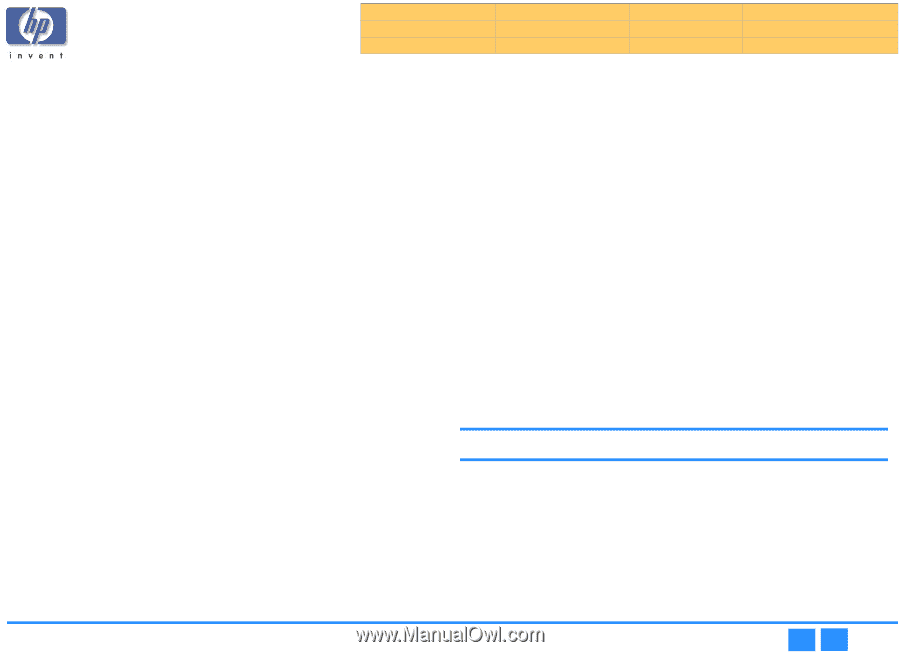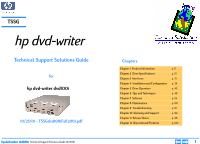hp dvd-writer
hp dvd-writer
hp dvd-writer
hp dvd-writer
dvd100i
dvd100i
dvd100i
dvd100i
Technical Support Solutions Guide 10/25/01
5
⇐
⇒
DLA Engine Installation
- - - - - - - - - - - - - - - - - - - - - - - - - - - - - - - -
67
Shared Components Installation
- - - - - - - - - - - - - - - - - - - - - - - - - -
67
Registry
- - - - - - - - - - - - - - - - - - - - - - - - - - - - - - - - - - - - - - - - - - -
67
Using HP DLA - - - - - - - - - - - - - - - - - - - - - - - - - - - - - - - - - - - - - - - - - - -
68
Starting HP DLA - - - - - - - - - - - - - - - - - - - - - - - - - - - - - - - - - - - - - -
68
Format
- - - - - - - - - - - - - - - - - - - - - - - - - - - - - - - - - - - - - - - - - - - -
68
Make Compatible - - - - - - - - - - - - - - - - - - - - - - - - - - - - - - - - - - - - -
69
Preferences - - - - - - - - - - - - - - - - - - - - - - - - - - - - - - - - - - - - - - - - -
70
Eject Button - - - - - - - - - - - - - - - - - - - - - - - - - - - - - - - - - - - - - - - - -
70
Properties Button - - - - - - - - - - - - - - - - - - - - - - - - - - - - - - - - - - - - -
70
Explore Button - - - - - - - - - - - - - - - - - - - - - - - - - - - - - - - - - - - - - - -
70
Tips - - - - - - - - - - - - - - - - - - - - - - - - - - - - - - - - - - - - - - - - - - - - - - - - - -
70
The Taskbar Icon
- - - - - - - - - - - - - - - - - - - - - - - - - - - - - - - - - - - - -
70
Drag and Drop Files - - - - - - - - - - - - - - - - - - - - - - - - - - - - - - - - - - -
70
Uninstalling HP DLA
- - - - - - - - - - - - - - - - - - - - - - - - - - - - - - - - - - - - - - -
71
Windows 9x - - - - - - - - - - - - - - - - - - - - - - - - - - - - - - - - - - - - - - - - - -
71
Windows NT
- - - - - - - - - - - - - - - - - - - - - - - - - - - - - - - - - - - - - - - - -
71
Windows Millennium
- - - - - - - - - - - - - - - - - - - - - - - - - - - - - - - - - - -
71
Windows
2000
- - - - - - - - - - - - - - - - - - - - - - - - - - - - - - - - - - - - - - -
71
Windows XP - - - - - - - - - - - - - - - - - - - - - - - - - - - - - - - - - - - - - - - - - -
71
HP MyDVD
- - - - - - - - - - - - - - - - - - - - - - - - - - - - - - - - - - - - - - - - - - - - - - - -
72
System Requirements
- - - - - - - - - - - - - - - - - - - - - - - - - - - - - - - - - - - - -
72
Features - - - - - - - - - - - - - - - - - - - - - - - - - - - - - - - - - - - - - - - - - - - - - - -
72
Manuals for HP MyDVD - - - - - - - - - - - - - - - - - - - - - - - - - - - - - - - - - - - -
72
Installation - - - - - - - - - - - - - - - - - - - - - - - - - - - - - - - - - - - - - - - - - - - - -
72
Using HP MyDVD
- - - - - - - - - - - - - - - - - - - - - - - - - - - - - - - - - - - - - - - -
73
Starting HP MyDVD
- - - - - - - - - - - - - - - - - - - - - - - - - - - - - - - - - - -
73
Support Provider - - - - - - - - - - - - - - - - - - - - - - - - - - - - - - - - - - - - - - - - -
74
Customer Support - - - - - - - - - - - - - - - - - - - - - - - - - - - - - - - - - - - - - - - -
74
Phone - - - - - - - - - - - - - - - - - - - - - - - - - - - - - - - - - - - - - - - - - - - - -
74
Web
- - - - - - - - - - - - - - - - - - - - - - - - - - - - - - - - - - - - - - - - - - - - - -
74
HP Simple Backup - - - - - - - - - - - - - - - - - - - - - - - - - - - - - - - - - - - - - - - - - - - -
75
Using HP Simple Backup - - - - - - - - - - - - - - - - - - - - - - - - - - - - - - - - - - - -
75
Starting HP Simple Backup - - - - - - - - - - - - - - - - - - - - - - - - - - - - - - -
75
Full System Backup - - - - - - - - - - - - - - - - - - - - - - - - - - - - - - - - - - - -
76
Custom Backup
- - - - - - - - - - - - - - - - - - - - - - - - - - - - - - - - - - - - - -
76
Complete System Restore
- - - - - - - - - - - - - - - - - - - - - - - - - - - - - - -
76
Custom Restore
- - - - - - - - - - - - - - - - - - - - - - - - - - - - - - - - - - - - - -
76
Automatically Excluded Files
- - - - - - - - - - - - - - - - - - - - - - - - - - - - -
76
Errors and Warnings Report - - - - - - - - - - - - - - - - - - - - - - - - - - - - - - - - - -
76
Support Provider for HP Simple Backup
- - - - - - - - - - - - - - - - - - - - - - - - -
77
PowerDVD
- - - - - - - - - - - - - - - - - - - - - - - - - - - - - - - - - - - - - - - - - - - - - - - - -
78
System Requirements - - - - - - - - - - - - - - - - - - - - - - - - - - - - - - - - - - - - - -
78
Manuals for PowerDVD - - - - - - - - - - - - - - - - - - - - - - - - - - - - - - - - - - - - -
78
Using PowerDVD
- - - - - - - - - - - - - - - - - - - - - - - - - - - - - - - - - - - - - - - - -
78
Starting PowerDVD
- - - - - - - - - - - - - - - - - - - - - - - - - - - - - - - - - - - -
78
Support Provider
- - - - - - - - - - - - - - - - - - - - - - - - - - - - - - - - - - - - - - - - -
79
Customer Support
- - - - - - - - - - - - - - - - - - - - - - - - - - - - - - - - - - - - - - - -
79
Email - - - - - - - - - - - - - - - - - - - - - - - - - - - - - - - - - - - - - - - - - - - - - -
79
Phone
- - - - - - - - - - - - - - - - - - - - - - - - - - - - - - - - - - - - - - - - - - - - -
79
Fax
- - - - - - - - - - - - - - - - - - - - - - - - - - - - - - - - - - - - - - - - - - - - - - -
79
Web - - - - - - - - - - - - - - - - - - - - - - - - - - - - - - - - - - - - - - - - - - - - - - -
79
International Headquarters
- - - - - - - - - - - - - - - - - - - - - - - - - - - - - -
79
Chapter 8
Chapter 8
Chapter 8
Chapter 8
Maintenance
Product Care
- - - - - - - - - - - - - - - - - - - - - - - - - - - - - - - - - - - - - - - - - - - - - -
80
Product Cleaning
- - - - - - - - - - - - - - - - - - - - - - - - - - - - - - - - - - - - - - - - - - -
80
Drive
- - - - - - - - - - - - - - - - - - - - - - - - - - - - - - - - - - - - - - - - - - - - - - - -
80
Media - - - - - - - - - - - - - - - - - - - - - - - - - - - - - - - - - - - - - - - - - - - - - - - -
80
Product Information
Drive Specifications
Interfaces
Installation and Configuration
Drive Operation
Tips and Techniques
Software
Maintenance
Troubleshooting
Warranty and Support
Release Notes
Discontinued Products