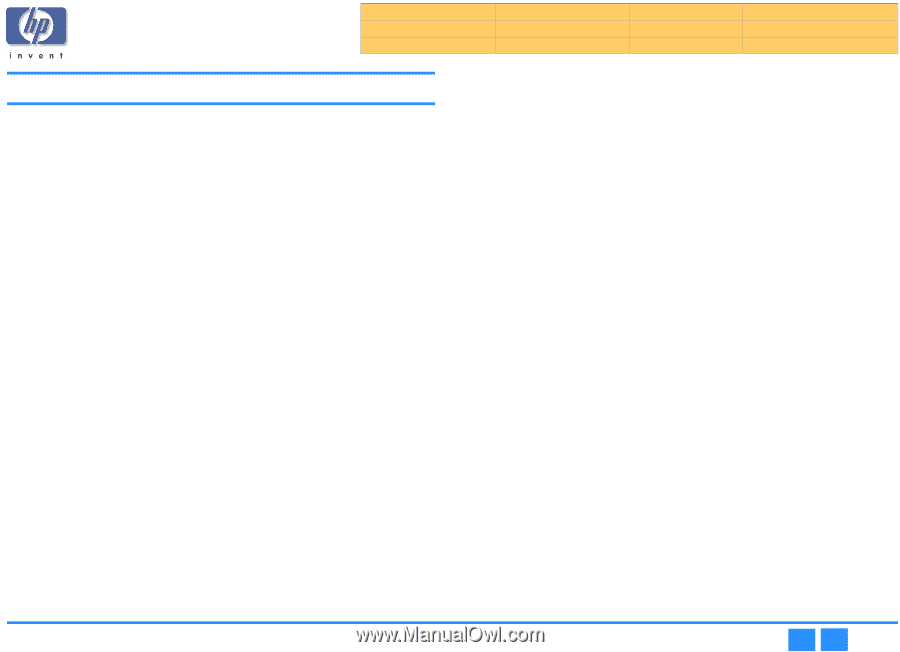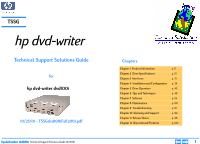HP Pavilion 900 HP Pavilion Desktop PCs - DVDRW - (English) Technical Support - Page 6
Troubleshooting - memory
 |
View all HP Pavilion 900 manuals
Add to My Manuals
Save this manual to your list of manuals |
Page 6 highlights
Product Information Drive Operation Troubleshooting Drive Specifications Tips and Techniques Warranty and Support Interfaces Software Release Notes Installation and Configuration Maintenance Discontinued Products Chapter 9 Troubleshooting Up-To-Date Troubleshooting Information 81 HP Troubleshooting Assistant 81 Improving Drive Performance and Reducing Errors 81 Enabling Direct Memory Access to Enhance System Performance 81 Enabling DMA on HP IDE CD/DVD Drives and Windows 98/Me - - - - - 82 Enabling DMA on hard drives and Windows 98/Me 82 Enabling DMA on HP IDE CD/DVD Drives and Windows 2000 Professional 82 Enabling DMA on hard drives and Windows 2000 Professional - - - - - 82 DMA will not stay enabled 83 Reasons why DMA will not stay enabled after restarting your computer 83 Other problems occurred after enabling DMA 83 Other performance issues 83 40-conductor, 40-pin vs. 80-conductor, 40-pin IDE cables 83 Software Errors 83 HP RecordNow reported it was unable to read fast enough 83 HP RecordNow reported that there was a problem reading the disc being copied 83 Clean the CD 83 Try using a different source drive 83 Try using your HP drive as both the source and destination drive - - - - 84 If you're trying to record to an 80-minute CD 84 HP RecordNow reported a write error 84 The CD-R or CD-RW disc may be scratched, damaged, or dirty - - - - - 84 HP RecordNow reported that your HP drive is in use 84 HP RecordNow reported that the source disc cannot be copied 84 Installation 84 Your HP drive is installed, but does not appear in Windows Explorer - - - - - 84 Your HP drive is installed and appears in Windows Explorer, but now other devices such as CD-ROM or DVD-ROM drives do not appear in Windows Explorer 84 hp dvd-writer dvd100i Technical Support Solutions Guide 10/25/01 Check IDE/SCSI ribbon cables 84 Check data connectors for bent pins 85 Check external SCSI cables 85 Change drive letter assignments 85 Windows assigned the wrong drive letters to your drives 85 Windows 95/98/Me 85 Windows NT 85 Windows 2000 85 The HP drive's software installation fails 86 Uninstall the HP drive software 86 Reinstall your HP drive's software 86 Making Audio CDs 86 HP RecordNow reported an error while copying an audio CD or you hear clicks and pops when playing audio CDs 86 Try using a different source drive 86 HP RecordNow reported an incorrect file format 86 See also 86 Reading CDs 86 A computer CD-ROM drive cannot read a recorded disc 86 The disc is scratched, damaged, or dirty 86 Try reading the disc in an HP drive, if available 86 Some CD-ROM drives read discs very slowly if Read Ahead capabilities are enabled in Windows 95/98/Me 87 Turn off Read Ahead capabilities for the drive 87 If these suggestions do not solve the problem, try these possible solutions: 87 You used CD-R media 87 You used CD-RW media 87 If you're trying to read an 80-minute CD 87 A home, auto, or portable stereo CD player cannot play a recorded disc - - 87 Make sure this is an audio CD, not a data CD 87 Use the correct media 87 If an error occurs while recording 87 You hear clicks, pops, and skips 88 See Also 88 ⇐⇒ 6