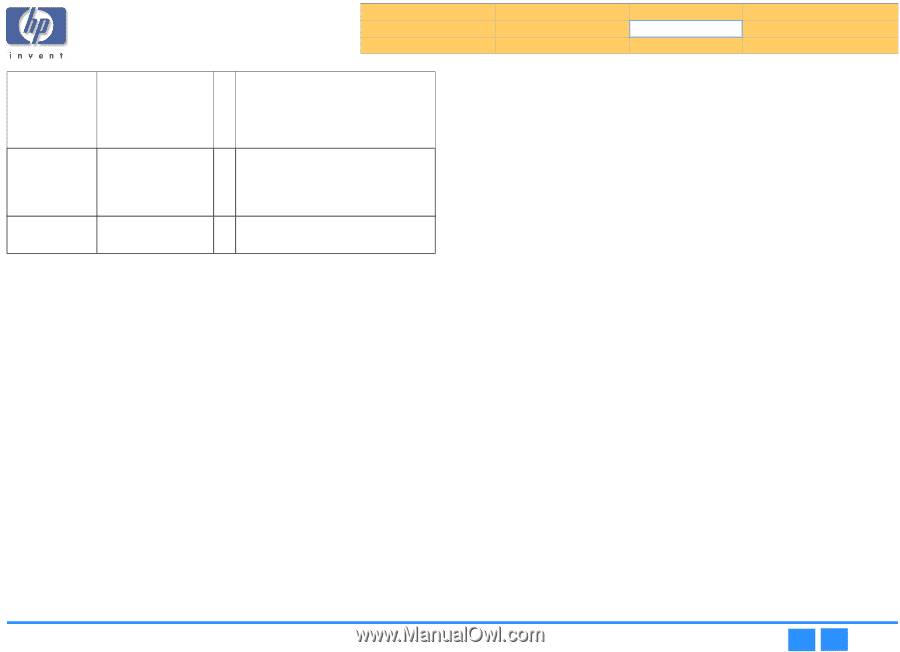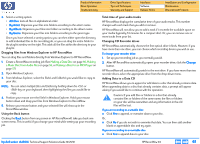HP Pavilion 900 HP Pavilion Desktop PCs - DVDRW - (English) Technical Support - Page 64
Uninstalling HP RecordNow, Support Provider for HP RecordNow
 |
View all HP Pavilion 900 manuals
Add to My Manuals
Save this manual to your list of manuals |
Page 64 highlights
Product Information Drive Operation Troubleshooting Drive Specifications Tips and Techniques Warranty and Support Interfaces Software Release Notes Installation and Configuration Maintenance Discontinued Products Key Name Default Value UsePXVerify 1 Version E.g. 1.0 Configurable Description No 1 to use the PX engine verify process, 0 if you want the UI to compare the disc file by file to the source files during Data CD creation No Product version that appears in the Help->About box Uninstalling HP RecordNow To uninstall HP RecordNow from Windows 9x: 1. Click the Start button from your Windows taskbar. 2. Go to Settings, then select Control Panel. 3. Select Add/Remove Programs, then click the Install/Uninstall tab. 4. Select HP RecordNow and click Add/Remove... Windows will remove all files associated with HP RecordNow. To uninstall HP RecordNow from Windows Millennium Edition: 1. Click the Start button from your Windows taskbar. 2. Go to Settings, then select Control Panel. 3. Select Add/Remove Programs, then click the Install/Uninstall tab. 4. Select HP RecordNow and click Add/Remove... Windows will remove all files associated with HP RecordNow. To uninstall HP RecordNow from Windows NT: 1. Click the Start button from your Windows taskbar. 2. Go to Settings, then select Control Panel. 3. Select Add/Remove Programs, then click the Install/Uninstall tab. 4. Select HP RecordNow and click Add/Remove... Windows will remove all files associated with HP RecordNow. To uninstall HP RecordNow from Windows 2000: 1. Click the Start button from your Windows taskbar. 2. Go to Settings, then select Control Panel. 3. Select Add/Remove Programs. 4. Select HP RecordNow and click Change/Remove... Windows will remove all files associated with HP RecordNow. Support Provider for HP RecordNow First Tier Support is provided by Hewlett-Packard. Second Tier Support is provided by Veritas. hp dvd-writer dvd100i Technical Support Solutions Guide 10/25/01 HP RecordNow 3.0 ⇐ ⇒ 64