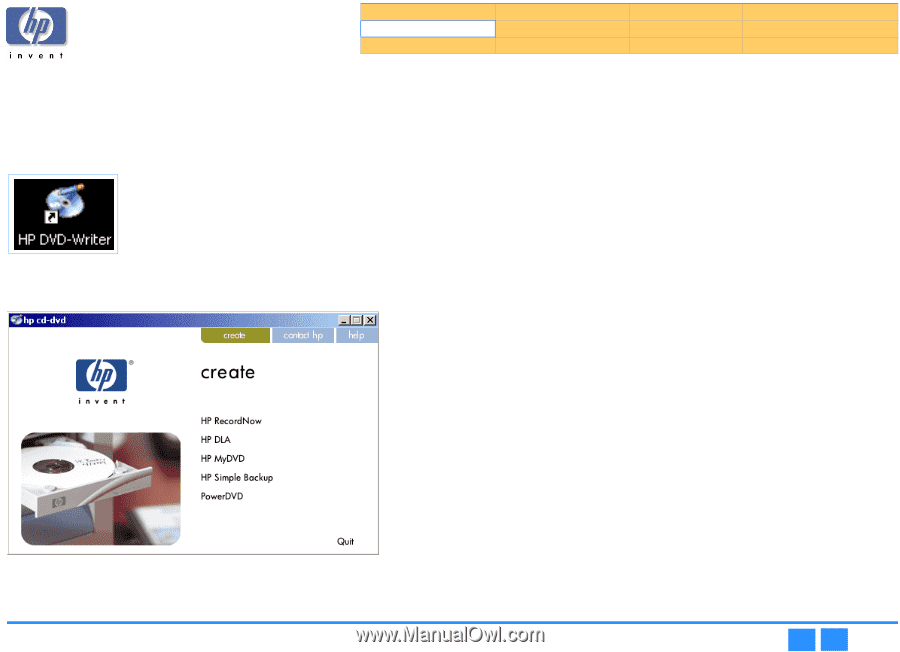HP Pavilion 900 HP Pavilion Desktop PCs - DVDRW - (English) Technical Support - Page 47
Starting Software
 |
View all HP Pavilion 900 manuals
Add to My Manuals
Save this manual to your list of manuals |
Page 47 highlights
Starting Software The hp cd-dvd screen can be opened three ways: I Insert a blank disc into the drive. I Select Start>>Programs>>HP DVD-Writer>>HP DVD-Writer I Double-click the hp dvd-writer desktop icon . Figure 29 hp dvd-writer Desktop Icon The hp cd-dvd screen appears (see Figure 30). Product Information Drive Operation Troubleshooting Drive Specifications Tips and Techniques Warranty and Support Interfaces Software Release Notes Installation and Configuration Maintenance Discontinued Products The choices in the create tab of the hp cd-dvd screen are: I HP RecordNow Makes a music CD to play on your home or car stereo, a copy of an existing CD, or a data CD to use on any PC. I HP DLA Makes a data CD to use on this PC. I HP MyDVD Lets you record video directly to DVD or CD, or assemble a DVD project using video clips, pictures and photographs. NOTE: HP MyDVD does not run on Windows NT. I HP Simple Backup Backs up your PC to DVD or CD I PowerDVD Play DVD movies on your PC Figure 30 hp cd-dvd Screen hp dvd-writer dvd100i Technical Support Solutions Guide 10/25/01 Starting Software ⇐ ⇒ 47