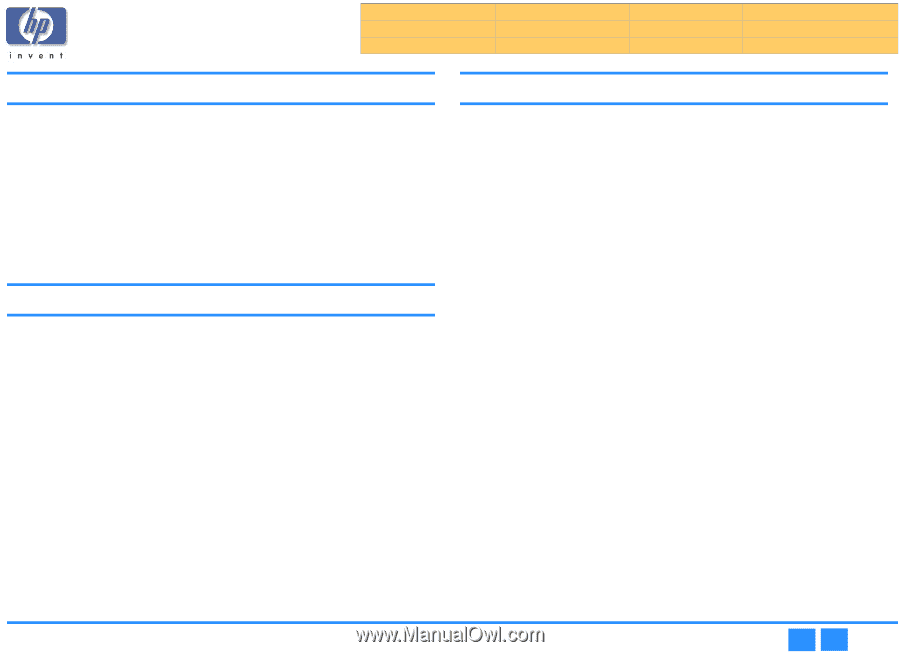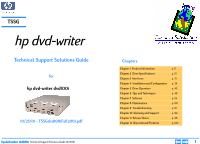hp dvd-writer
hp dvd-writer
hp dvd-writer
hp dvd-writer
dvd100i
dvd100i
dvd100i
dvd100i
Technical Support Solutions Guide 10/25/01
4
⇐
⇒
Chapter 5
Chapter 5
Chapter 5
Chapter 5
Drive Operation
Bezel
- - - - - - - - - - - - - - - - - - - - - - - - - - - - - - - - - - - - - - - - - - - - - - - - - - - -
45
Disc Loading Mechanism
- - - - - - - - - - - - - - - - - - - - - - - - - - - - - - - - - - - - - -
45
Disc Ejection Mechanism - - - - - - - - - - - - - - - - - - - - - - - - - - - - - - - - - - - - - - -
46
Manual Ejection
- - - - - - - - - - - - - - - - - - - - - - - - - - - - - - - - - - - - - - - - -
46
Emergency Ejection - - - - - - - - - - - - - - - - - - - - - - - - - - - - - - - - - - - - - - -
46
Auto Insertion - - - - - - - - - - - - - - - - - - - - - - - - - - - - - - - - - - - - - - - - - - -
46
Ejecting Position
- - - - - - - - - - - - - - - - - - - - - - - - - - - - - - - - - - - - - - - - -
46
Volume Control - - - - - - - - - - - - - - - - - - - - - - - - - - - - - - - - - - - - - - - - - - - - -
46
Starting Software
- - - - - - - - - - - - - - - - - - - - - - - - - - - - - - - - - - - - - - - - - - - -
47
Chapter 6
Chapter 6
Chapter 6
Chapter 6
Tips and Techniques
Frequently Asked Questions
- - - - - - - - - - - - - - - - - - - - - - - - - - - - - - - - - - - -
48
Why so many different programs? - - - - - - - - - - - - - - - - - - - - - - - - - - - - -
48
What's the difference between mastering and packet-writing software? - - - -
48
How much information can I fit on one CD?
- - - - - - - - - - - - - - - - - - - - - -
49
Can I do other things while my CD is recording? - - - - - - - - - - - - - - - - - - -
49
What kinds of discs can my HP drive write to?
- - - - - - - - - - - - - - - - - - - - -
50
What is the best way to make a disc I can share?
- - - - - - - - - - - - - - - - - - -
50
Can I erase a disc? - - - - - - - - - - - - - - - - - - - - - - - - - - - - - - - - - - - - - - - -
50
How should I take care of my discs?
- - - - - - - - - - - - - - - - - - - - - - - - - - -
50
What is the best way to label a disc?
- - - - - - - - - - - - - - - - - - - - - - - - - - - -
51
How do I buy more discs?
- - - - - - - - - - - - - - - - - - - - - - - - - - - - - - - - - - -
51
When do I need to format a disc?
- - - - - - - - - - - - - - - - - - - - - - - - - - - - - -
51
Can I copy a disc that is in my existing CD-ROM or DVD-ROM drive to a disc in
my HP drive? - - - - - - - - - - - - - - - - - - - - - - - - - - - - - - - - - - - - - - - - -
51
Can I copy a music disc that is in my CD-ROM drive to a blank disc in my HP
drive?
- - - - - - - - - - - - - - - - - - - - - - - - - - - - - - - - - - - - - - - - - - - - - -
51
Chapter 7
Chapter 7
Chapter 7
Chapter 7
Software
Start Menu Choices for Core Software
- - - - - - - - - - - - - - - - - - - - - - - - - - - - - -
52
HP RecordNow 3.0
- - - - - - - - - - - - - - - - - - - - - - - - - - - - - - - - - - - - - - - - - - -
53
Manuals for HP RecordNow - - - - - - - - - - - - - - - - - - - - - - - - - - - - - - - - - -
53
Installing HP RecordNow - - - - - - - - - - - - - - - - - - - - - - - - - - - - - - - - - - - -
53
Files Installed for HP RecordNow 3.0
- - - - - - - - - - - - - - - - - - - - - - - - - - -
53
Using HP RecordNow
- - - - - - - - - - - - - - - - - - - - - - - - - - - - - - - - - - - - - -
54
Starting HP RecordNow
- - - - - - - - - - - - - - - - - - - - - - - - - - - - - - - - -
54
Making an Exact Copy of a Disc
- - - - - - - - - - - - - - - - - - - - - - - - - - -
55
Making a Data Disc
- - - - - - - - - - - - - - - - - - - - - - - - - - - - - - - - - - - -
56
Making a Music Disc from Audio Files
- - - - - - - - - - - - - - - - - - - - - - -
56
Making a Music Disc from other CDs
- - - - - - - - - - - - - - - - - - - - - - - -
57
Making a Disc for an MP3 Player - - - - - - - - - - - - - - - - - - - - - - - - - - -
57
CDDB
- - - - - - - - - - - - - - - - - - - - - - - - - - - - - - - - - - - - - - - - - - - - -
58
Options
- - - - - - - - - - - - - - - - - - - - - - - - - - - - - - - - - - - - - - - - - - - -
58
General Tab
- - - - - - - - - - - - - - - - - - - - - - - - - - - - - - - - - - - - - - - - -
59
Advanced Tab - - - - - - - - - - - - - - - - - - - - - - - - - - - - - - - - - - - - - - - -
59
CDDB Tab
- - - - - - - - - - - - - - - - - - - - - - - - - - - - - - - - - - - - - - - - -
60
Tips and Tricks
- - - - - - - - - - - - - - - - - - - - - - - - - - - - - - - - - - - - - -
60
Troubleshooting - - - - - - - - - - - - - - - - - - - - - - - - - - - - - - - - - - - - - -
62
Registry Modifications for HP RecordNow
- - - - - - - - - - - - - - - - - - - - - - - -
63
Location - - - - - - - - - - - - - - - - - - - - - - - - - - - - - - - - - - - - - - - - - - - -
63
Uninstalling HP RecordNow - - - - - - - - - - - - - - - - - - - - - - - - - - - - - - - - -
64
To uninstall HP RecordNow from Windows 9x:
- - - - - - - - - - - - - - - -
64
To uninstall HP RecordNow from Windows Millennium Edition: - - - - -
64
To uninstall HP RecordNow from Windows NT:
- - - - - - - - - - - - - - - -
64
To uninstall HP RecordNow from Windows 2000:
- - - - - - - - - - - - - -
64
Support Provider for HP RecordNow - - - - - - - - - - - - - - - - - - - - - - - - - - -
64
HP DLA 2.5 - - - - - - - - - - - - - - - - - - - - - - - - - - - - - - - - - - - - - - - - - - - - - - - - -
65
Manuals for HP DLA - - - - - - - - - - - - - - - - - - - - - - - - - - - - - - - - - - - - - - -
65
Installing HP DLA - - - - - - - - - - - - - - - - - - - - - - - - - - - - - - - - - - - - - - - - -
65
Basic Installation Locations for HP DLA 2.5
- - - - - - - - - - - - - - - - - - - - - - -
65
Product Information
Drive Specifications
Interfaces
Installation and Configuration
Drive Operation
Tips and Techniques
Software
Maintenance
Troubleshooting
Warranty and Support
Release Notes
Discontinued Products