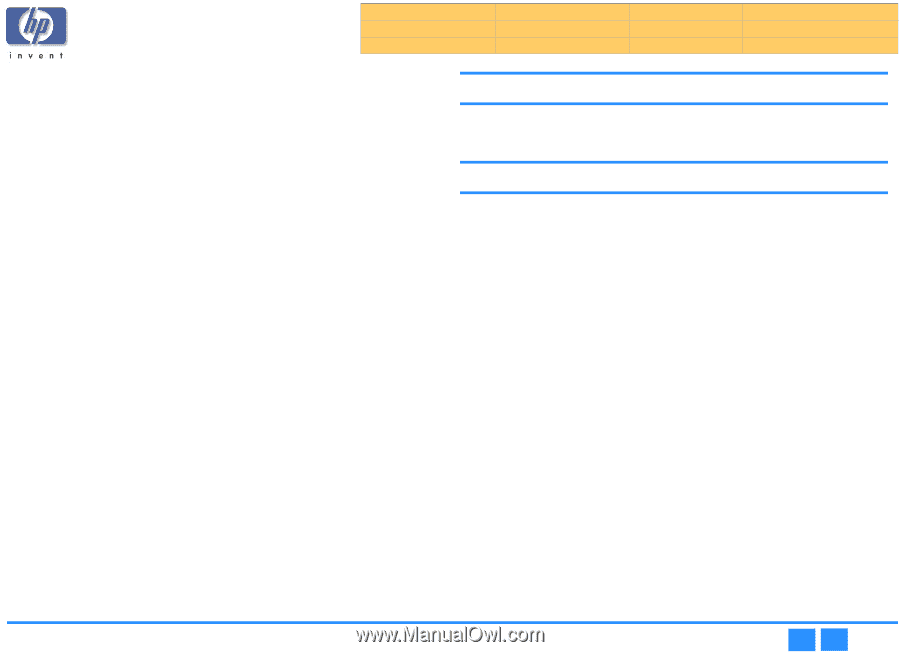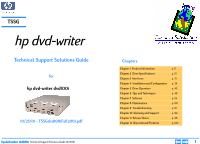hp dvd-writer
hp dvd-writer
hp dvd-writer
hp dvd-writer
dvd100i
dvd100i
dvd100i
dvd100i
Technical Support Solutions Guide 10/25/01
3
⇐
⇒
Performance Specifications - - - - - - - - - - - - - - - - - - - - - - - - - - - - - - - - - - - - -
25
Buffer
- - - - - - - - - - - - - - - - - - - - - - - - - - - - - - - - - - - - - - - - - - - - - - - -
25
Performance of the Drive - - - - - - - - - - - - - - - - - - - - - - - - - - - - - - - - - - -
25
Seek Time - - - - - - - - - - - - - - - - - - - - - - - - - - - - - - - - - - - - - - - - - -
25
Initialization Time (2x) - - - - - - - - - - - - - - - - - - - - - - - - - - - - - - - - - -
25
Disc Finalization Time (2x) - - - - - - - - - - - - - - - - - - - - - - - - - - - - - - -
25
Hours of Video Recording - - - - - - - - - - - - - - - - - - - - - - - - - - - - - - -
25
Video Formats - - - - - - - - - - - - - - - - - - - - - - - - - - - - - - - - - - - - - - -
25
Video Standards
- - - - - - - - - - - - - - - - - - - - - - - - - - - - - - - - - - - - -
25
Video Capture Cards
- - - - - - - - - - - - - - - - - - - - - - - - - - - - - - - - - -
25
Search Speed
- - - - - - - - - - - - - - - - - - - - - - - - - - - - - - - - - - - - - - -
25
Backup Rate Native
- - - - - - - - - - - - - - - - - - - - - - - - - - - - - - - - - - -
26
Backup Rate Compressed
- - - - - - - - - - - - - - - - - - - - - - - - - - - - - - -
26
Burst Transfer Rate - - - - - - - - - - - - - - - - - - - - - - - - - - - - - - - - - - - -
26
Transfer Rates
- - - - - - - - - - - - - - - - - - - - - - - - - - - - - - - - - - - - - - -
26
Environmental Specifications - - - - - - - - - - - - - - - - - - - - - - - - - - - - - - - - - - - -
27
Temperature - - - - - - - - - - - - - - - - - - - - - - - - - - - - - - - - - - - - - - - - - - - -
27
Non-Operating Temperature - - - - - - - - - - - - - - - - - - - - - - - - - - - - -
27
Operating Temperature
- - - - - - - - - - - - - - - - - - - - - - - - - - - - - - - -
27
Humidity
- - - - - - - - - - - - - - - - - - - - - - - - - - - - - - - - - - - - - - - - - - - - - -
27
Non-Operating Humidity
- - - - - - - - - - - - - - - - - - - - - - - - - - - - - - -
27
Operating Humidity
- - - - - - - - - - - - - - - - - - - - - - - - - - - - - - - - - - -
27
Vibration
- - - - - - - - - - - - - - - - - - - - - - - - - - - - - - - - - - - - - - - - - - - - - -
27
Operating Vibration
- - - - - - - - - - - - - - - - - - - - - - - - - - - - - - - - - - -
27
Shock
- - - - - - - - - - - - - - - - - - - - - - - - - - - - - - - - - - - - - - - - - - - - - - - -
27
Product Safety Specifications - - - - - - - - - - - - - - - - - - - - - - - - - - - - - - - - - - - -
28
References
- - - - - - - - - - - - - - - - - - - - - - - - - - - - - - - - - - - - - - - - - - - - - - - -
29
Discussion of References
- - - - - - - - - - - - - - - - - - - - - - - - - - - - - - - - - - -
30
Chapter 3
Chapter 3
Chapter 3
Chapter 3
Interfaces
ATA/ATAPI - - - - - - - - - - - - - - - - - - - - - - - - - - - - - - - - - - - - - - - - - - - - - - - - -
31
IDE Connectors - - - - - - - - - - - - - - - - - - - - - - - - - - - - - - - - - - - - - - - - - - - - - -
32
Chapter 4
Chapter 4
Chapter 4
Chapter 4
Installation and Configuration
PC Desktop Minimum System Requirements
- - - - - - - - - - - - - - - - - - - - - - - - -
34
What’s in the Box - - - - - - - - - - - - - - - - - - - - - - - - - - - - - - - - - - - - - - - - - - - - -
35
Installing the hp dvd-writer dvd100i Drive
- - - - - - - - - - - - - - - - - - - - - - - - - - -
35
Inserting Disc 1 - - - - - - - - - - - - - - - - - - - - - - - - - - - - - - - - - - - - - - - - - - -
35
Viewing the Install Video - - - - - - - - - - - - - - - - - - - - - - - - - - - - - - - - - - - -
36
Starting Installation
- - - - - - - - - - - - - - - - - - - - - - - - - - - - - - - - - - - - - - -
36
Accepting the Attachment Recommendation - - - - - - - - - - - - - - - - - - - - - -
36
Printing the Install Recommendation
- - - - - - - - - - - - - - - - - - - - - - - - - - -
36
Installing the Hardware - - - - - - - - - - - - - - - - - - - - - - - - - - - - - - - - - - - - -
37
Restarting the Computer - - - - - - - - - - - - - - - - - - - - - - - - - - - - - - - - - - - -
42
Installing the Software - - - - - - - - - - - - - - - - - - - - - - - - - - - - - - - - - - - - - - - - -
42
Vendor Software Installation
- - - - - - - - - - - - - - - - - - - - - - - - - - - - - - - - -
42
Identifying the hp dvd-writer Drive
- - - - - - - - - - - - - - - - - - - - - - - - - - - - - - - -
43
Desktop Icon
- - - - - - - - - - - - - - - - - - - - - - - - - - - - - - - - - - - - - - - - - - - - - - -
43
Start Menu Program Group Names
- - - - - - - - - - - - - - - - - - - - - - - - - - - - - - - -
43
Additional Reference Information
- - - - - - - - - - - - - - - - - - - - - - - - - - - - - - - -
44
Online User’s Guide
- - - - - - - - - - - - - - - - - - - - - - - - - - - - - - - - - - - - - -
44
ReadMe Files - - - - - - - - - - - - - - - - - - - - - - - - - - - - - - - - - - - - - - - - - - -
44
Hardware/Software Compatibility - - - - - - - - - - - - - - - - - - - - - - - - - - - - -
44
Uninstalling Software
- - - - - - - - - - - - - - - - - - - - - - - - - - - - - - - - - - - - - - - -
44
Product Information
Drive Specifications
Interfaces
Installation and Configuration
Drive Operation
Tips and Techniques
Software
Maintenance
Troubleshooting
Warranty and Support
Release Notes
Discontinued Products