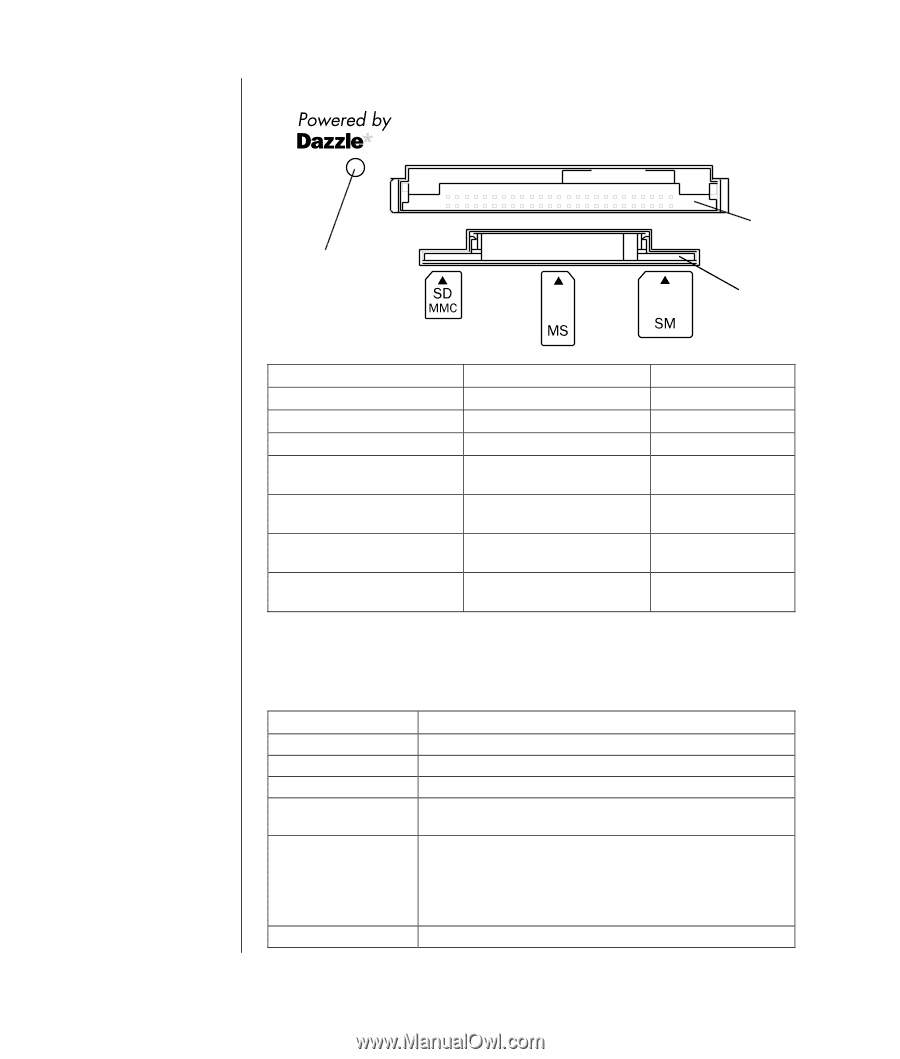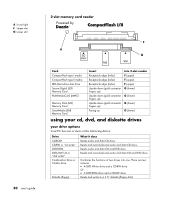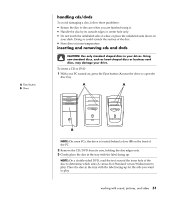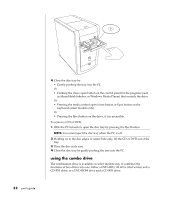HP Pavilion a400 HP Pavilion Destkop PCs - (English) Users Guide PAV NA/CTO 59 - Page 58
using your cd, dvd, and diskette drives
 |
View all HP Pavilion a400 manuals
Add to My Manuals
Save this manual to your list of manuals |
Page 58 highlights
A In-use light F Upper slot G Lower slot 50 user's guide 2-slot memory card reader CompactFlash I/II F A G Card CompactFlash type I media CompactFlash type II media IBM Microdrive disk drive Secure Digital (SD) Memory Card MultiMediaCard (MMC) Memory Stick (MS) Memory Card SmartMedia (SM) Memory Card Insert Receptacle edge (holes) Receptacle edge (holes) Receptacle edge (holes) Upside down (gold connector fingers up) Upside down (gold connector fingers up) Upside down (gold connector fingers up) Facing up Into 2-slot reader F (upper) F (upper) F (upper) G (lower) G (lower) G (lower) G (lower) using your cd, dvd, and diskette drives your drive options Your PC has one or more of the following drives: Drive CD-ROM CD-RW or "cd writer" DVD-ROM DVD+RW/+R or "dvd writer" Combination Drive or Combo drive Diskette (floppy) What it does Reads audio and data CD discs. Reads and records (burns) audio and data CD discs. Reads audio and data CD and DVD discs. Reads and records (burns) audio and data CD and DVD discs. Combines the functions of two drives into one. There are two versions: • A DVD Writer drive and a CD-RW drive Or • A DVD-ROM drive and a CD-RW drive Reads and writes to a 3.5" diskette (floppy disk).